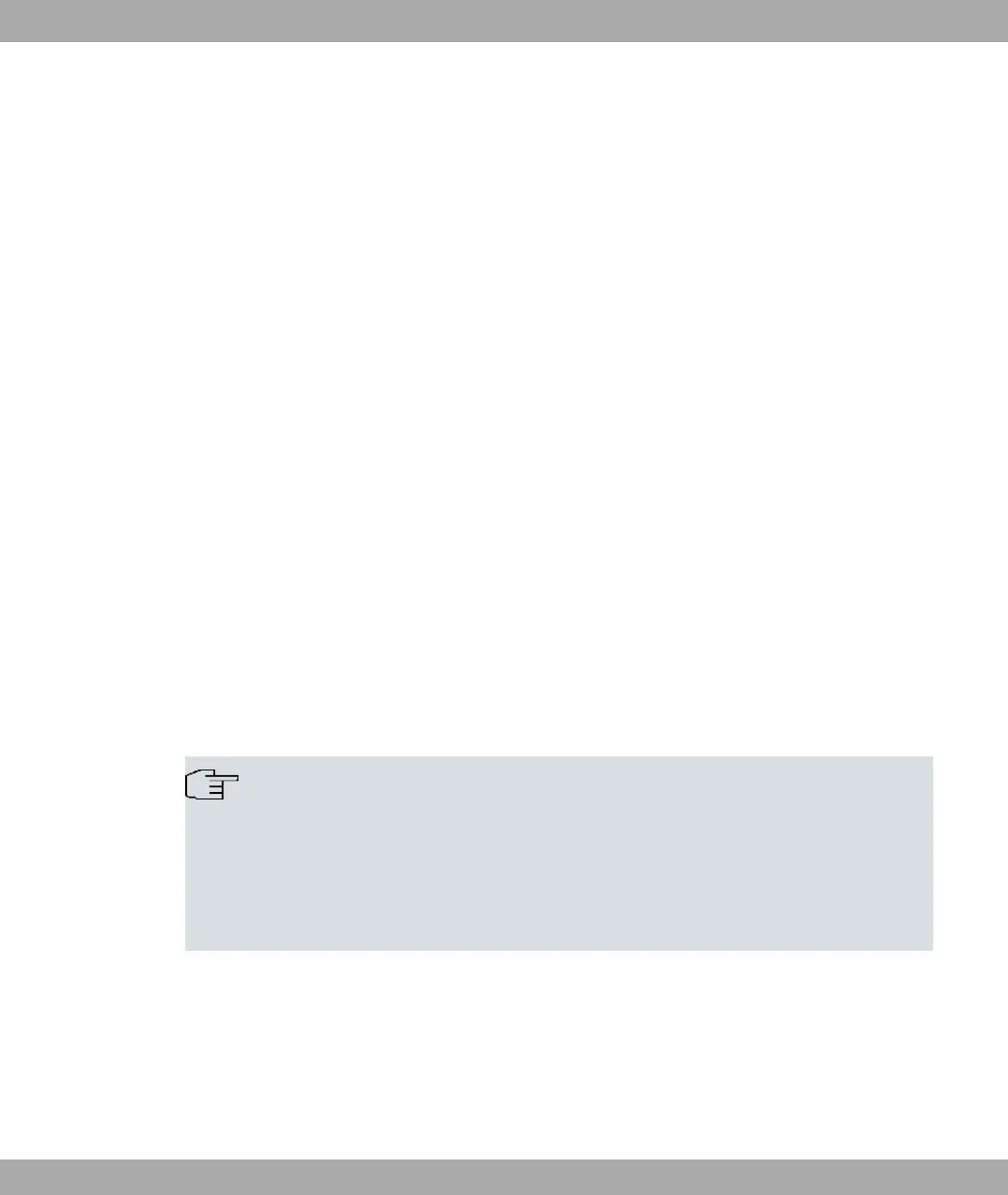Chapter 2 Basic configuration
You configure your device using the GUI (Graphical User Interface).
A few basic configurations are required for use as a gateway. In this chapter, you will learn
how to prepare the configuration, which data you have to collect first, how to perform con-
figuration for a conventional ADSL connection, set up a WLAN, make adjustments to the
PC configurations in the network if necessary and test the connection when the configura-
tion has been completed. Detailed knowledge of networks is not necessary. A detailed on-
line help system gives you extra support.
2.1 Presettings
2.1.1 IP Configuration
Your device is shipped with a pre-defined IP configuration:
• IP Address:
• Netmask:
Use the following access data to configure your device in an ex works state:
• User Name:
• Password:
Note
All bintec elmeg devices are delivered with the same username and password. As long
as the password remains unchanged, they are therefore not protected against unau-
thorised use. Make sure you change the passwords to prevent unauthorised access to
your device!
How to change the passwords is described in Modify system password on page 30.
Furthermore, the device is factory configured as a DHCP server so that it can provide PCs
on your LAN that have no IP configuration with all the information required for a connection.
Steps for setting use of your PC to automatically obtain an IP configuration are described in
Configuring a PC on page 29.
bintec elmeg GmbH
2 Basic configuration
bintec RS Series 25