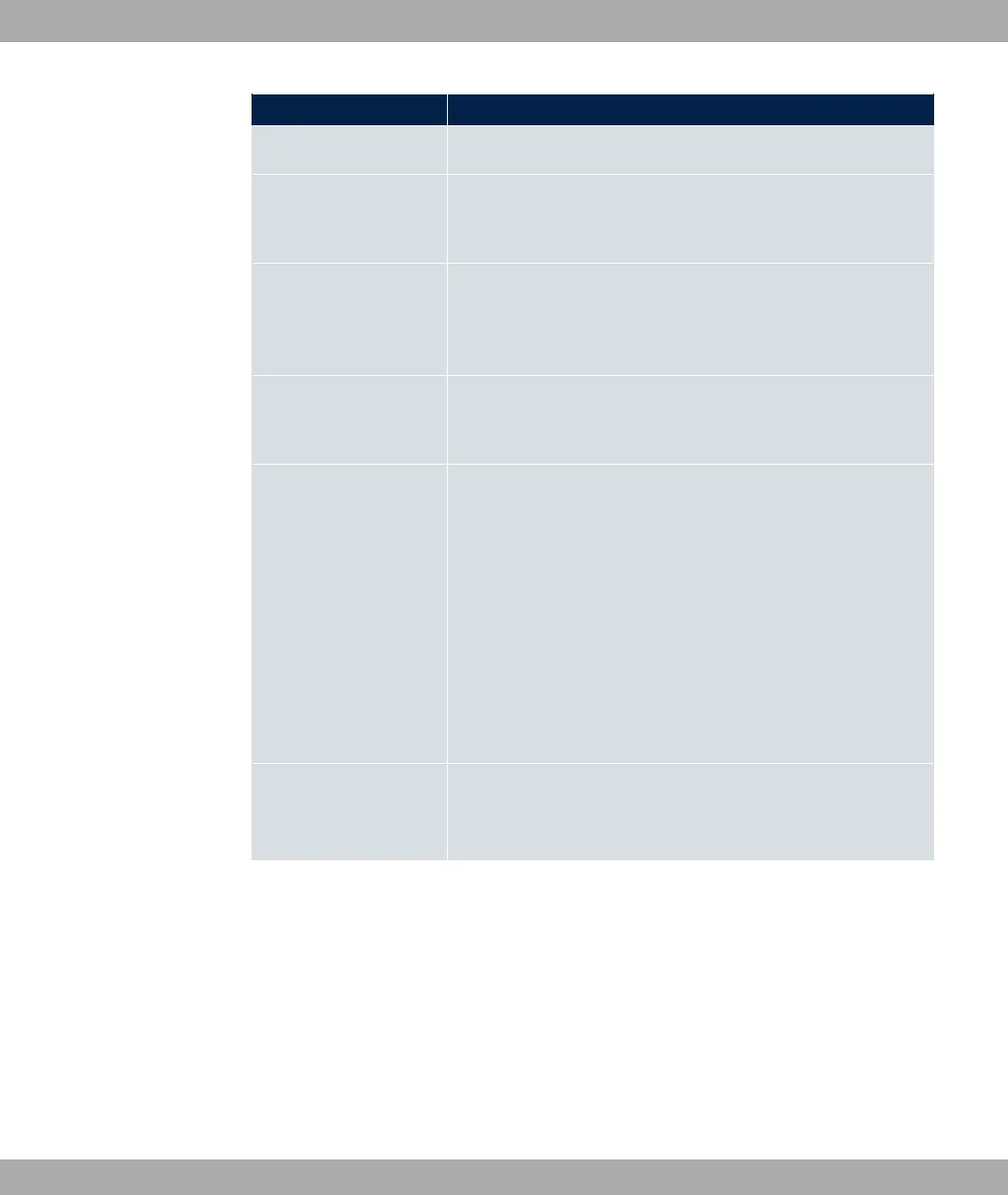Field Description
Select the source file to be copied.
Destination File Name
Only for Action = 6+( %$#
Enter the name of the copy.
Select file
Only for Action = A %$#, 51 %
$# or 51 $7/$7
Select the file or configuration to be renamed or deleted.
New File Name
Only for Action = A %$#
Enter the new name of the configuration file.
Source Location
Only for Action = .+ ( $7
Select the source of the update.
Possible values:
• 0%1 <1 (default value): The system software file is
stored locally on your PC.
• @** : The file is stored on a remote server specified
in the URL.
• 6 $7 $ .+ : The file is on
the official update server.
URL Only for Source Location = @**
Enter the URL of the update server from which the system soft-
ware file is loaded.
18.4 Reboot
18.4.1 System Reboot
In this menu, you can trigger an immediate reboot of your device. Once your system has
restarted, you must call the GUI again and log in.
Pay attention to the LEDs on your device. For information on the meaning of the LEDs, see
the Technical Data chapter of the manual.
bintec elmeg GmbH
18 Maintenance
bintec RS Series 549
