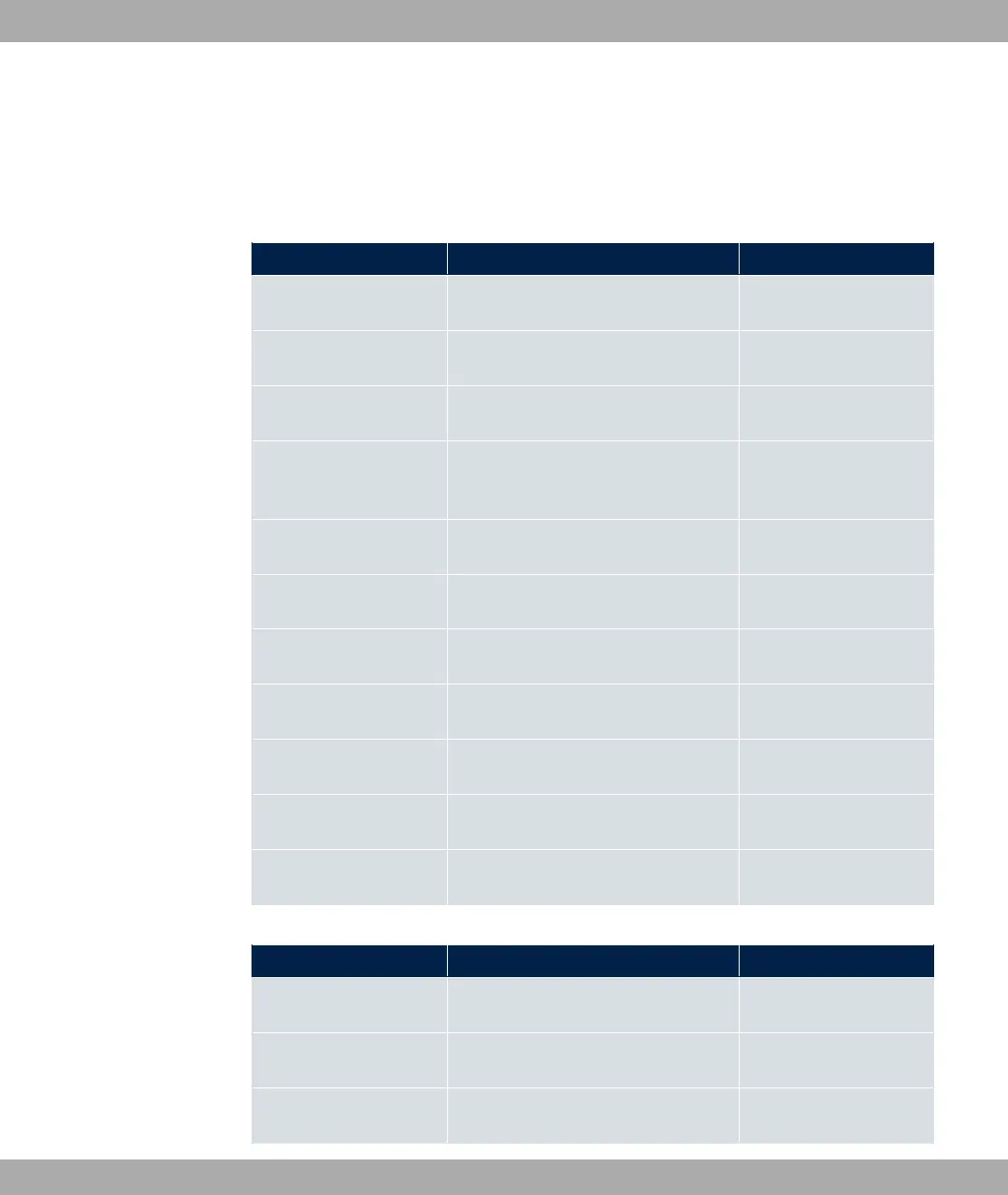• In addition, the configuration is to be backed up automatically once a month on a TFTP
server.
Overview of Configuration Steps
Daily reboot
Field Menu Value
Event List Local Services->Scheduling->Trig-
ger->New
)7
Description Local Services->Scheduling->Trig-
ger->New
e.g. *## A"
Event Type Local Services->Scheduling->Trig-
ger->New
*
Time Condition Local Services->Scheduling->Trig-
ger->New
Condition Type =
, Condition Settings
= 51(
Start Time Local Services->Scheduling->Trig-
ger->New
Hour Minute
Description Local Services->Scheduling->Ac-
tions->New
e.g. A"
%
Command Type Local Services->Scheduling->Ac-
tions->New
A"
Event List Local Services->Scheduling->Ac-
tions->New
*## A"
Event List Condition Local Services->Scheduling->Ac-
tions->New
311
Reboot device after Local Services->Scheduling->Ac-
tions->New
e.g. Seconds
Schedule Interval Local Services->Scheduling->Op-
tions
"1, sec
Suspending the WLAN interface
Field Menu Value
Event List Local Services->Scheduling->Trig-
ger->New
)7
Description Local Services->Scheduling->Trig-
ger->New
e.g. *## 7%
$$ 203) $%
Event Type Local Services->Scheduling->Trig-
ger->New
*
17 Local Services bintec elmeg GmbH
504 bintec RS Series