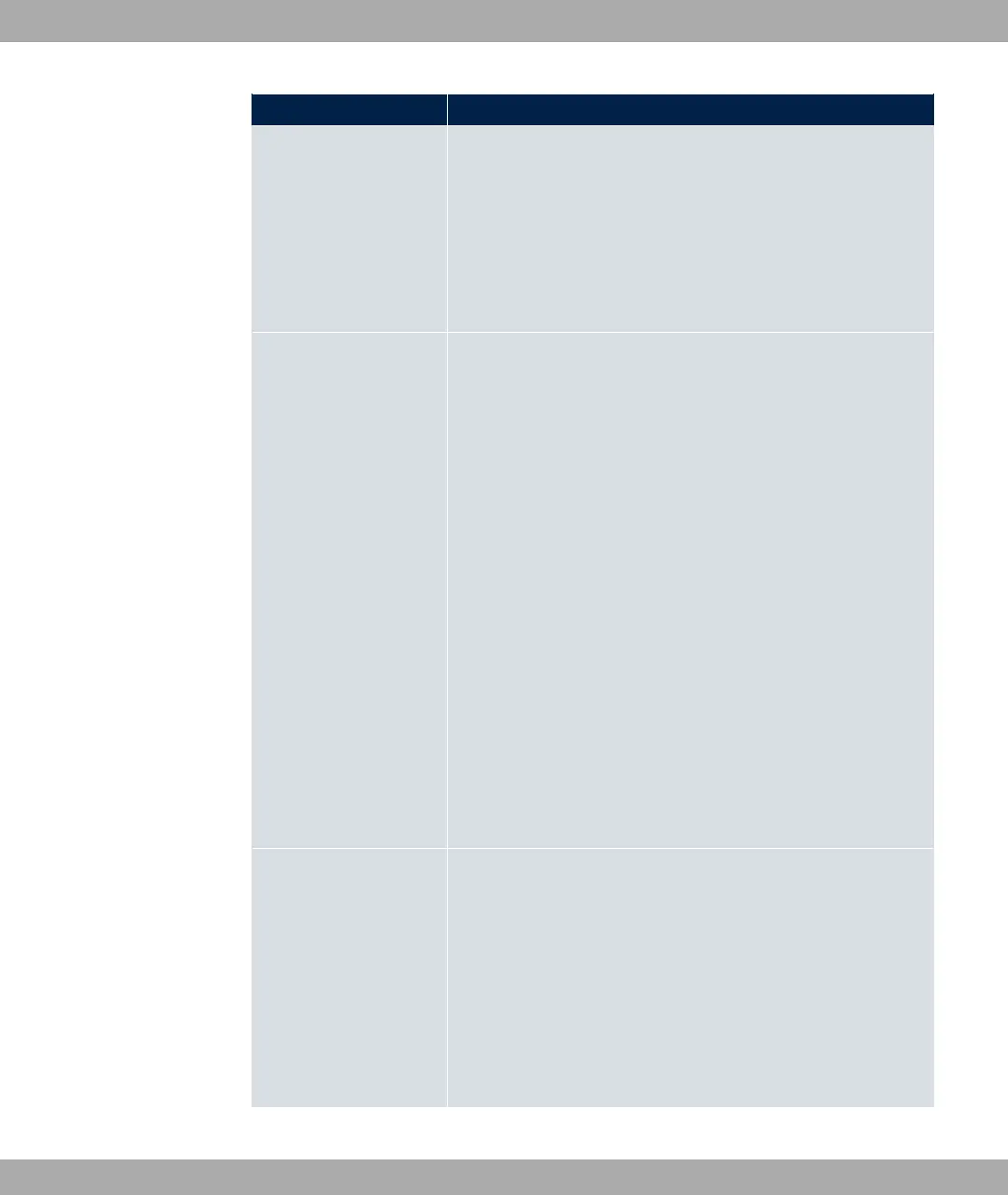Field Description
the number of expected but omitted BRRP advertisements, the
advertisement interval and the skew time, which adds a minimal
period depending on the priority. The higher the priority, the
shorter the time added. Consequently, a backup router with a
higher priority responds more quickly than a router with lower
priority).
Possible values are to and the default value is .
Pre-empt mode (go
back into master state)
Define whether a backup router with higher priority has priority
over a master router with low priority.
Pre-empt mode is used to prevent unnecessary switching.
The function is enabled with "1. The router with the high-
er priority always has priority. This means that when the actual
master router is accessible once more, it is always enabled. If
the function is not enabled, the currently enabled backup router
continues to be enabled even when the actual master router is
accessible once more, although the priority of the master router
is higher than the priority of the backup router which is currently
enabled.
The function is enabled by default.
Note the following exception: If Virtual Interface Priority
is selected, the gateway with this priority certainly takes
over the master role, i.e. the setting in Pre-empt mode (go
back into master state) is ignored. You should therefore select
a Virtual Interface Priority lower than if you wish to
use Pre-empt Mode.
Enable authentication Enable or disable authentication.
The function is enabled with "1.
If the function is active, an input field is displayed. Enter the au-
thentication key here.
Please note: Note that the authentication key must be the same
for all virtual routers in the group.
The function is disabled by default.
bintec elmeg GmbH
17 Local Services
bintec RS Series 537