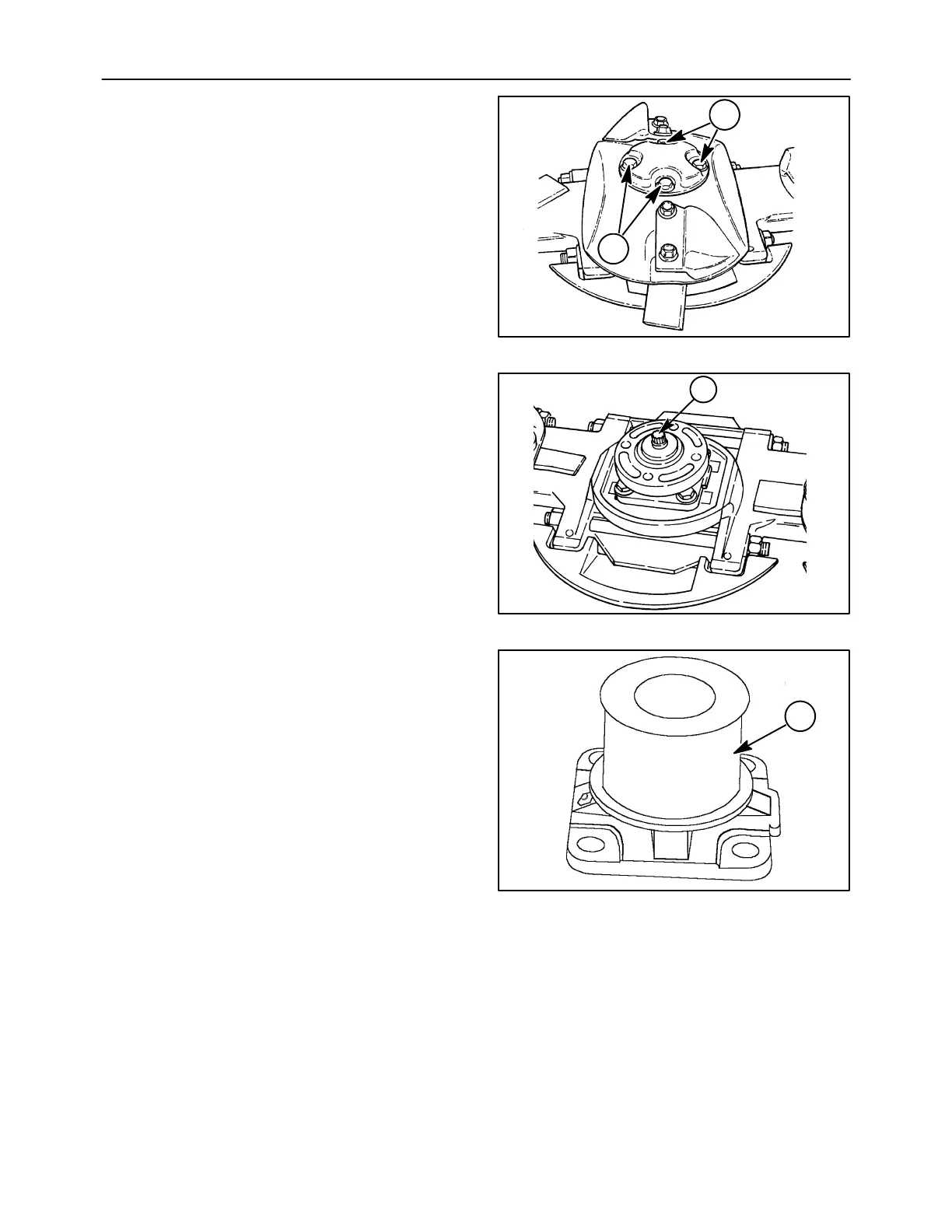SECTION 58 - ATTACHMENTS / HEADERS - CHAPTER 1
58-13
TOP CAP REMOVAL
1. Block the cutter bar discs in place with a
hardwood block, or install a bar through the right
end tower to lock up the cutter bar, and remove
the disc of the affected module by removing the
four retaining bolts, 1, securing the disc and
cover to the disc hub.
2--48
1
1
25
2. Clean any material buildup from around the disc
hub and top cap assembly.
3. With the cutter bar blocking still in place, remove
the disc hub retaining bolt, 1.
1
19986023
26
4. Remove the hub, and remove any remaining
material buildup on top of module and top cap
assembly.
NOTE: Removing the disc hub will expose the upper
bearing in the top cap assembly. Cover this area with
a cloth, or use disc bearing cover special tool, 1, to
prevent contamination from entering the bearing.
1
40011845
27