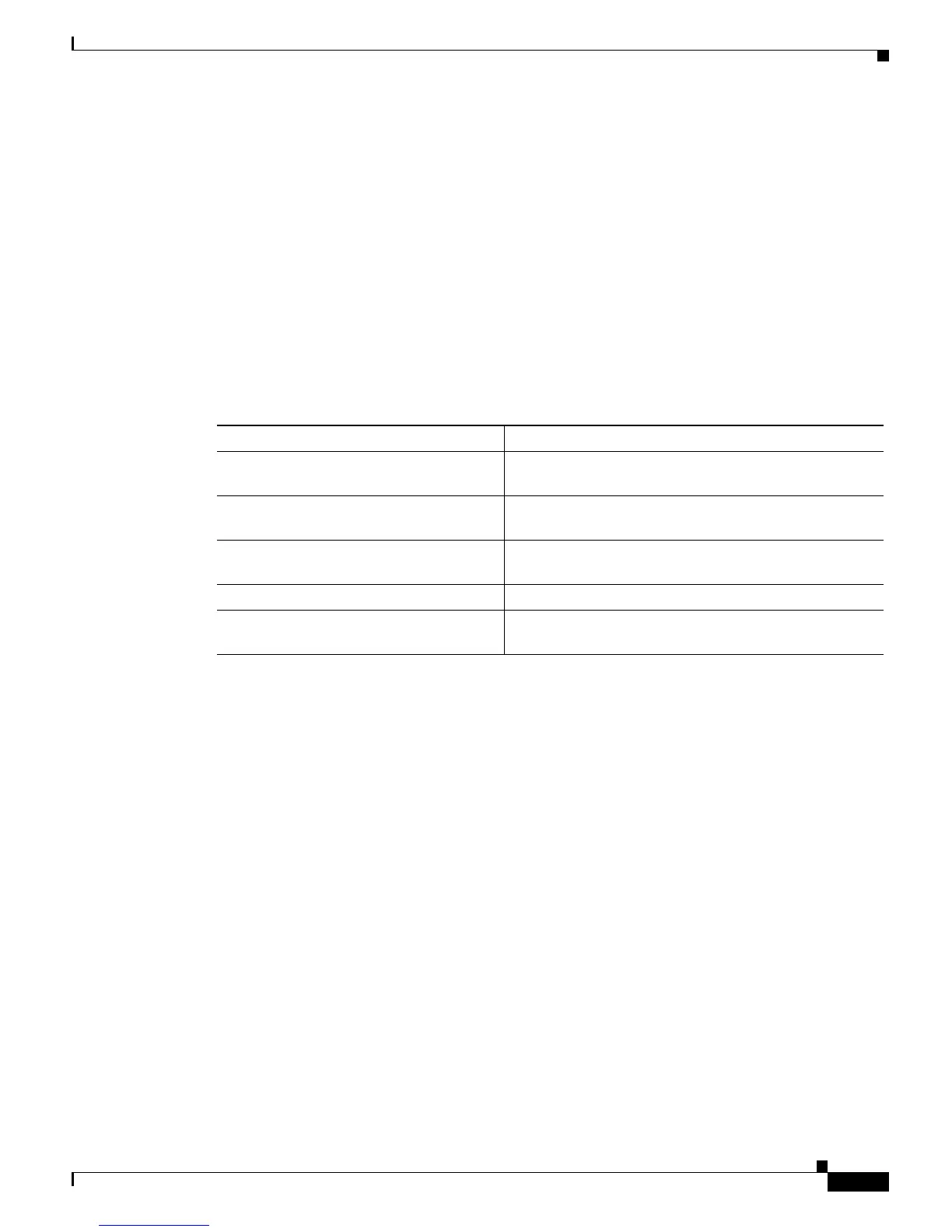14-35
Catalyst 6500 Series Switch Software Configuration Guide—Release 8.7
OL-8978-04
Chapter 14 Configuring MLS
Configuring MLS
Interface state:Interface, Next-Hop or VCD, State/Mode
(*, 239.252.1.1), 04:04:59/00:02:59, RP 80.0.0.2, flags:SJ
Incoming interface:Vlan800, RPF nbr 80.0.0.2
Outgoing interface list:
Vlan10, Forward/Dense, 01:29:57/00:00:00, H
(22.0.0.10, 239.252.1.1), 00:00:19/00:02:41, flags:JT
Incoming interface:Vlan800, RPF nbr 80.0.0.2, RPF-MFD
Outgoing interface list:
Vlan10, Forward/Dense, 00:00:19/00:00:00, H
Monitoring IP MMLS on the MSFC
The show mls ip multicast command displays detailed information about IP MMLS.
To display the detailed IP MMLS information on the MSFC, perform one of these tasks:
This example shows how to display the IP MMLS statistics on the MSFC:
Router# show mls ip multicast statistics
MLS Multicast configuration and state:
Router Mac:0050.0f2d.9bfd, Router IP:1.12.123.234
MLS multicast operating state:ACTIVE
Maximum number of allowed outstanding messages:1
Maximum size reached from feQ:1
Feature Notification sent:5
Feature Notification Ack received:4
Unsolicited Feature Notification received:0
MSM sent:33
MSM ACK received:33
Delete notifications received:1
Flow Statistics messages received:248
MLS Multicast statistics:
Flow install Ack:9
Flow install Nack:0
Flow update Ack:2
Flow update Nack:0
Flow delete Ack:0
Complete flow install Ack:10
Complete flow install Nack:0
Complete flow delete Ack:1
Input VLAN delete Ack:4
Output VLAN delete Ack:0
Group delete sent:0
Task Command
Display IP MMLS group information. Router# show mls ip multicast group group-address
[interface type number | statistics]
Display IP MMLS details for all
interfaces.
Router# show mls ip multicast interface type number
[statistics | summary]
Display a summary of IP MMLS
information.
Router# show mls ip multicast summary
Display IP MMLS statistics. Router# show mls ip multicast statistics
Display IP MMLS source information. Router# show mls ip multicast source ip-address
[interface type number | statistics]