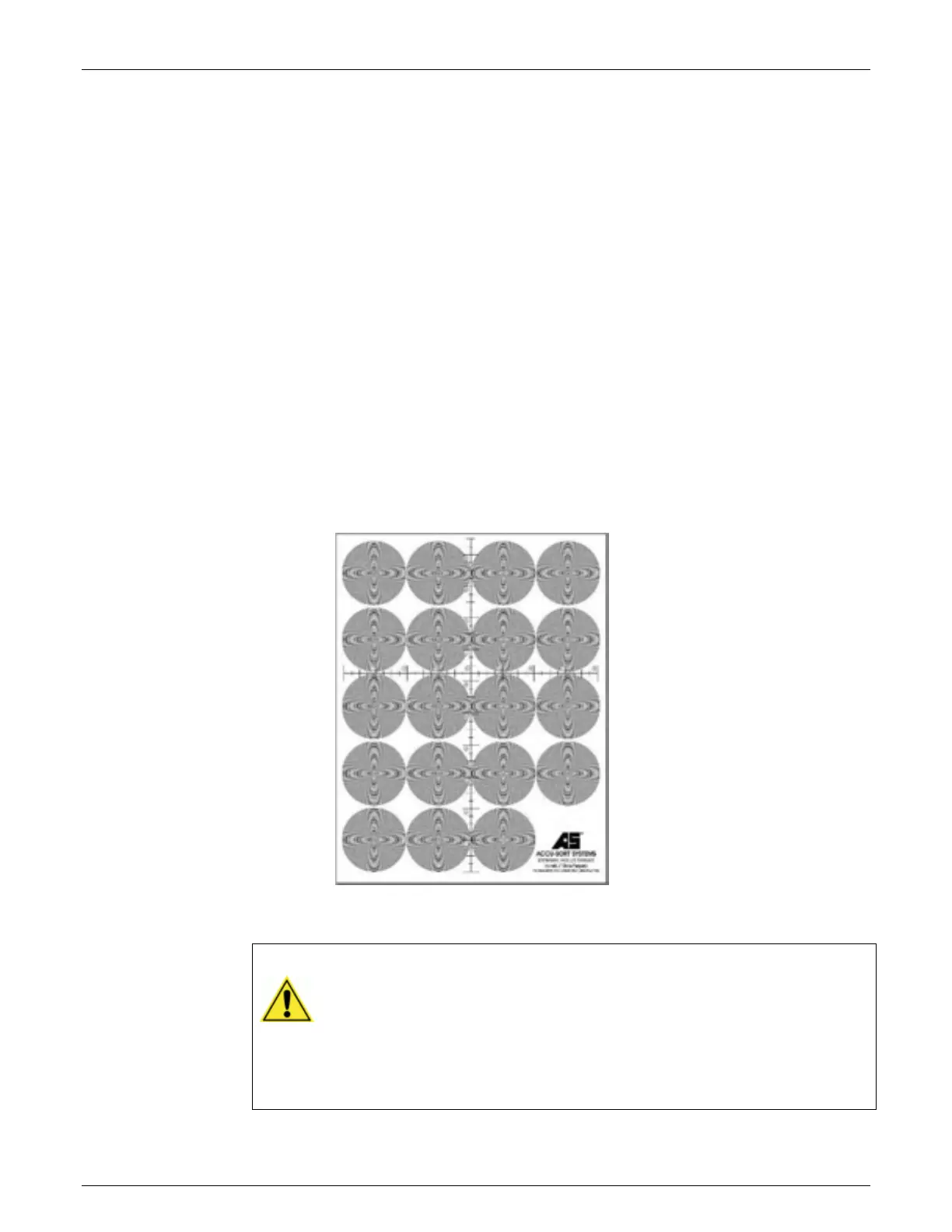102 Setup AccuVision
®
AV6010 Long-Range Camera System Manual
Accu-Sort Systems, Inc. 05-AV6010_Setup_R10.doc
Dynamic Focus Calibration
Before beginning normal operations, the cameras need to be dynamically
focused.
Prerequisites:
All cameras have been setup using the AV6010 Install Wizard
Laptop must be connected to a camera’s IMAGE port
(see Connecting to the IMAGE Network)
AV6010 User Interface and Camera Image Viewer
should both be open on the laptop’s desktop
Tools Required:
Camera Image Viewer (AV6010_Realtime_Viewer.exe icon)
(Available as a download on the Diagnostics > Tools page)
Dynamic Focus Target attached to a calibration box
(Available as a download on the Diagnostics > Tools page)
AV6010 User Interface
IMPORTANT: Dynamic camera setup should be performed by a trained
and authorized Accu-Sort technician. They will verify normal operations and
make calibration adjustments as necessary. This procedure is for reference
purposes only.
For further information on training, contact us at 1-800-BAR-CODE.
