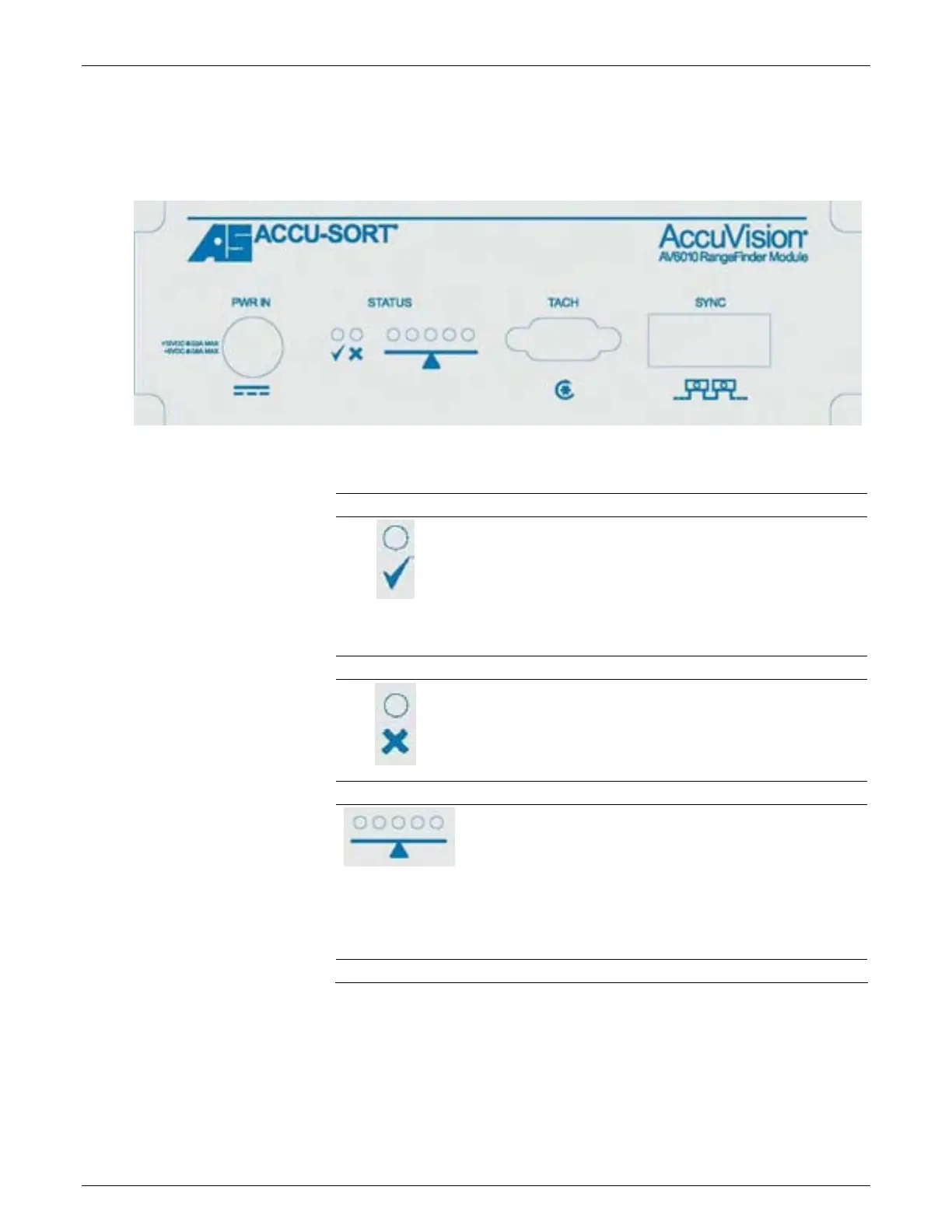AccuVision
®
AV6010 Long-Range Camera System Manual Chapter 6 117
06-AV6010_Operations_R10.doc Accu-Sort Systems, Inc.
AV6010 RangeFinder Status Indicators
Several status indicators are located on the RangeFinder interface panel.
RangeFinder Status Indicators – Normal Operations
Indicator Description
Check Status of RangeFinder.
System Ok (Green LED solid ‘ON’)
System Standby (Green LED blinking)
Standby condition indicates the conveyor has stopped or
there is no tach input.
Fault Status of RangeFinder.
Warning (Red LED blinking = recoverable fault)
Error (Red LED solid ‘ON = non-recoverable fault)
During normal operation (tach input with conveyor running),
these LEDs will ALL illuminate when a package is present under
the RangeFinder.
During installation (with no tach input) these LEDs function as a
leveling indicator. When the center LED is on, the RangeFinder
is level.
NOTE: See Chapter 8 and Appendix F for details on fault conditions
indicated by these LEDs.
