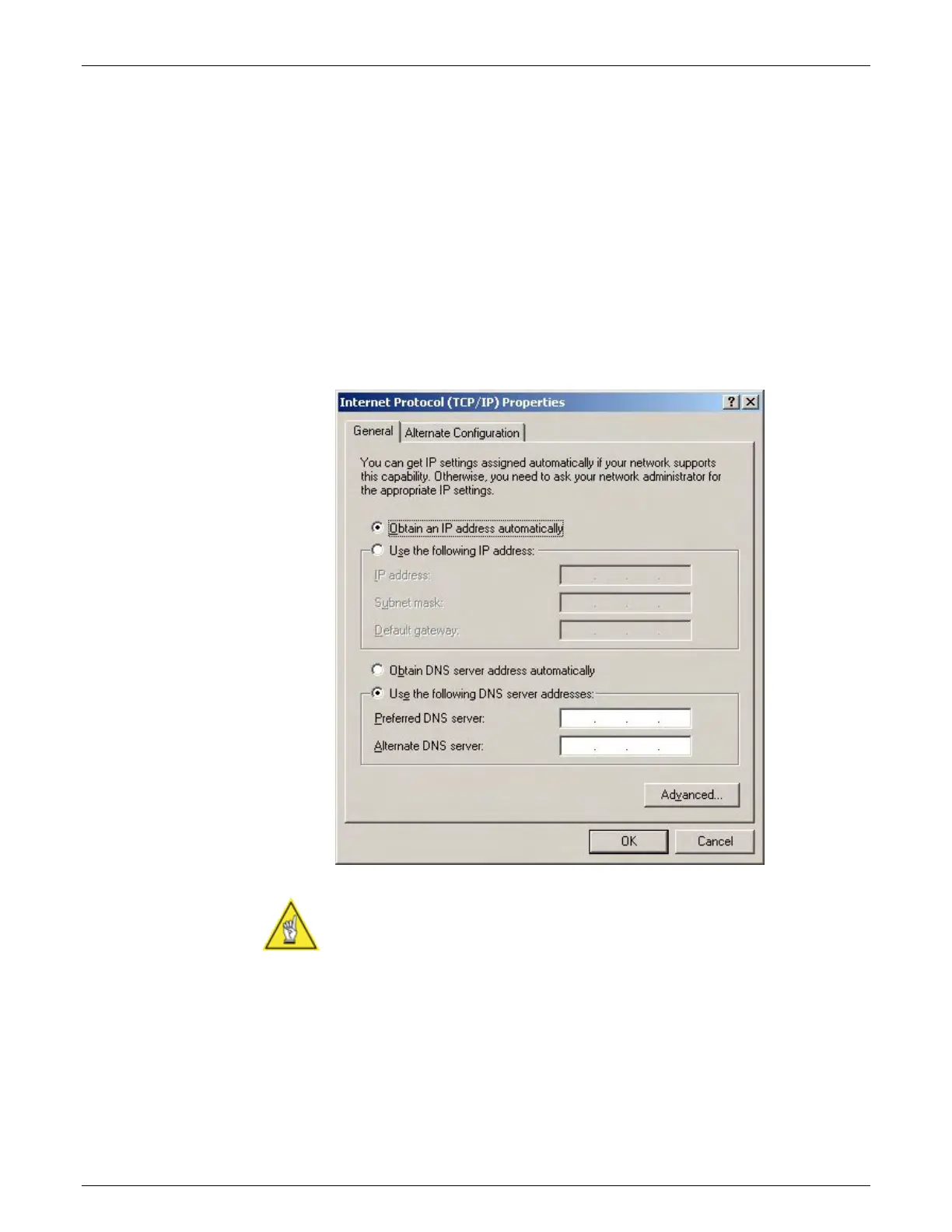AccuVision
®
AV6010 Long-Range Camera System Manual Chapter 5 75
05-AV6010_Setup_R10.doc Accu-Sort Systems, Inc.
How to confirm your computer is set up for DHCP:
1. Under Windows, go to the Start menu.
2. Select Control Panel > Network Connections and click Network
Connections.
3. Click Local Area Connection.
4. Click Internet Protocol.
5. Click Properties.
6. Veirfy the window appears as shown below.
'Obtain an IP address automatically' should be selected.
7. Click OK.
NOTE: There may be times when you need to use a 'static IP' setting in
this window, for example, upgrading AV6010 system software. For details
on setting a static IP, see “How to use a static IP address”.
