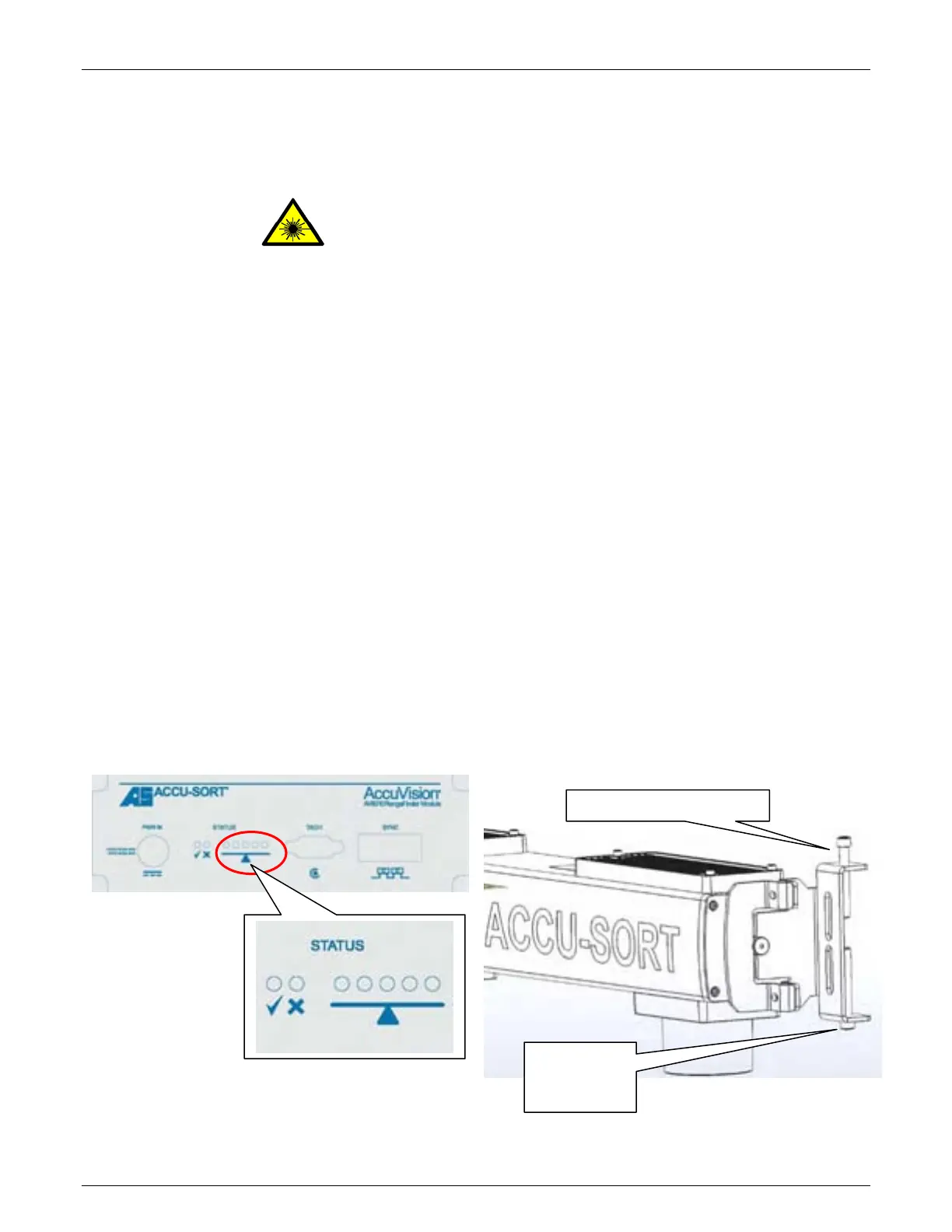70 Setup AccuVision
®
AV6010 Long-Range Camera System Manual
Accu-Sort Systems, Inc. 05-AV6010_Setup_R10.doc
Leveling the RangeFinder
Before beginning normal operations, the RangeFinder must be level with the
conveyor surface. This is especially important to dimensioning applications.
WARNING: The RangeFinder uses visible red lasers and is rated as a
Class 2 Laser Product. Do not look directly into the beam. Observe all
safety precautions outlined in Chapter 2.
Prerequisites:
RangeFinder software revision 6.0 (or greater)
RangeFinder power must be ON during this procedure.
Confirm correct mounting location (install drawings, Chapter 3)
Tools Required:
Socket Driver (1/2”)
5/32 Allen wrench
To level the RangeFinder:
1. Assure the mounting hardware is only finger-tight (4 places).
2. Check the five leveling LEDs on the RangeFinder. The lit LED is like the
bubble on a standard level. If the center LED is lit, no adjustment is
needed.
3. If one of the LEDs is lit to the left or right of center, make adjustments to
the top and bottom adjustment screws on both sides of the RangeFinder
until the center LED is lit.
4. Once level, tighten the mounting hardware.
Leveling LEDs on the RangeFinder
Top adjustment screw
Bottom
adjustment
screw
