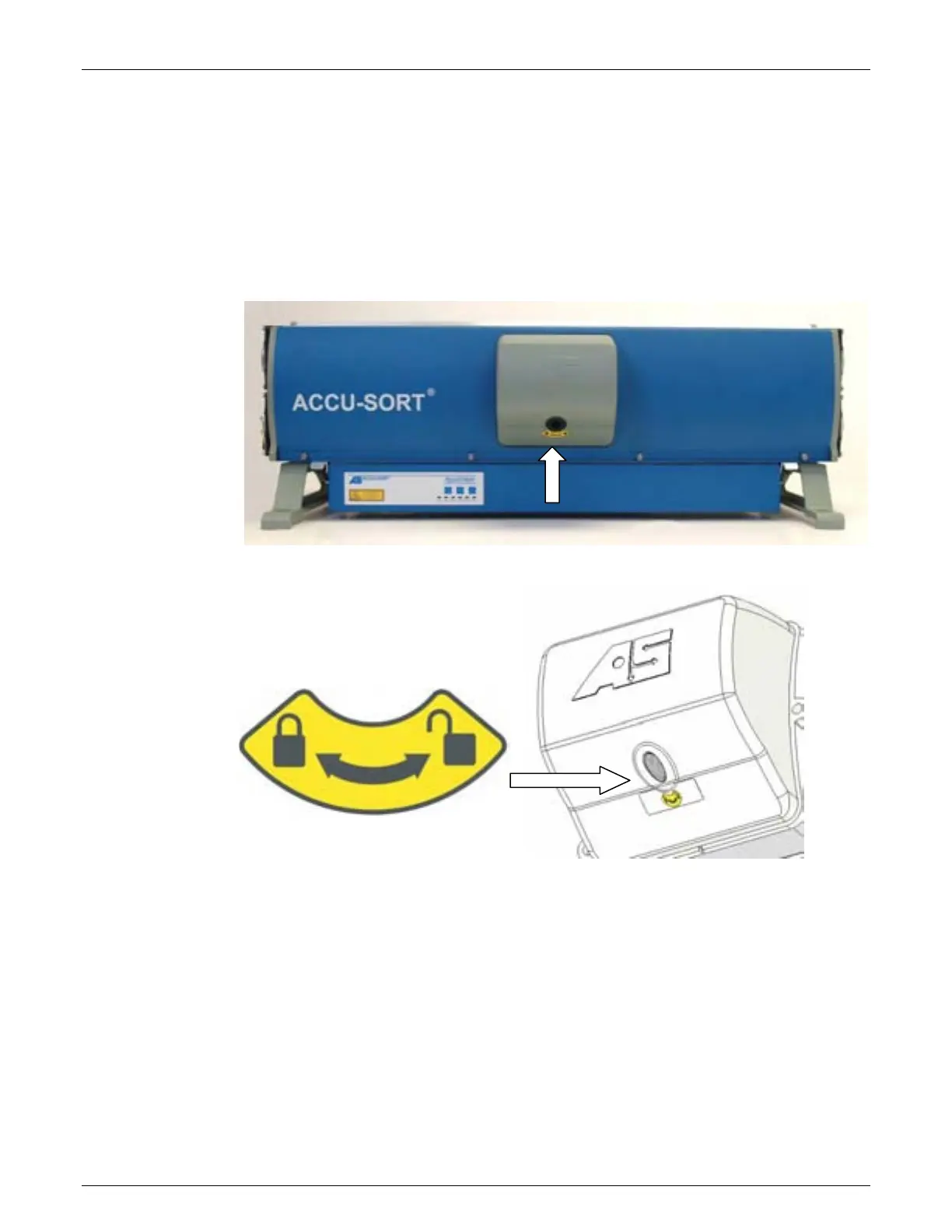66 Setup AccuVision
®
AV6010 Long-Range Camera System Manual
Accu-Sort Systems, Inc. 05-AV6010_Setup_R10.doc
Unlock the AV6010 Camera Head
1. Locate the shipping screw on the camera.
2. Using a flat head screwdriver, turn the camera head shipping lock to the
unlocked position. Only turn 1/4 turn counter-clockwise. Do not force the
shipping screw beyond the 1/4 turn. You will feel it ‘click’ into position.
3. For multi-camera tunnels, also confirm the power switch is in the ON
position for every camera in the system.
Close-Up of Shipping Lock Location
Location of Camera Head Shipping Lock
