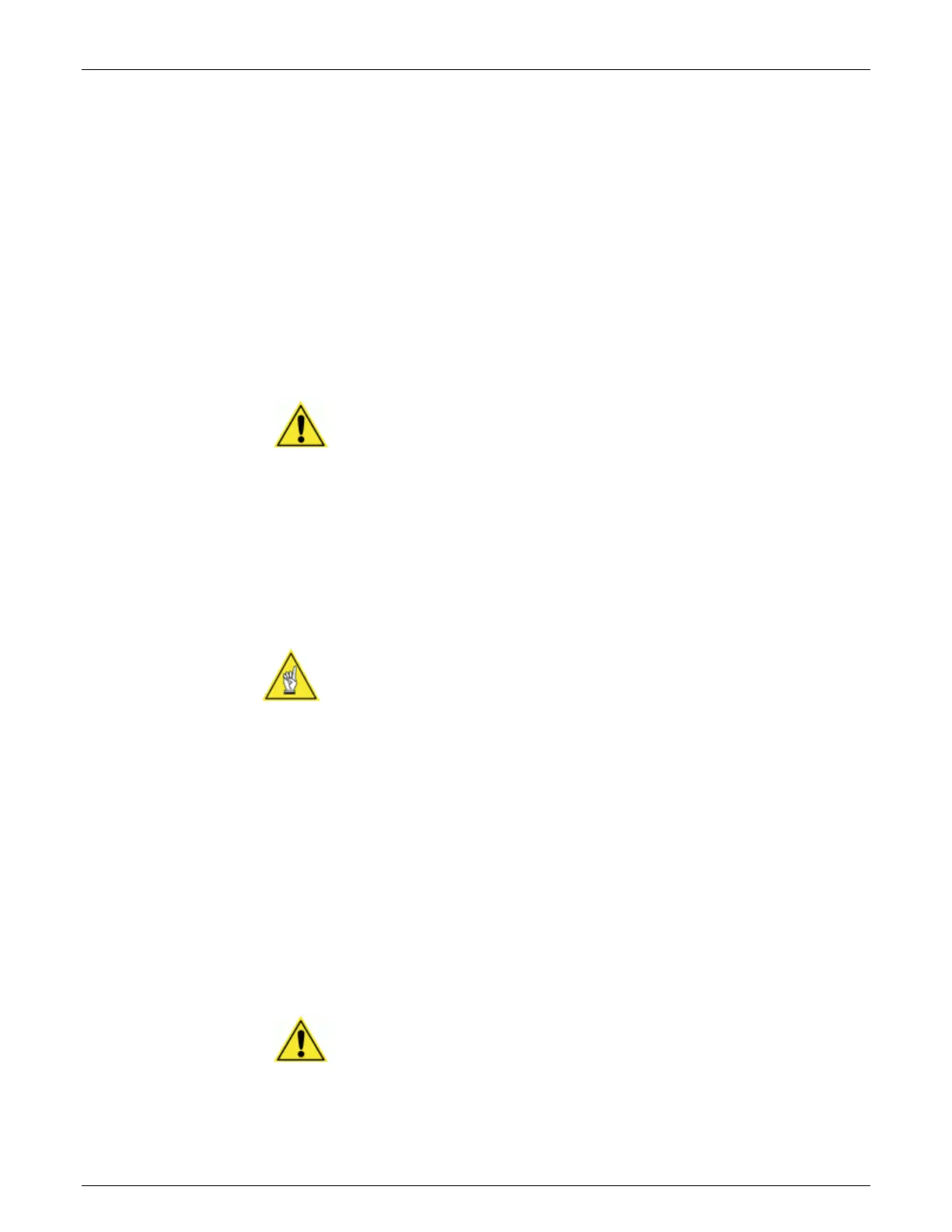110 Setup AccuVision
®
AV6010 Long-Range Camera System Manual
Accu-Sort Systems, Inc. 05-AV6010_Setup_R10.doc
Download Camera Image Viewer
To download and install the Camera Image Viewer:
1. Establish a connection with the AV6010 user interface.
2. Go to Diagnostics > Tools in the menu tree.
The Tools screen is displayed.
3. Under Downloads, click the Utilities and Documentation link.
4. Select the ImageViewer.zip.
5. Open the zip file and copy the Image Viewer into a separate folder.
IMPORTANT: To perform side-by-side package detection setup with the
Image Viewer, version 6.0 or newer is required.
View / Load Parameter Files
Use this diagnostics tool to:
View the XML parameter file
Load an XML parameter file to the camera system from a laptop
computer
Save a backup copy of the XML parameter file to a laptop computer.
S
Set Passwords
As part of the initial system setup, it is recommended that you change the
Setup and Monitor passwords from the Accu-Sort defaults.
For details, see Diagnostics > Tools in Chapter 8.
Update Software
If it becomes necessary to update your AV6010 software, this can be done
using the Load Image or Load Patch functions.
CAUTION: Do not use the update software functions unless it is
recommended to do so by Accu-Sort technical support.
For details, see Diagnostics > Tools in Chapter 8.
NOTE: After completing the initial system setup, it is recommended that a
copy of the XML parameters file be saved for future reference. This is
especially useful for single camera installations.
For details, see Diagnostics > Tools in Chapter 8.
