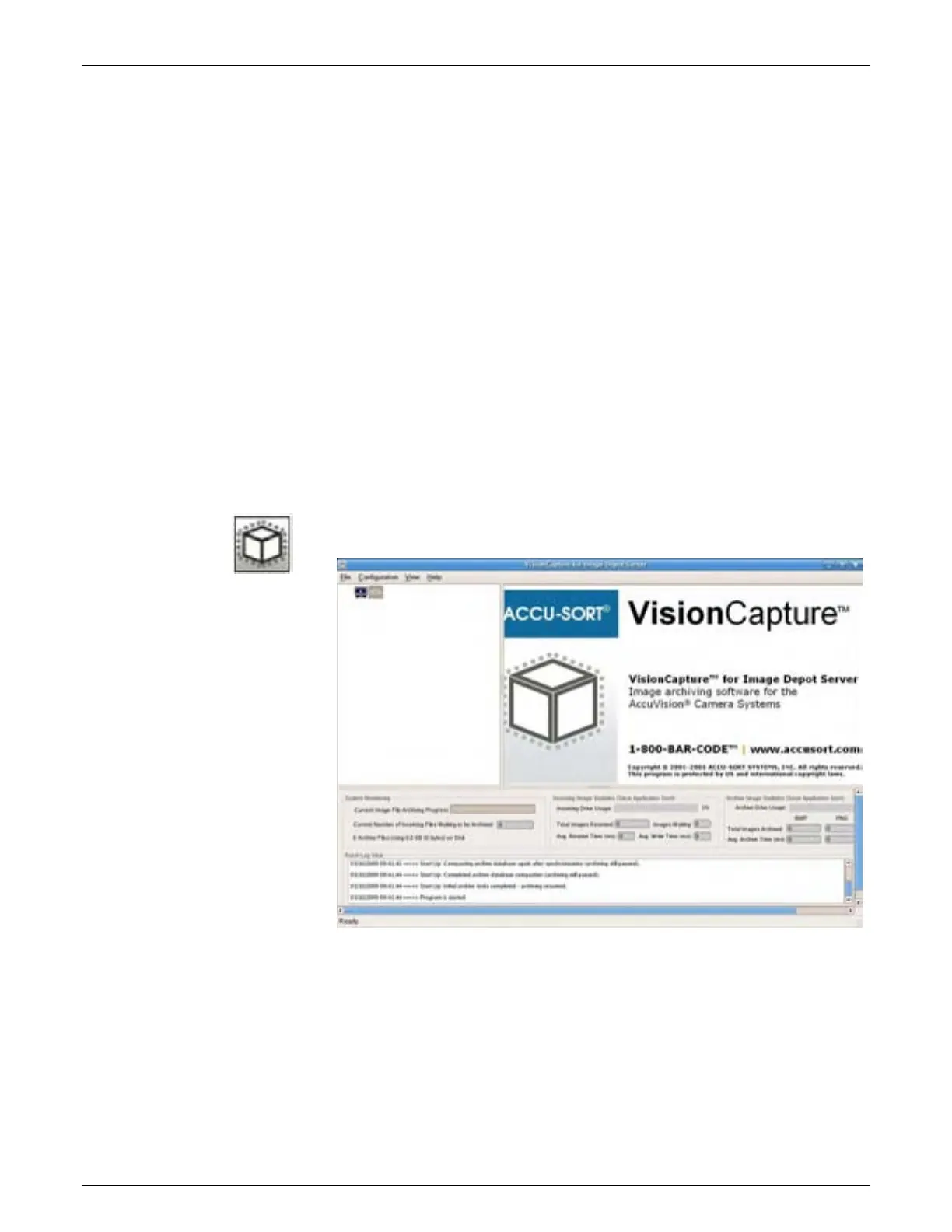AccuVision
®
AV6010 Long-Range Camera System Manual Appendix C 197
A3-AV6010_and_VisionCapture_R10.doc Accu-Sort Systems, Inc.
C AV6010 and VisionCapture
™
The AccuVision
®
VisionCapture™ Image Capture System uses a Linux-
based AV4000
2.0
Image Depot Server (IDS) to capture images from up to six
AV6010 cameras. Captured images are stored on the IDS for offline review,
analysis, storage and retrieval.
Use the images to optimize an AV6010 camera systems by:
Identifying root causes that contribute to no-reads
Store and manage images, image directories, and subfolders
Access images offline for review and analysis – locally or remotely
Quickly diagnose potential revenue recovery opportunities
The VisionCapture system connects to the AV6010’s IMAGE network as
outlined in Chapter 3 and Appendix I (drawing 112753, sheet 3).
VisionCapture
™
Interface
VisionCapture Icon
VisionCapture, a browser-based user interface, lets you easily setup or
modify image file compression and storage management parameters.
With the VisionCapture Interface, you can:
Monitor IDS connections by unique camera name / IP address
View image information for each captured image
Define storage management parameters
Check percentage of hard drive filled, at-a-glance
Select image save-as mode
(compressed JPG or PNG, uncompressed BMP)
View and/or save Event Logs
