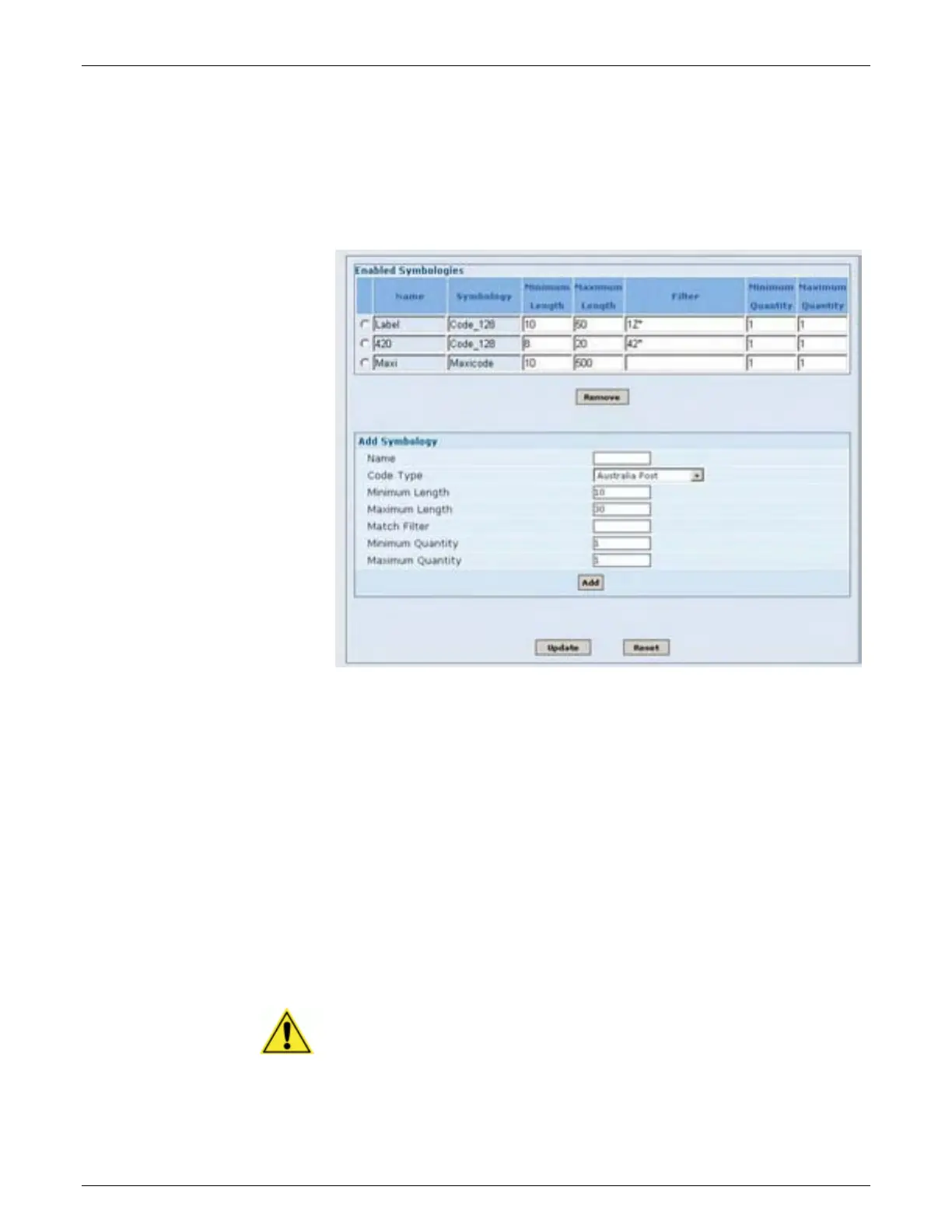AccuVision
®
AV6010 Long-Range Camera System Manual Chapter 1 13
01-AV6010_Introduction_R10.doc Accu-Sort Systems, Inc.
AV6010 User Interface
The AV6010 uses a browser-based application that lets you configure the
system through a series of intuitive, user-friendly menus, tools and dialog
boxes. Context sensitive help is available to assist with use of the
application.
Figure 1-4: AV6010 User Interface (Symbologies Screen shown)
With the AV6010 user interface, you can:
select or modify 1D and 2D symbologies to be decoded
configure trigger and tracking parameters
define communications and outputs
monitor system performance
diagnose and troubleshoot operating conditions
The user interface also includes a downloadable Auto-Calibration Wizard
that enables static and dynamic setup of the RangeFinder and all cameras in
the AV6010 system.
IMPORTANT: The user interface enables you to easily configure the
AV6010 to your application’s specifications. Making changes to certain
parameters may adversely affect system performance. Observe the caution
statements in this manual and do not make changes to those parameters
unless instructed to do so by Accu-Sort Technical Support or your systems
administrator.
