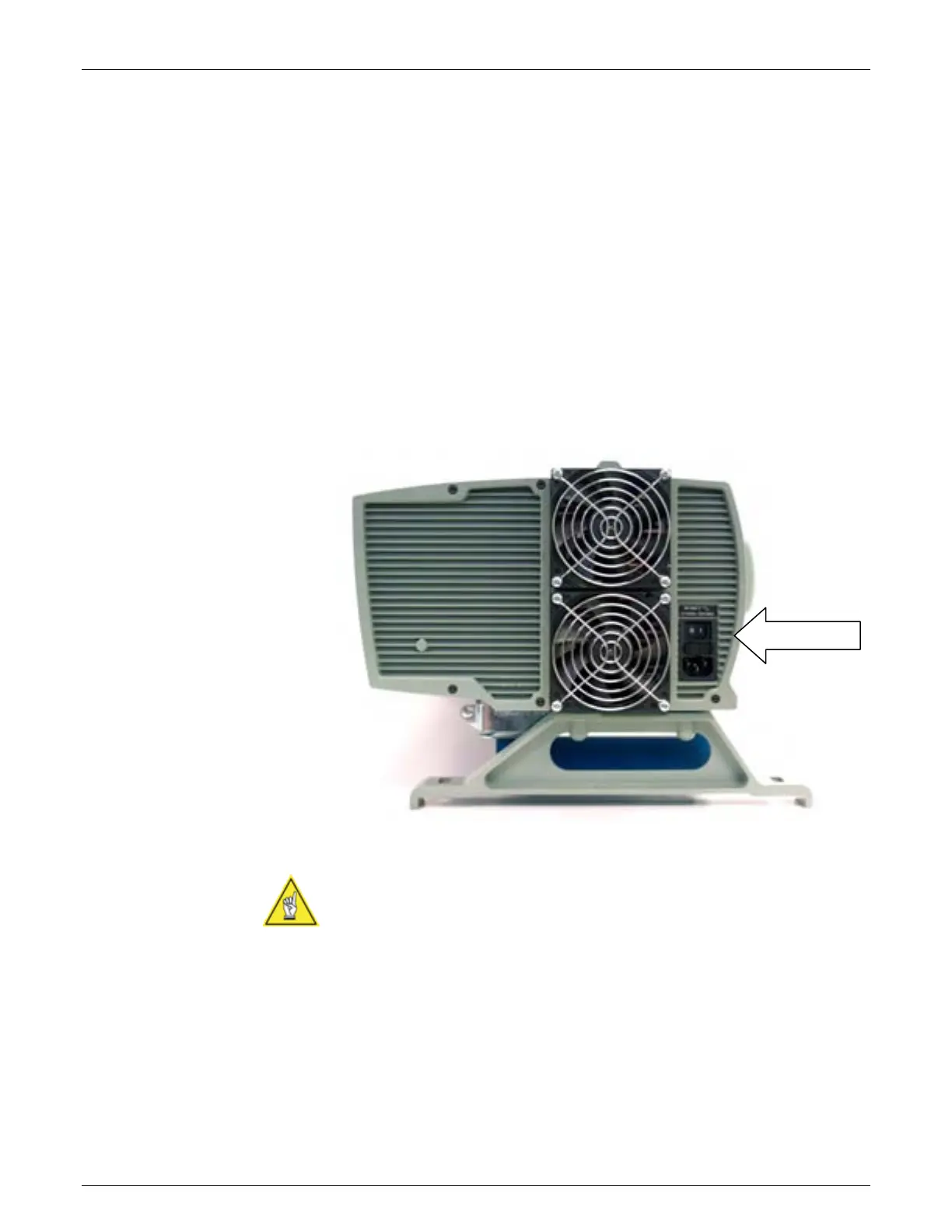112 Operations AccuVision
®
AV6010 Long-Range Camera System Manual
Accu-Sort Systems, Inc. 06-AV6010_Operations_R10.doc
AV6010 Startup
1. To start the AV6010, make sure it is connected to the power source and
apply power using the power switch. In multi-camera applications, power
may be controlled through the Power Distribution Box (PDB).
2. On initial power-up, the AV6010 performs an initialization sequence.
3. The PWR LED flashes and turns a steady green, followed by TRIG
(green) and TACH (amber). At the same time, the AV6010 illumination
will turn on and remain on for approximately 30 seconds, then turn off.
4. The AV6010 automatically starts all application programs required during
operations.
5. After a few minutes, the illumination flashes ON then OFF.
The entire system is ready for operation in approximately five minutes.
6. The STAT LED is solid green to indicate normal operation.
NOTE: All programs are automatically started when AV6010 is started or
rebooted. To ensure everything is properly loaded and executed, the best
way is to reboot your system.
