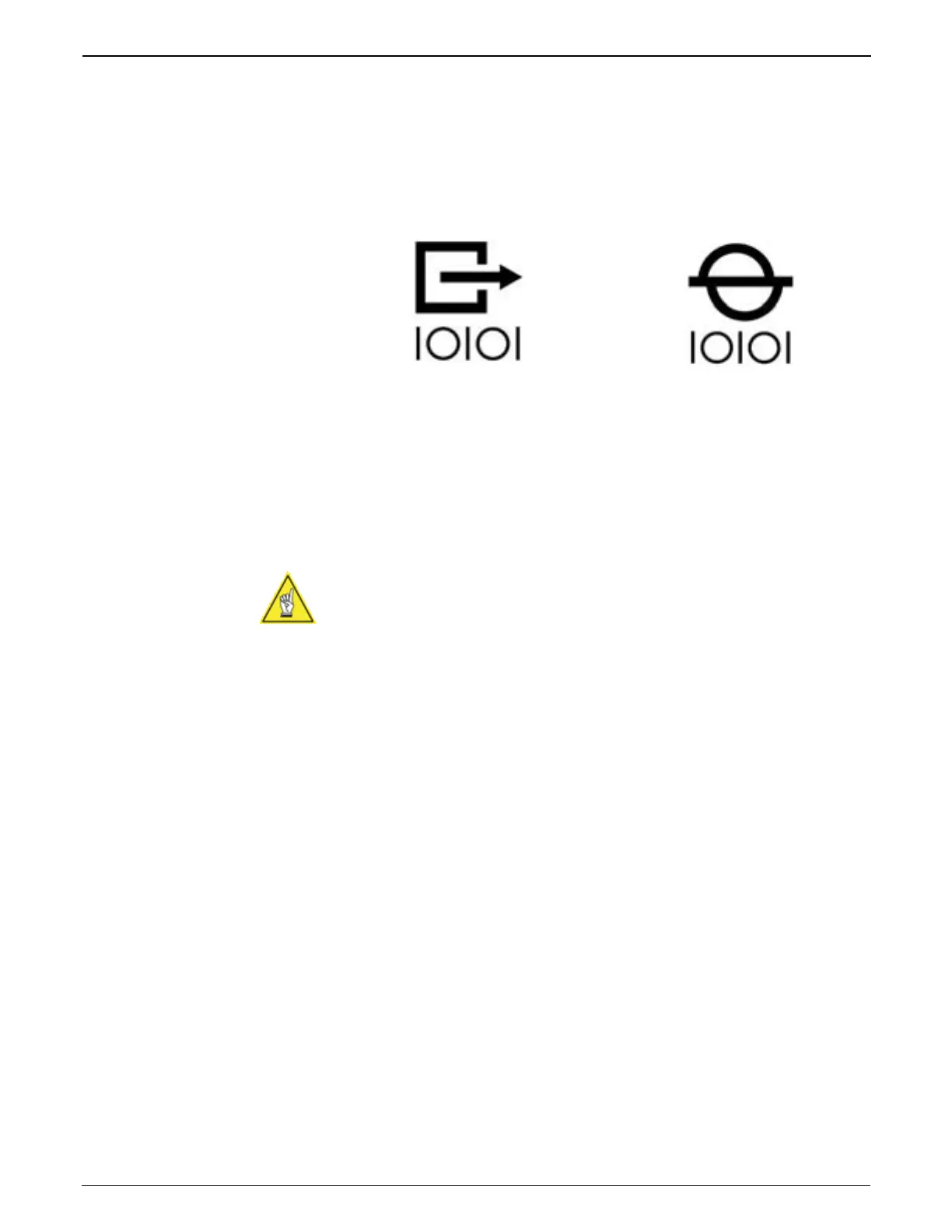60 Electrical Installation AccuVision
®
AV6010 Long-Range Camera Manual
Accu-Sort Systems, Inc. 04-AV6010_Electrical_Installation_R12.doc
RS232/422 Serial Communications Connections
The AV6010 provides two standard RS232/422 serial ports identified as
HOST and FOCUS. Use RS232 for a direct connection to a controller,
personal computer, or other device.
HOST (Serial Port) FOCUS (Serial Port)
RS232 provides point-to-point communications at distances up to
50 feet [15.2 meters].
RS422 provides point-to-point communications at distances up to
1000 feet [300 meters]. RS422 communications require the use of an
RS232-to-RS422 converter.
NOTE: See the serial port pin-outs drawing 111515 in Appendix I. Your
application interconnections may vary from those defined here. Be sure to
review any application-specific information provided with your equipment.
In AV6010 dimensioning applications, the 2-line by 20-character remote
display option is connected to the FOCUS port of the top-read
(dimensioning-enabled) camera.
