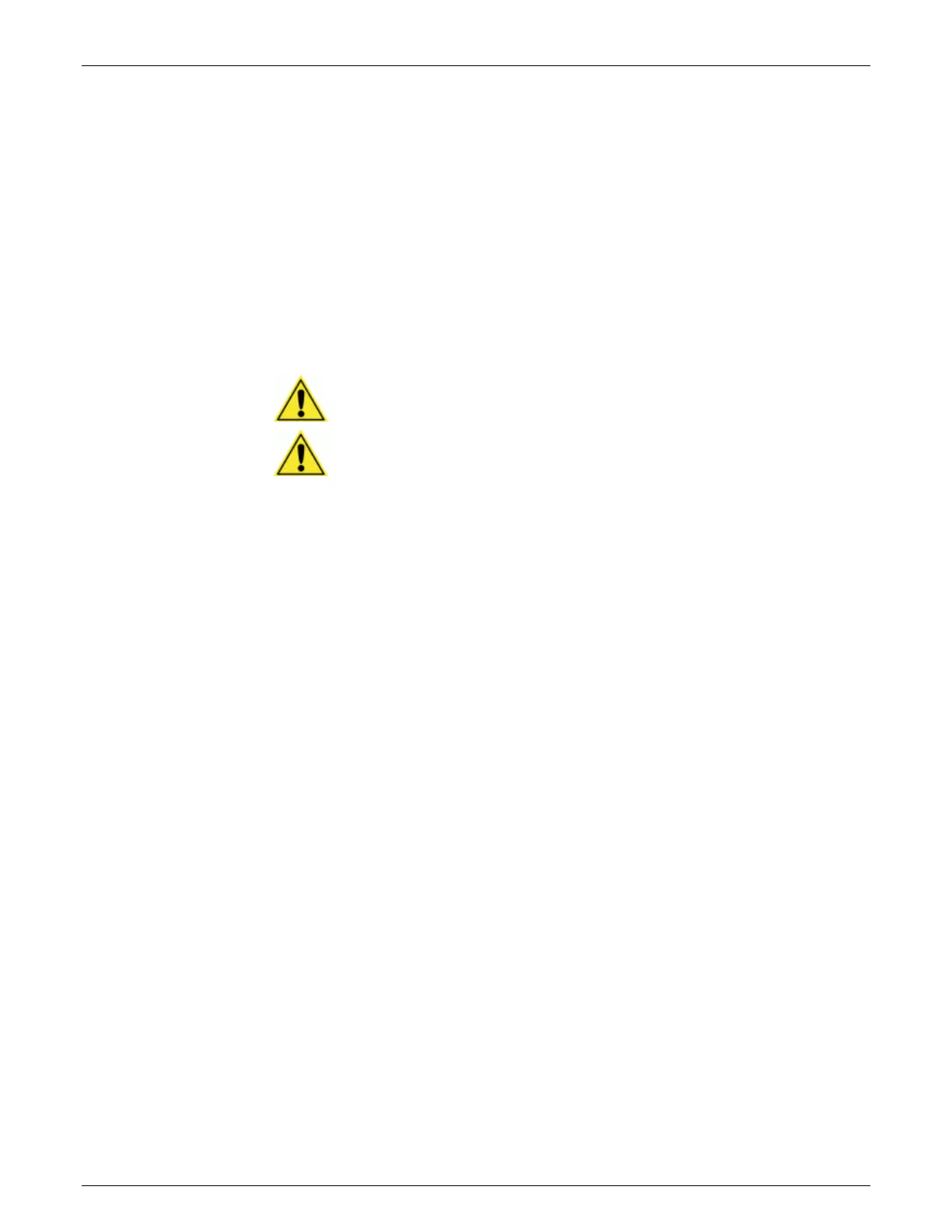124 Maintenance AccuVision
®
AV6010 Long-Range Camera System Manual
Accu-Sort Systems, Inc. 07-AV6010_Maintenance_R10.doc
Maintenance Tasks
Perform the maintenance tasks on an “as needed” basis to assure proper
operation of the camera.
Task schedule frequency depends upon the application environment
conditions. Harsh environments that expose the equipment to more heat,
dust, and dirt will require these procedures be performed more frequently.
It only requires a few minutes to complete each maintenance task.
Exterior Cleaning
WARNING: Shut down the AV6010 Camera System before performing
this maintenance task.
CAUTION: Do not use any chemical on the camera that is unsafe for
plastics, such as benzene, acetone, or similar products. Do not use
compressed air because it usually contains oil or water.
The exterior cleaning procedure may be performed without removing the
device from the mounting structure.
1. Switch off the conveyor.
2. Switch off the camera system.
3. Clean the exterior with a clean, soft-bristle brush.
4. Carefully remove any dirt or debris in or around the connector panel and
cooling fans.
5. Wipe the exterior with a clean, soft cloth dampened slightly with a mild
detergent solution.
