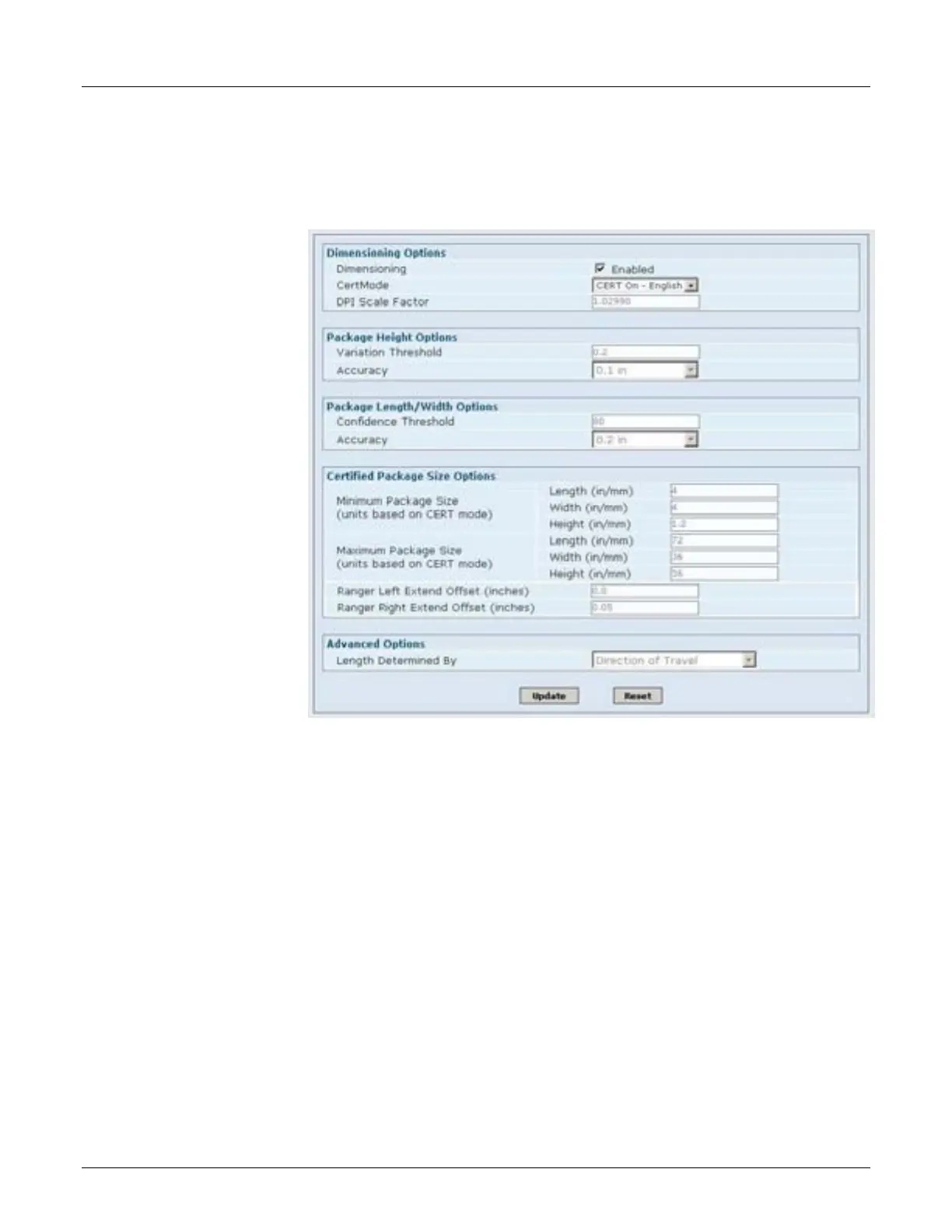220 Dimensioning AccuVision
®
AV6010 Long-Range Camera System Manual
Accu-Sort Systems, Inc. A7-AV6010_Dimensioning_R13.doc
AV6010 User Interface Screens related to Dimensioning
When the top-read camera in a system is equipped with dimensioning
capabilities, the Dimensioning screen is provided via the web-browser interface.
After login, go to Setup > Advanced > Dimensioning to view the screen.
Figure G-5: Dimensioning Screen
Other screens that will require special setup for dimensioning include:
Tachometer
Symbologies
Top Camera Mounting
Top Camera Imaging
Dimensioning Setup and Calibration procedures are provided in Chapter 5.
For details on the rest of the user interface, reference Appendix B.
