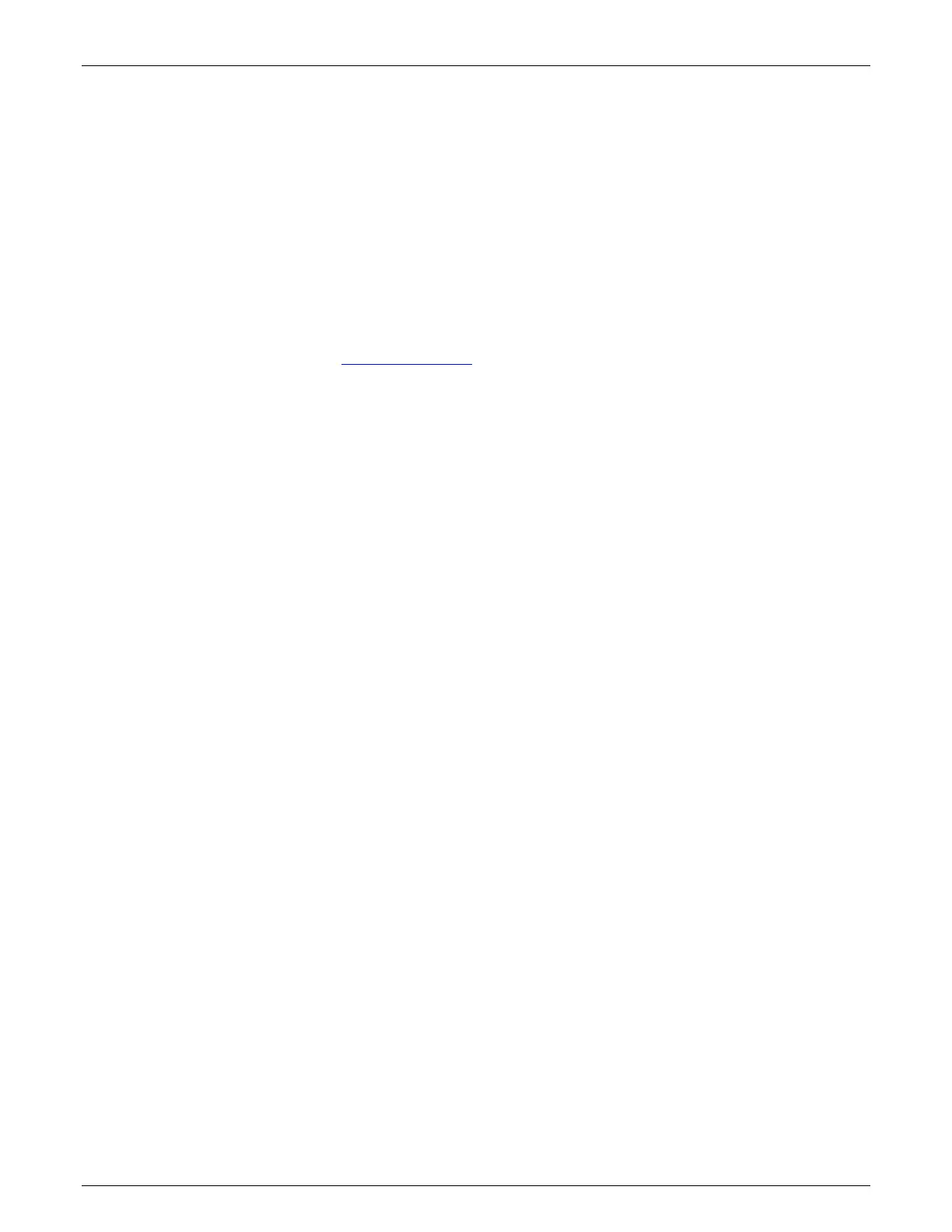140 Troubleshooting AccuVision
®
AV6010 Long-Range Camera System Manual
Accu-Sort Systems, Inc. 08-AV6010_Troubleshooting_R10.doc
Troubleshooting
The PCS (problem/cause/solution) tables assist you in troubleshooting the
more common events that may occur during operation. There are several
error codes that are displayed in the Diagnostics > Status screens that can
be used to determine possible problems.
These tables provide examples of using the error codes listed in Appendix F
for PCS troubleshooting. Technicians that complete the AV6010
troubleshooting and field replaceable unit (FRU) replacement training
program should also reference the AV6010 Troubleshooting Matrix.
Reference Chapter 9 for the location of FRUs. A guide is sent with every
FRU to make component replacement easy. You can also go to our website
(www.accusort.com
) to view the FRU guides and “how to” videos.
