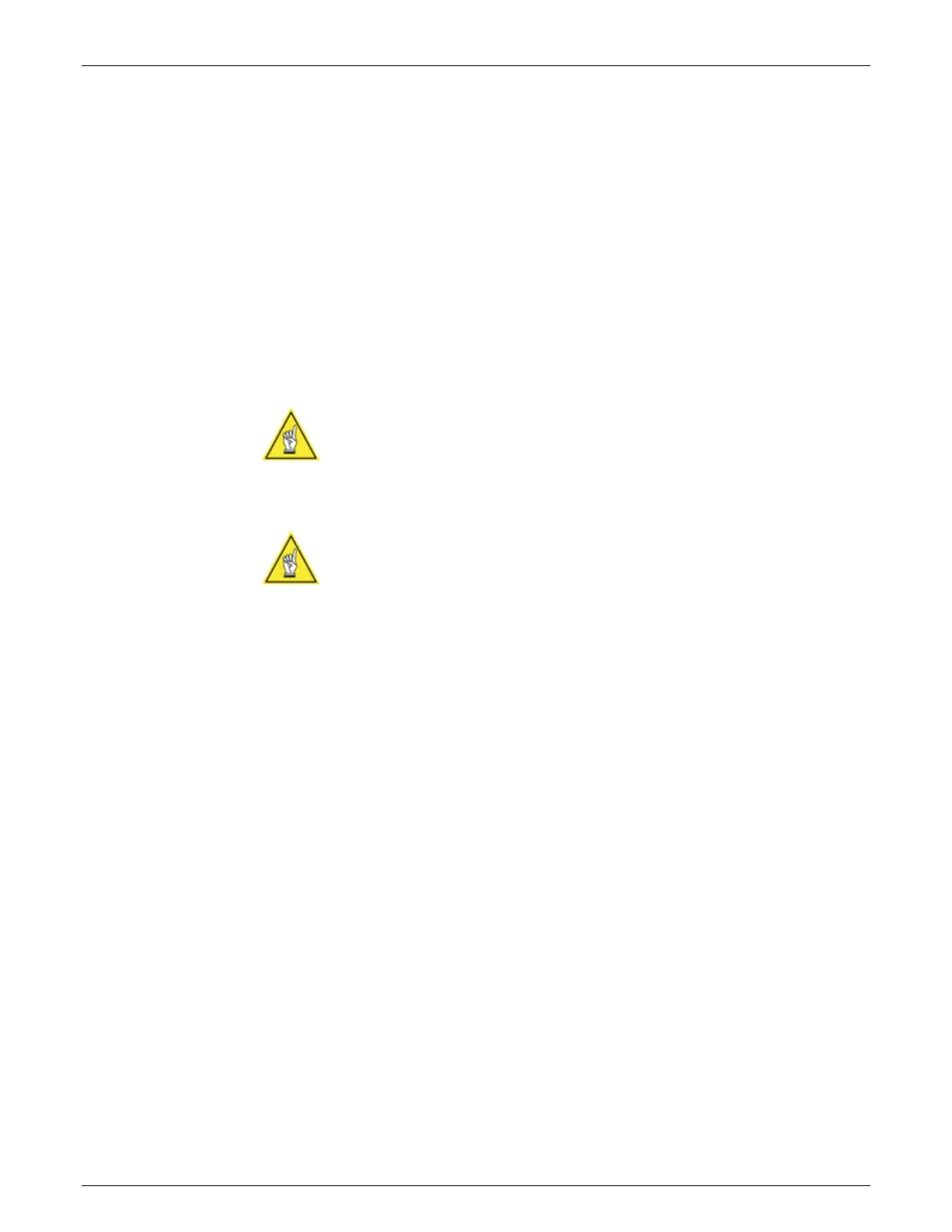AccuVision
®
AV6010 Long-Range Camera System Manual Chapter 5 91
05-AV6010_Setup_R10.doc Accu-Sort Systems, Inc.
Dimensioning Settings
1. Select Setup > Options > Dimensioning from the menu tree. The
Dimensioning window is displayed.
2. Set the Package Height Options:
a. Variation Threshold to 0.2
b. Accuracy to 0.2 inch.
3. Set the Package Length/Width Options:
a. Confidence Threshold to 50
b. Accuracy to 0.2 inch
4. Set the Certified Package Size Options for Minimum Package Size
(Length, Width and Height).
NOTE: The minimums cannot be set less than 12 times the accuracy or
4-inches, whichever is greater.
5. Set the Certified Package Size Options for Maximum Package Size
(Length, Width and Height).
NOTE: The maximum length allowed is 72-inches [1828.8 mm].
The maximum width or height allowed is 36-inches [914.4 mm].
6. Advanced Options > Length Determined by…
7. Click Update.
