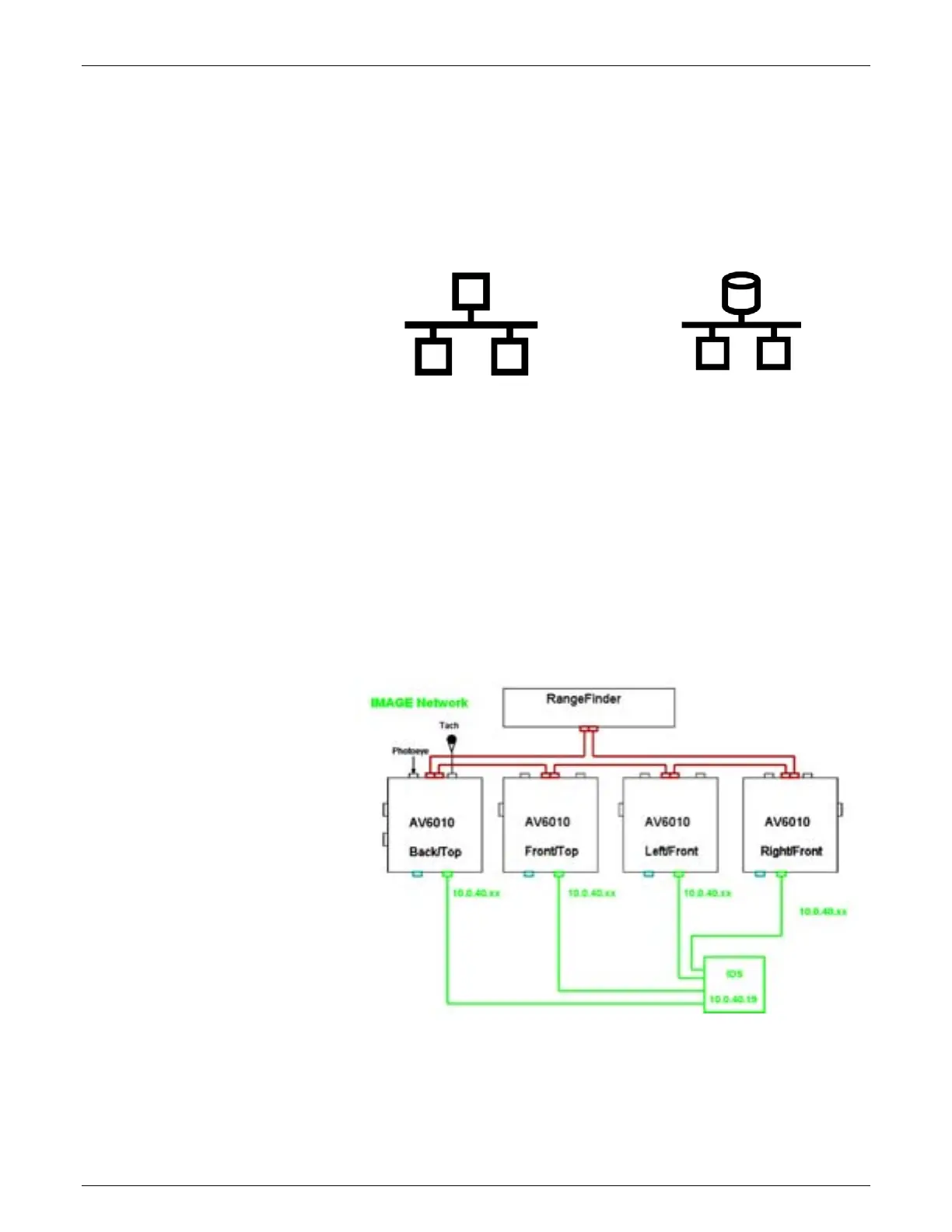AccuVision
®
AV6010 Long-Range Camera Manual Chapter 4 59
04-AV6010_Electrical_Installation_R12.doc Accu-Sort Systems, Inc.
Ethernet Communications Connections
The AV6010 uses Ethernet for LAN (local area network) communications.
Ethernet communications cabling can be run up to 330 feet [100 meters].
See interconnection drawings 112753 and 112754 in Appendix I.
HOST Network IMAGE Network
Connecting a Host or Image Network:
1. Connect one end of the cable to the HOST or IMAGE network
connection on a camera.
2. Insert the cable into the wiring channels of the camera sled and
mounting structure. (See illustration on page 54.)
3. Connect the cable’s other end to the HOST or IMAGE network device.
4. Continue making the network connections from each camera in the
system to the HOST or IMAGE network device until all the devices are
connected as required by the application.
See drawing 112753 in Appendix I:
Sheet 3 for the multi-camera IMAGE network connections
Sheet 4 for the multi-camera FAST Monitor network connections
