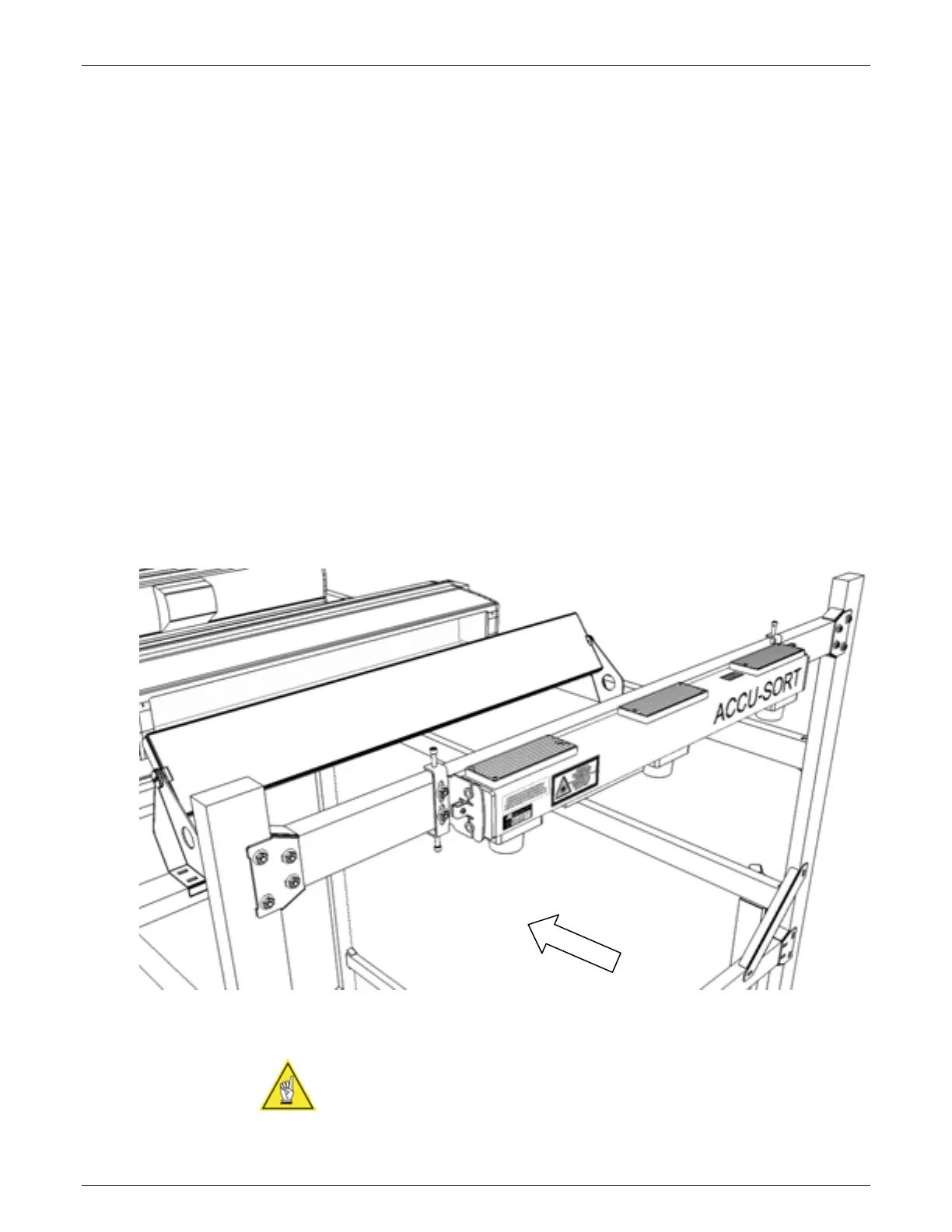AccuVision
®
AV6010 Long-Range Camera System Manual Chapter 3 43
03-AV6010_Mechanical_Installation_R10.doc Accu-Sort Systems, Inc.
RangeFinder Installation
Prerequisites: None.
Tools Required:
Socket driver (1/2”)
Allen wrench (5/32”)
1. Attach mounting brackets to both sides of RangeFinder (if not already
installed).
2. Assure RangeFinder is positioned facing in the correct direction.
3. Lift RangeFinder into position as marked on the mounting structure.
4. Attach with front-loading hardware (do not over-tighten).
5. Tie-wrap the power supply to the structure, making sure the power cable
can be connected.
6. For RangeFinders used in applications with conveyors under 40-inches
[1016 mm] wide, follow the procedure outlined in Chapter 5.
NOTE: Additional procedures related to RangeFinder installation are
provided in Chapter 5 including RangeFinder leveling and blocking
codewords for narrow belts.
Direction
of Travel
