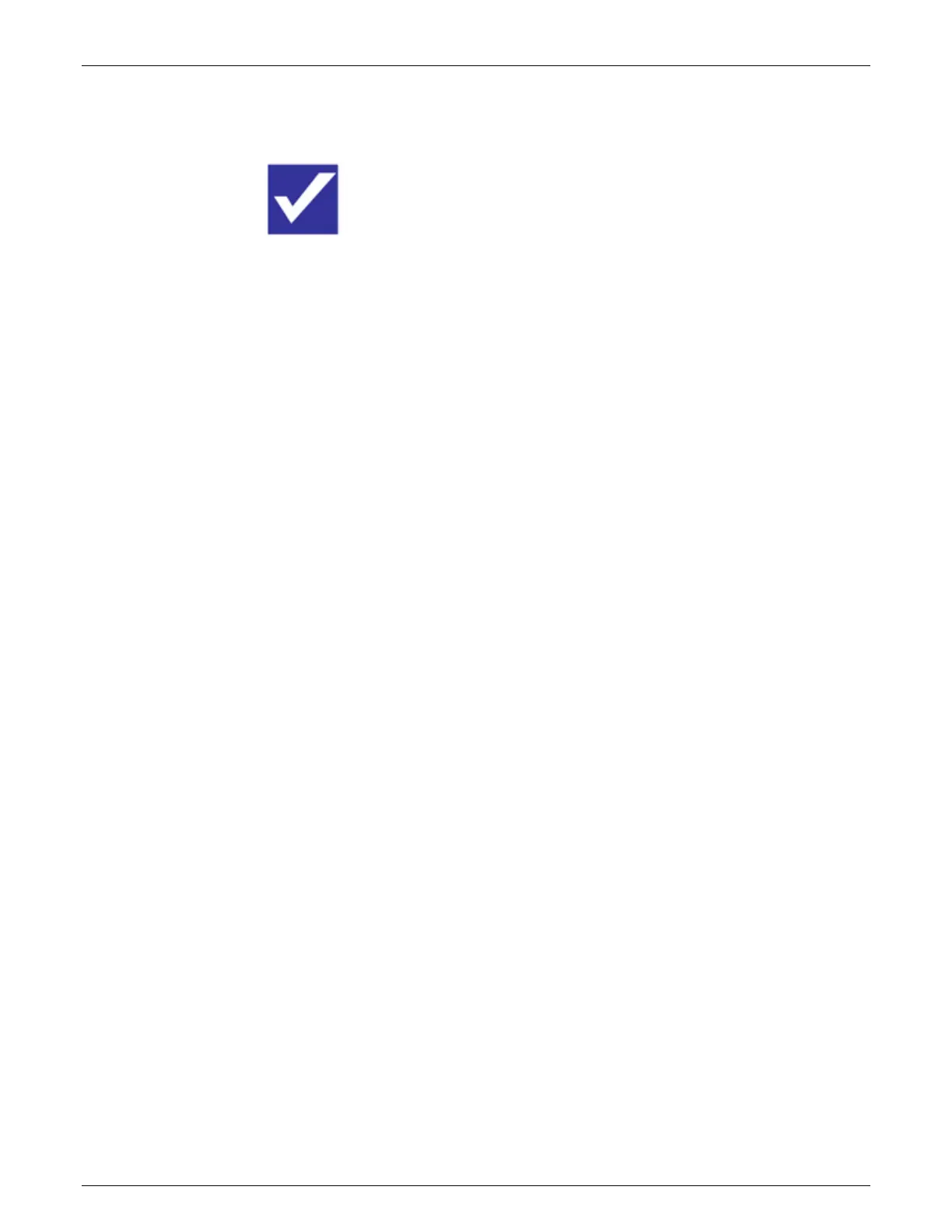AccuVision
®
AV6010 Long-Range Camera System Manual Chapter 5 101
05-AV6010_Setup_R10.doc Accu-Sort Systems, Inc.
Dimensioning Wizard
This wizard is used to verify the AV6010 auto calibration for dimensioning.
Prerequisites: You will need the following:
All previous wizard calibrations must be completed
Need the ASIDIM and ASICAL boxes
Laptop with Install Wizard connected to camera system
To run the Dimensioning wizard:
1. Click the Dimensioning Wizard button.
2. Turn on the conveyor.
3. Run the ASIDIM box through the system.
4. If the ASIDIM box is properly dimensioned by the system, calibration is
not needed.
5. If the ASIDIM box is not properly measured, the system changes to a
‘NOT READY’ mode.
6. In order to correct this, the ASICAL box must be run to calibrate the
system.
See also: Dimensioning Setup and Calibration and Appendix G.
