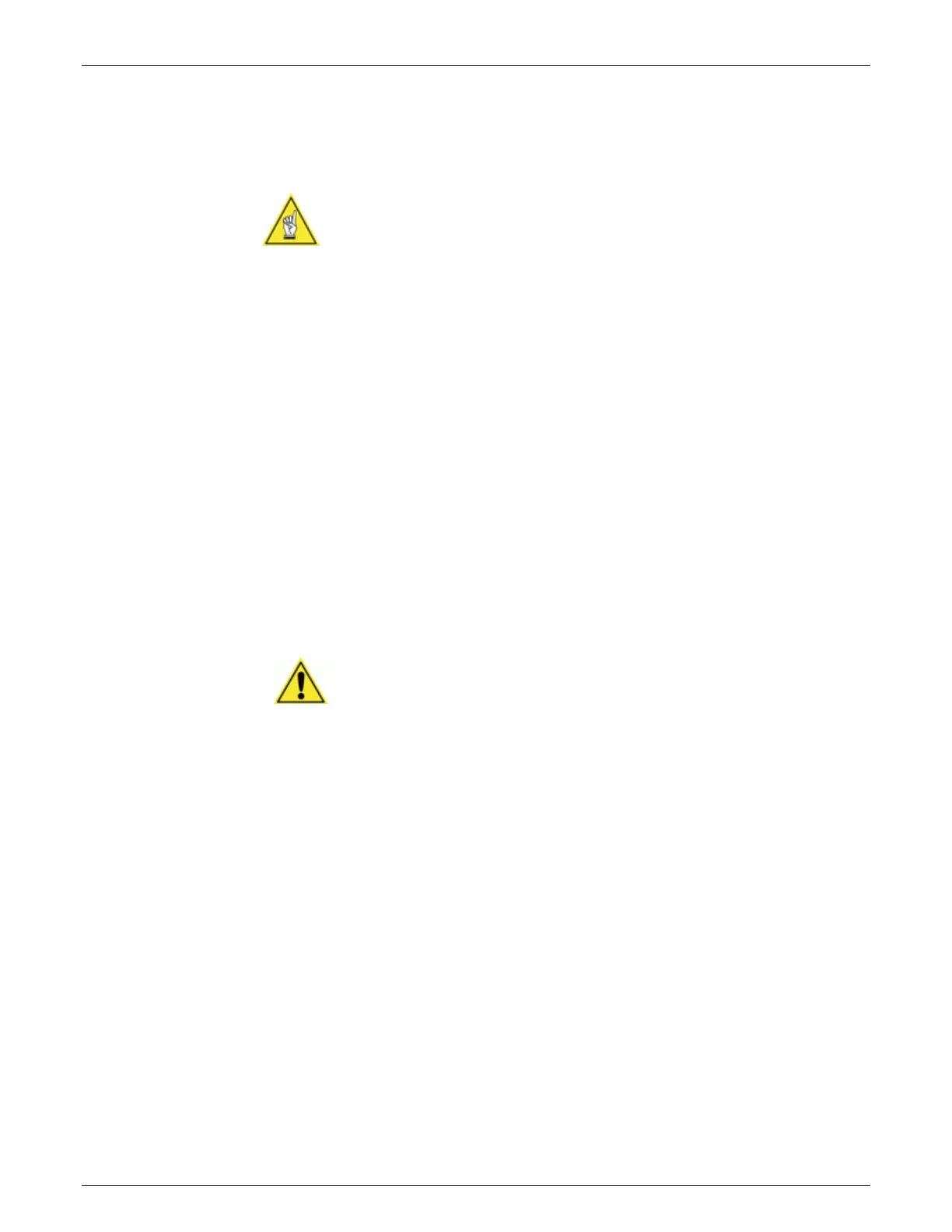AccuVision
®
AV6010 Long-Range Camera System Manual Chapter 8 133
08-AV6010_Troubleshooting_R10.doc Accu-Sort Systems, Inc.
Diagnostics Tools
View/Load Parameter File
T
o
To view and save the parameter file of the camera:
1. Login to the AV6010 user interface as a Setup user.
2. Select Diagnostics > Tools in the menu tree.
3. In the View/Load Parameter Files section of the screen, click View
Parameters Files.
4. The camera system’s XML file is displayed in a new window.
In a multi-camera system, this XML file contains all of the parameters for
the RangeFinder and ALL cameras in the system. They can be easily
viewed by scrolling up and down, as needed.
5. To save the XML file to your computer, use File > Save As.
The original file is automatically named leapfrog_configuration.xml.
The file can be renamed, if needed. For example: In applications where
multiple systems are used, you could name the file to identify the location
(e.g., Tunnel1_configuration.xml, Tunnel2_configuration.xml, etc.).
To load a parameter file to a camera:
CAUTION: Loading a parameter file to a camera will result in the camera
using the most recently loaded file. Be certain the file you load is the file you
want to use and that you have a backup copy of the previously used
parameter file in case you need to return to using it.
1. Login to the AV6010 user interface as a Setup user.
2. Select Diagnostics > Tools in the menu tree.
3. In the View/Load Parameter Files section of the screen, click Browse.
4. Locate the *_configuration.xml file that you wish to load to the system.
5. Click on the file name and then click Open.
6. Click Load Parameter File.
7. Once the file is loaded, a small dialog box indicates ‘File successfully
loaded’.
8. There is no need to restart. The system automatically uses the most
recently loaded parameter file.
NOTE: After completing system setup, it is recommended that a copy of
the XML parameters file be saved for future reference. This is especially
useful for single camera installations.
