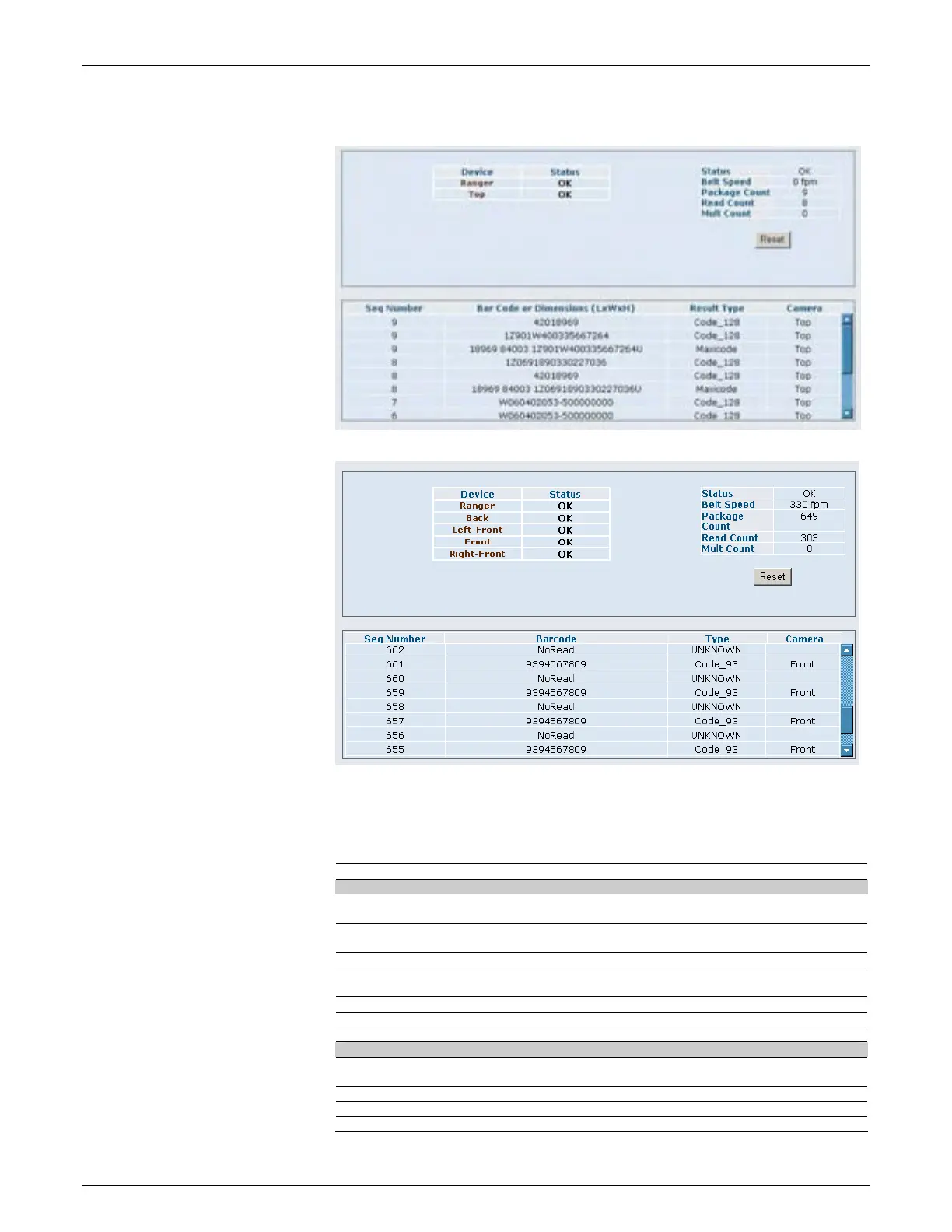178 AV6010 User Interface AccuVision
®
AV6010 Long-Range Camera System Manual
Accu-Sort Systems, Inc. A2-AV6010_User Interface_R10.doc
Diagnostics > System Status
Example for single camera system
Example for multi-camera system
Diagnostics > System Status Descriptions
Selection Definition
Device
Status
OK, NOT OK, NOT PRESENT
Clickable links open the status screen for the device.
Status OK or NOT OK
Belt Speed Identifies the conveyors current speed.
Package Count The number of packages that have traveled through the system since
the last reset of the diagnostics screen.
Read Count Number of reads.
Mult Count
Reset (button) Use to reset the diagnostics counters on this screen.
Sequence
Number
Shows the packages numbers in descending order.
Bar Code Indicates the valid code data or if a no read condition occurred.
Type Identifies the code type.
Camera Identifies which camera in the system detected the bar code read.
