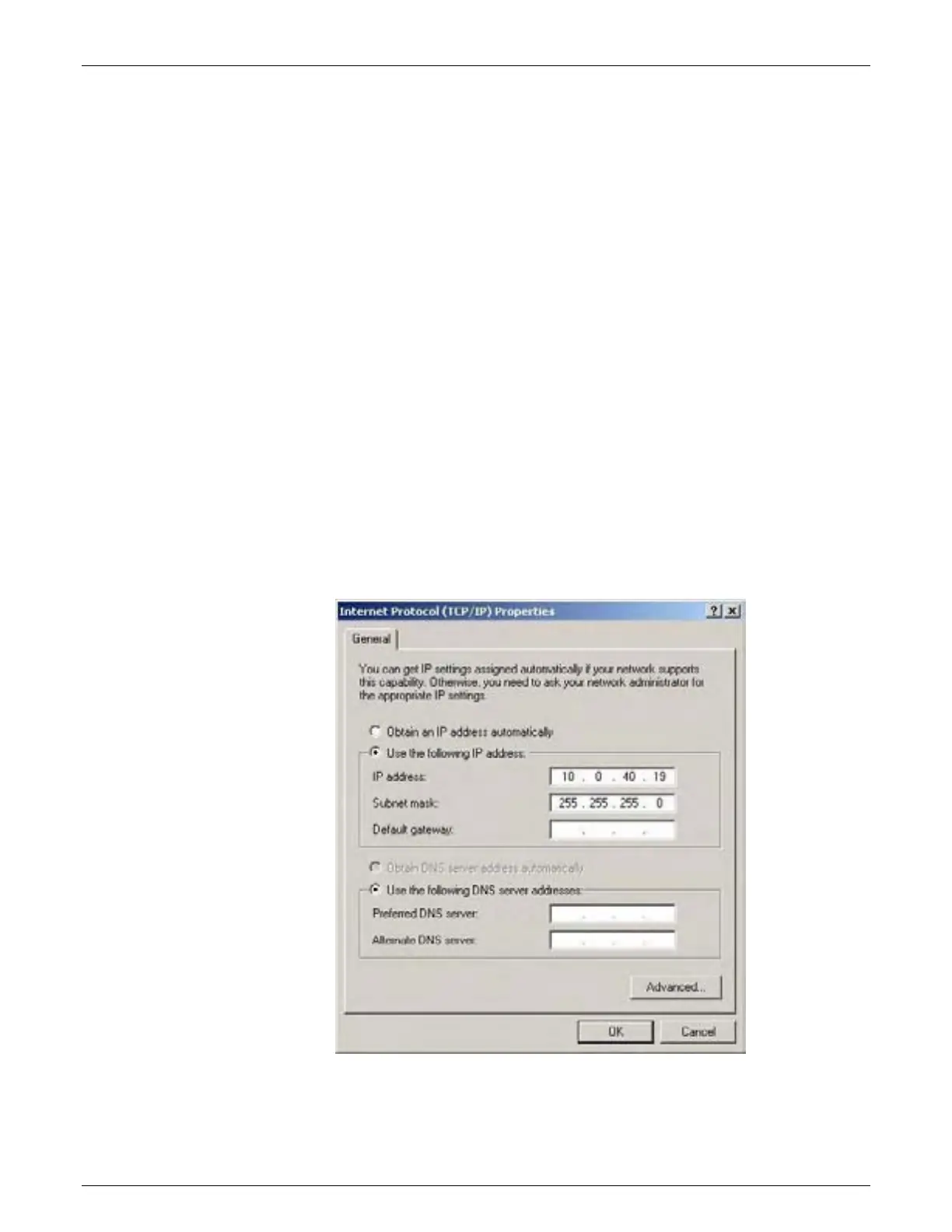AccuVision
®
AV6010 Long-Range Camera System Manual Chapter 5 109
05-AV6010_Setup_R10.doc Accu-Sort Systems, Inc.
Connecting to the IMAGE Network
Before attempting to connect to a camera’s IMAGE port, you need to set the
laptop computer’s static IP address as shown here.
How to use a static IP address:
1. Under Windows, go to the Start menu.
2. Select Control Panel > Network Connections and click Network
Connections.
3. Click Local Area Connection.
4. Click Internet Protocol.
5. Click Properties.
6. Verify the window appears as shown below.
'Use the following IP address' should be selected.
7. Enter the following:
IP address: 10.0.40.19 (default IP for IMAGE network)
Subnet mask: 255.255.255.0
8. Click OK.
9. Connect the laptop to the IMAGE port of a camera.
Setting a Static IP address to access IMAGE network
