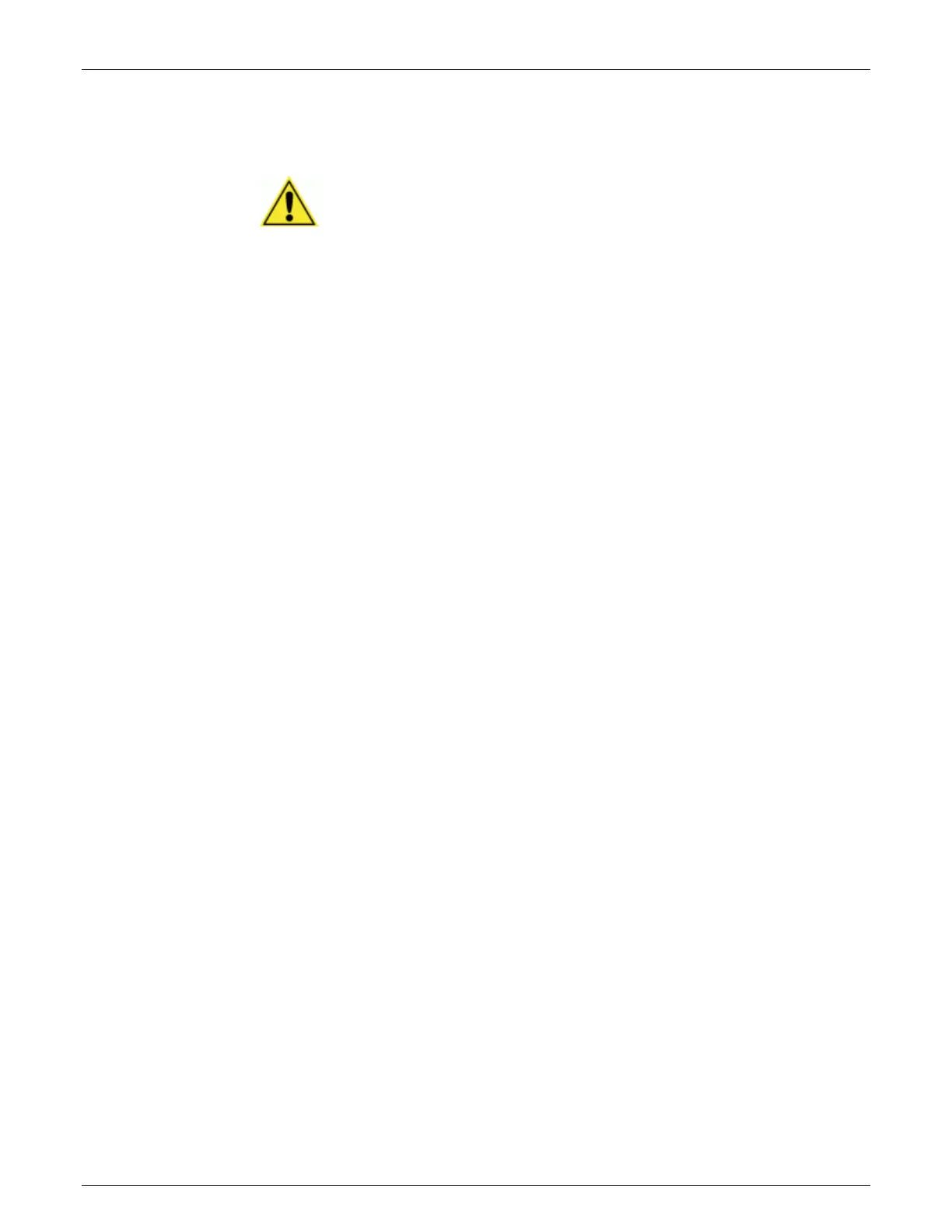88 Setup AccuVision
®
AV6010 Long-Range Camera System Manual
Accu-Sort Systems, Inc. 05-AV6010_Setup_R10.doc
Advanced > Decoder Options
CAUTION: Modifying the advanced parameters may adversely affect the
operation of your camera system. Changes to these parameters should not
be made unless recommended by an authorized Accu-Sort customer
support technician.
Use this screen to define any advanced decoder options for the bar code
symbologies the AV6010 is expected to read.
Prerequisites: You will need to know the following:
Symbologies to be decoded
Advanced decoder options required for the symbologies
To set the advanced decoder options:
1. Select Setup > Advanced > Decoder Options from the menu tree.
The Decoder Options window is displayed.
2. Set the desired bar code options as needed for the symbologies defined
in Setup > Symbologies.
3. In order to utilize these options you must have an advanced knowledge
of the bar code symbologies to be read by the camera(s). Contact an
Accu-Sort technical support for further assistance.
See also: Setup > Advanced > Decoder Options in Appendix B.
