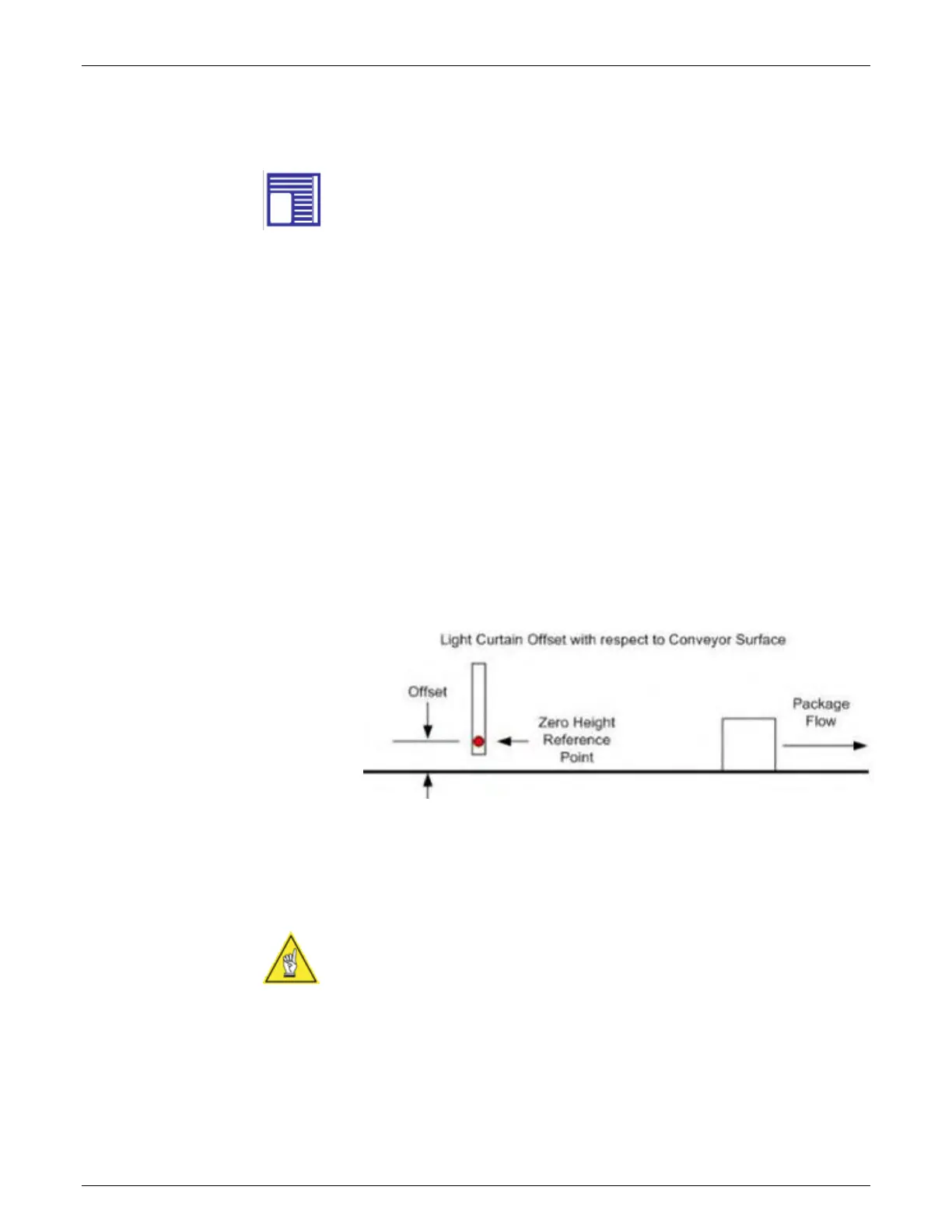AccuVision
®
AV6010 Long-Range Camera System Manual Chapter 5 99
05-AV6010_Setup_R10.doc Accu-Sort Systems, Inc.
Light Curtain Wizard
This wizard is used to setup a light curtain as the trigger source.
Prerequisites:
Light curtain must be installed at the correct location
(reference the installation drawings provided with the system)
Light curtain must be set as both the focus and the package detection
trigger on the Focus and Detection page of the AV6010 User Interface
Tape measure
Laptop with Install Wizard connected to camera system
To setup the light curtain:
1. Click the Light Curtain Wizard button.
2. Measure the offset between the light curtain’s zero height reference point
and the conveyor’s surface. Enter this measurement in the Light
Curtain Height Offset field. The height offset is a positive value when
the light curtain’s zero height reference point is located above the
conveyor surface.
3. Click Next.
4. Click Finish to save the light curtain position information to the camera
system. Wait until the System Parameters Update is completed.
5. Continue with the Camera wizard(s).
NOTE: It is recommended that these numbers not be changed.
