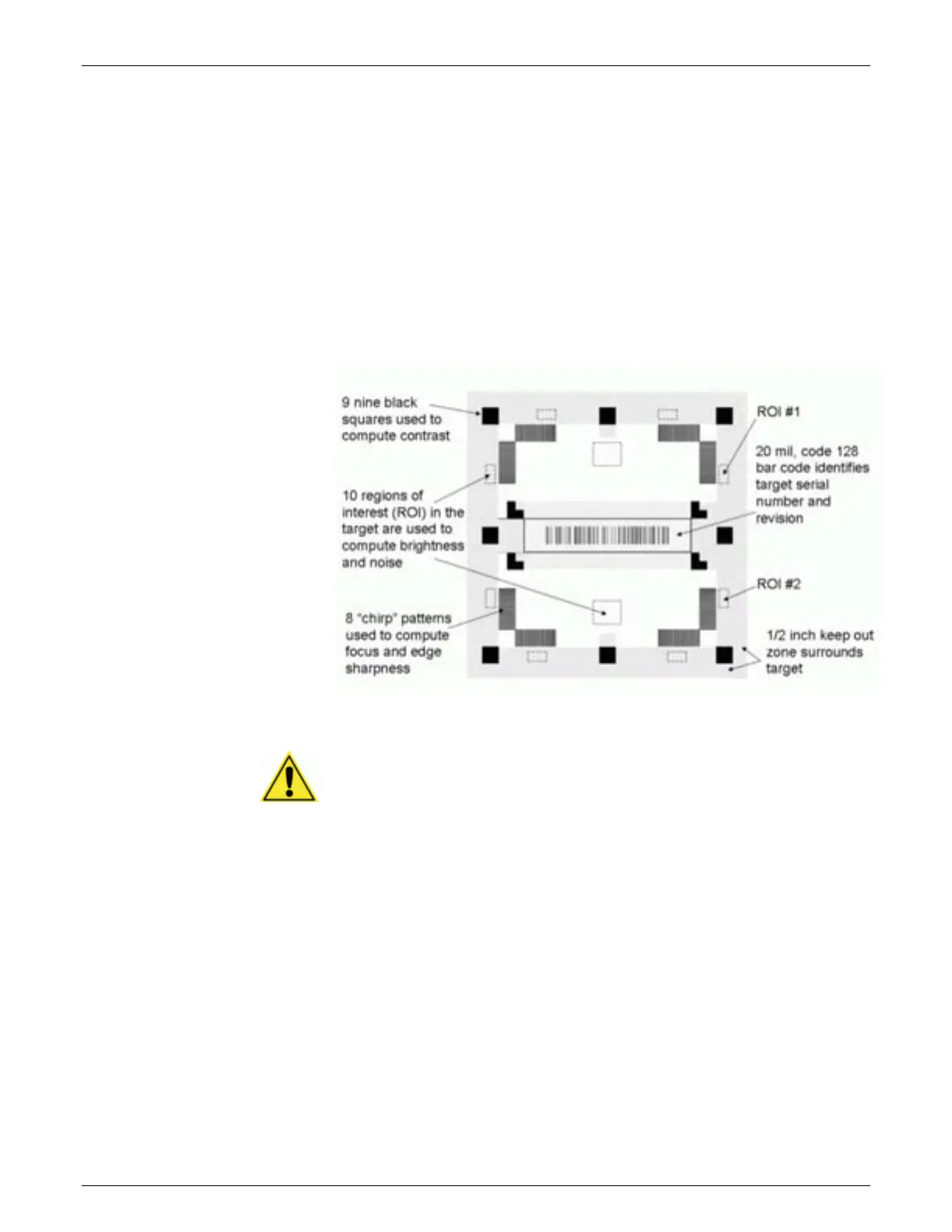AccuVision
®
AV6010 Long-Range Camera System Manual Appendix E 201
A5-AV6010_Image_Quality_Analysis_R10.doc Accu-Sort Systems, Inc.
E Image Quality Analysis (IQA)
IQA Overview
The Image Quality Analysis (IQA) tool is an optional component of a
camera’s software package (a shared library or DLL). It resides in each
camera and is executed on-demand when a camera detects the presence of
a “special” Accu-Sort IQA trigger bar code. The IQA trigger bar code is
applied to, or is part of, an Accu-Sort IQA test target. An IQA test target is
attached to all sides of a calibration box.
Example of an IQA Test Target with IQA Trigger Bar Code
WARNING: Do not mark, damage or otherwise obstruct the IQA target or
0.5-inch “keep out” zone surrounding the IQA target bar codes.
During initial system commissioning and as part of a periodic maintenance
event (pre or post sort) a calibration box is conveyed through a tunnel (scan
point) and each camera’s quality metrics are measured. The metrics include
focus, brightness, contrast, and noise. The results of these measurements
are sent to a FAST Monitor (FM) server where they are formatted for display.
IQA results can be used to determine if a tunnel’s or camera’s performance
has degraded to the point where it may affect bar code decoding or RIE/OCR
results.
If available under your software license, IQA statistic information can be
enabled in FAST Monitor by selecting the IQA checkbox in Global
Administration / Security / Privilege Mgmt. IQA statistics will then be
displayed with other camera statistics.
For more information, see the FAST Monitor User Guide.
