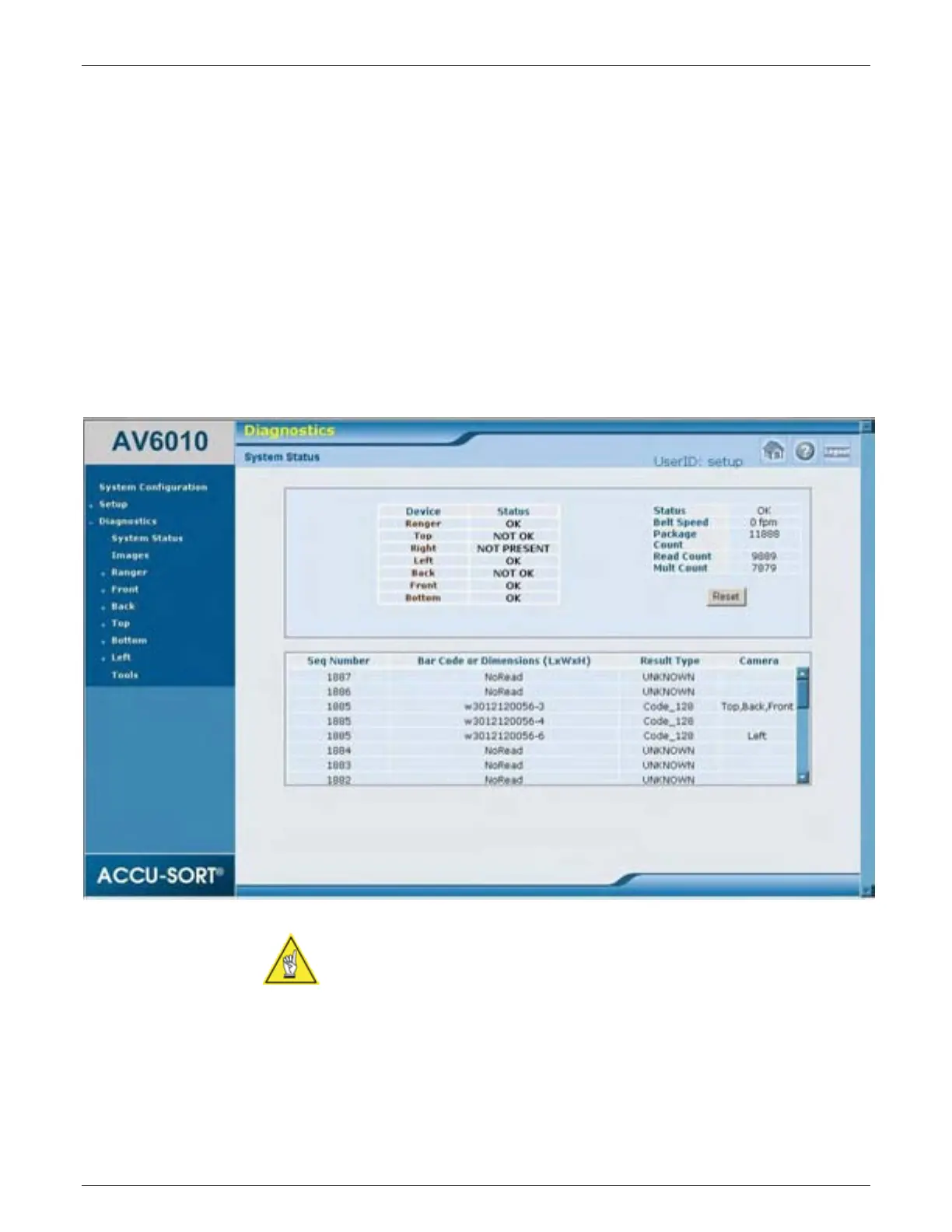AccuVision
®
AV6010 Long-Range Camera System Manual Chapter 6 113
06-AV6010_Operations_R10.doc Accu-Sort Systems, Inc.
To quickly check the operation of an AV6010 system:
1. Confirm properly completed installation as outlined in Chapters 3 and 4.
2. Apply power to the AV6010 and follow the startup procedure.
3. Connect a computer to your camera system.
4. Use the Monitor user ID and password to enter the AV6010 user
interface.
5. Run product through the scanning area.
6. Use Diagnostics > System Status to check the operation of your
system.
7. Use the links in the Device column to individually check the
RangeFinder and cameras (identified by position).
NOTE: See Chapter 5 of the manual for details on setup.
Details on the Diagnostics are provided in Chapter 8.
A list of the error codes is provided in Appendix F.
