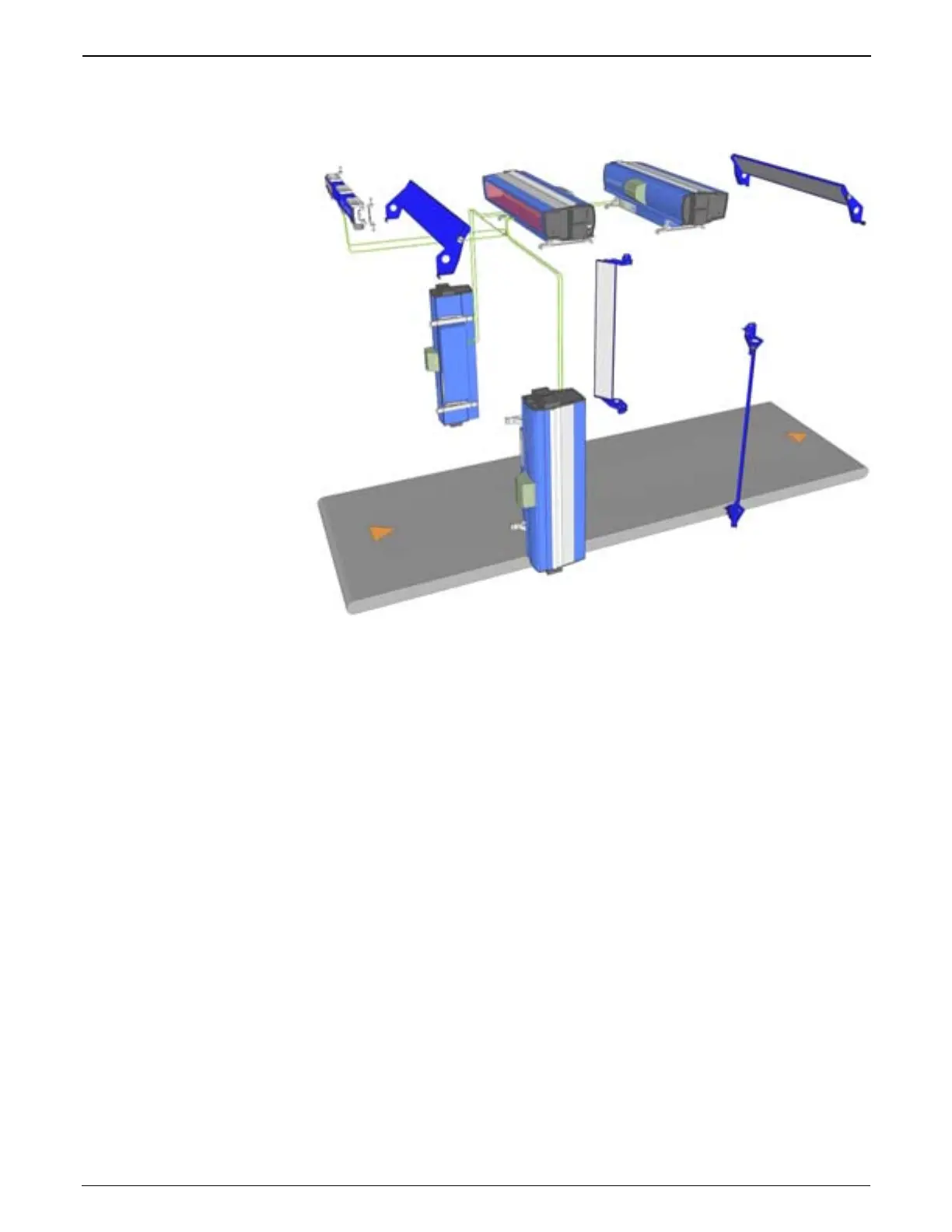50 Electrical Installation AccuVision
®
AV6010 Long-Range Camera Manual
Accu-Sort Systems, Inc. 04-AV6010_Electrical_Installation_R12.doc
Installing a Multiple Camera Tunnel
Prerequisites:
Complete preparations for electrical installation (see page 47)
Cabling (supplied with equipment, may be color coded)
Channel locks (for holding cables inside structure channels)
(supplied with structure)
Multiple-camera system interconnect drawing 112753 in Appendix I
(or installation-specific interconnect drawing, if provided)
Tools Required:
Wire cutters / strippers
Screwdriver
Basic tools may be needed to make mechanical adjustments.
To electrically install an AV6010 multiple camera system:
1. Ground the mounting structure to protective earth (PE) ground.
2. Connect RangeFinder to its power supply.
3. Connect the tachometer to the Controller camera’s TACH port (if
required). (Do NOT connect the tachometer to the RangeFinder’s TACH
port.)
