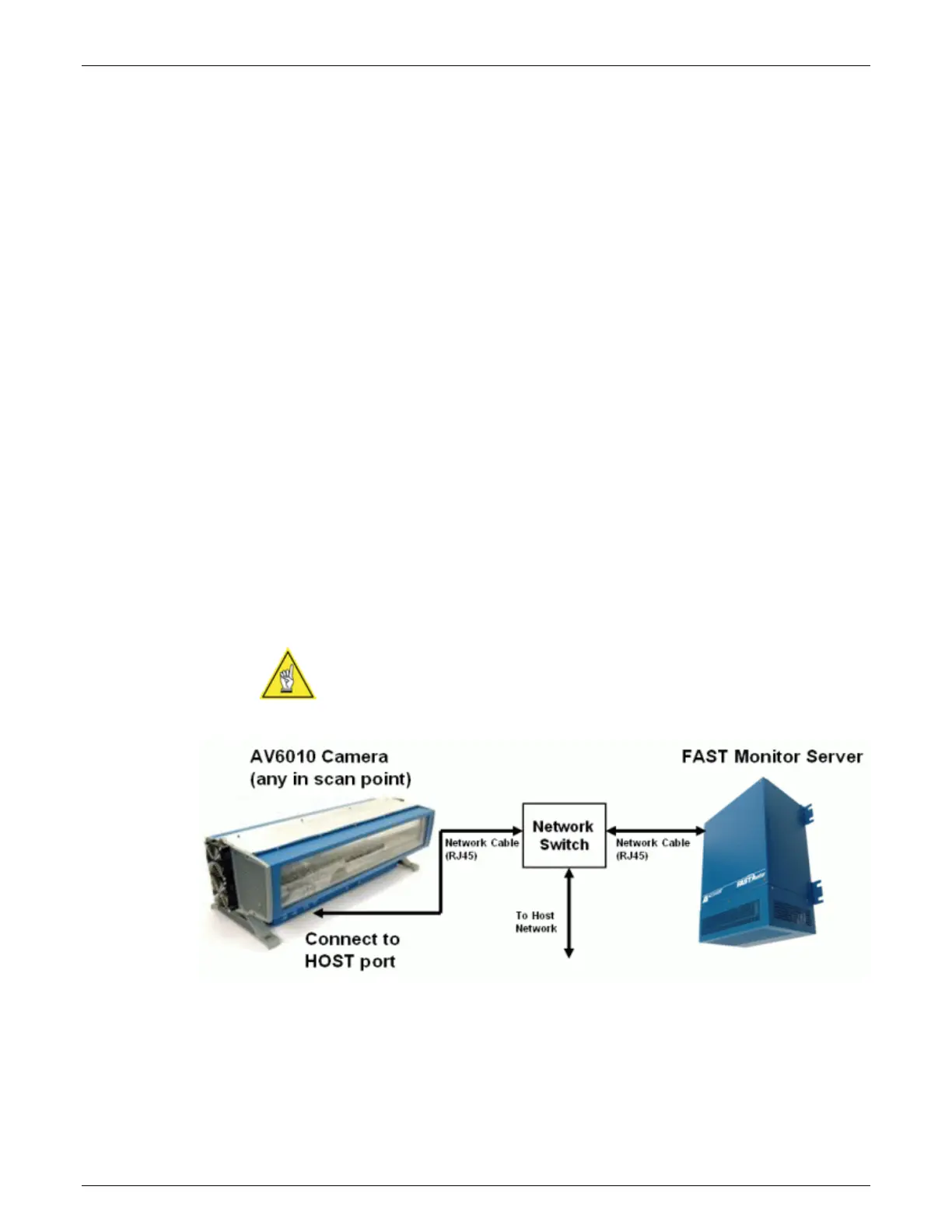AccuVision
®
AV6010 Long-Range Camera System Manual Appendix D 199
A4-AV6010_and_FAST_Monitor_R10.doc Accu-Sort Systems, Inc.
D AV6010 and FAST Monitor
FAST Monitor is a browser-based application that gives facility managers
and maintenance personnel the ability to monitor multiple Accu-Sort products
within their facility or across multiple facilities from anywhere an internet
connection is available. FAST Monitor provides real-time and historical
performance data in an easy-to-use interface as well as automatic status and
error condition reporting of all Accu-Sort products and systems to which it is
connected.
The AV6010 Camera System is fully compatible with the FAST Monitor
Server and application.
Prerequisites:
FAST Monitor Server and software (version 1.2.12.3 or later)
Internet connection
RJ45 Ethernet cable
To connect an AV6010 camera or tunnel to a FAST Monitor Server:
1. Run an RJ45 Ethernet cable connection via a network switch from the
HOST RJ45 port of the AV6010 Camera to the FAST Monitor Server
Ethernet port.
NOTE: In multiple-camera systems, this connection can be made to any
camera in the same SYNC network. It does not need to be made to the
‘controller camera’.
2. Login to the AV6010 User Interface as a Setup user.
3. Select Setup > Communications (camera) > Host Network > Network
from the menu tree. The ‘camera’ you choose should be the camera that
is connected to the FAST Monitor server. The Network window opens.
