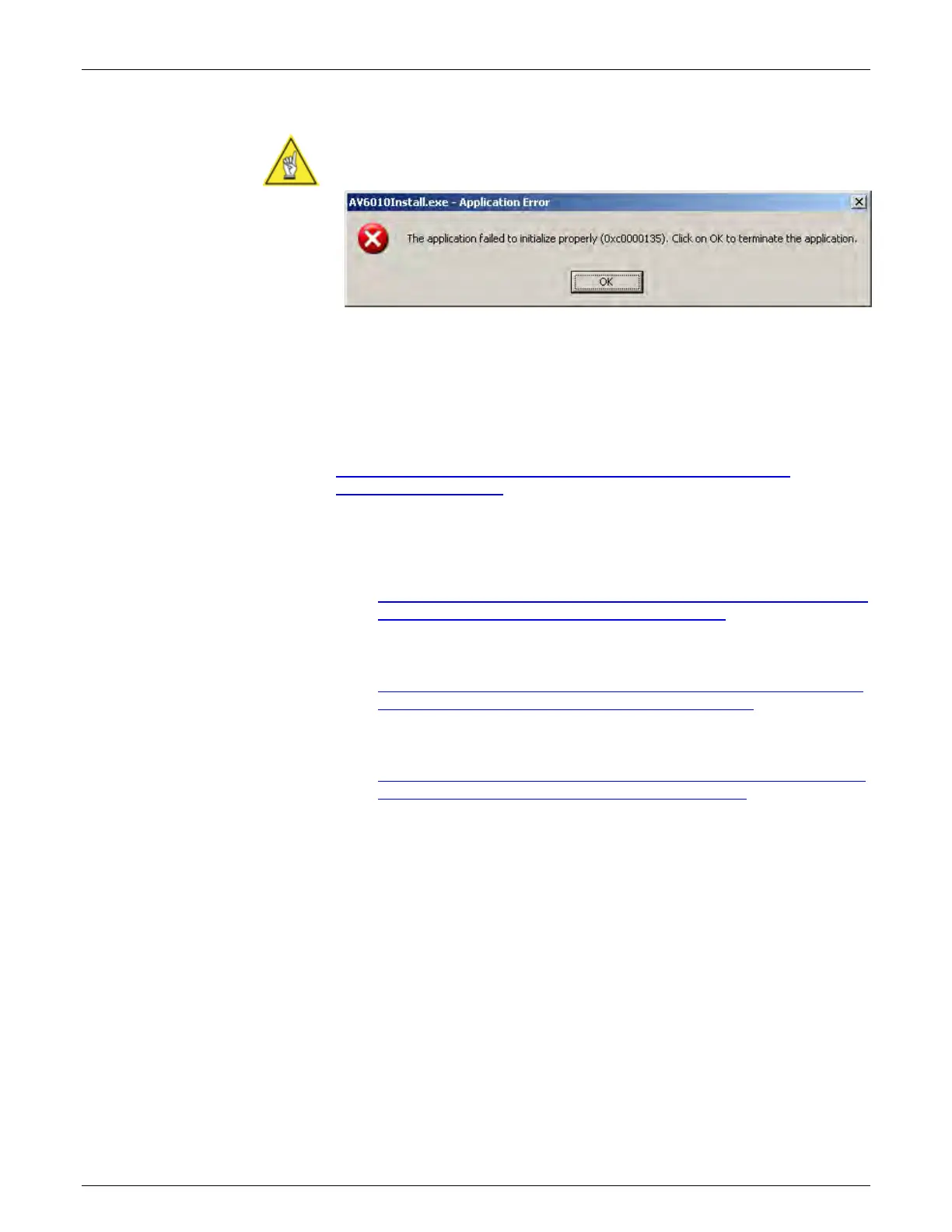94 Setup AccuVision
®
AV6010 Long-Range Camera System Manual
Accu-Sort Systems, Inc. 05-AV6010_Setup_R10.doc
NOTE: If your computer does not have the Microsoft's .NET framework
installed, this error will display when you launch the AV6010 Install Wizard:
To download the Microsoft .NET framework:
1. To find and install the Microsoft .NET framework needed in order to run
the AV6010 Install Wizard go to:
http://search.microsoft.com/results.aspx?mkt=en-US&setlang=en-
US&q=.NET+framework
2. Find the following Windows Support File utilities:
Windows Installer 3.0 Redistributable
(WindowsInstaller-KB884016-v2-x86.exe)
http://www.microsoft.com/downloads/details.aspx?familyid=5FBC5470-
B259-4733-A914-A956122E08E8&displaylang=en
Microsoft .NET Framework Version 2.0 Redistributable Package (x86)
(dotnetfx.exe)
http://www.microsoft.com/downloads/details.aspx?FamilyID=0856EAC
B-4362-4B0D-8EDD-AAB15C5E04F5&displaylang=en
Microsoft's .NET utilities for Visual C++ 2005 Redistributable Package
(x86) (vcredist_x86.exe)
http://www.microsoft.com/downloads/details.aspx?FamilyID=32BC1BE
E-A3F9-4C13-9C99-220B62A191EE&displaylang=en
3. Save the files to your computer.
4. Install the files in the order listed above.
