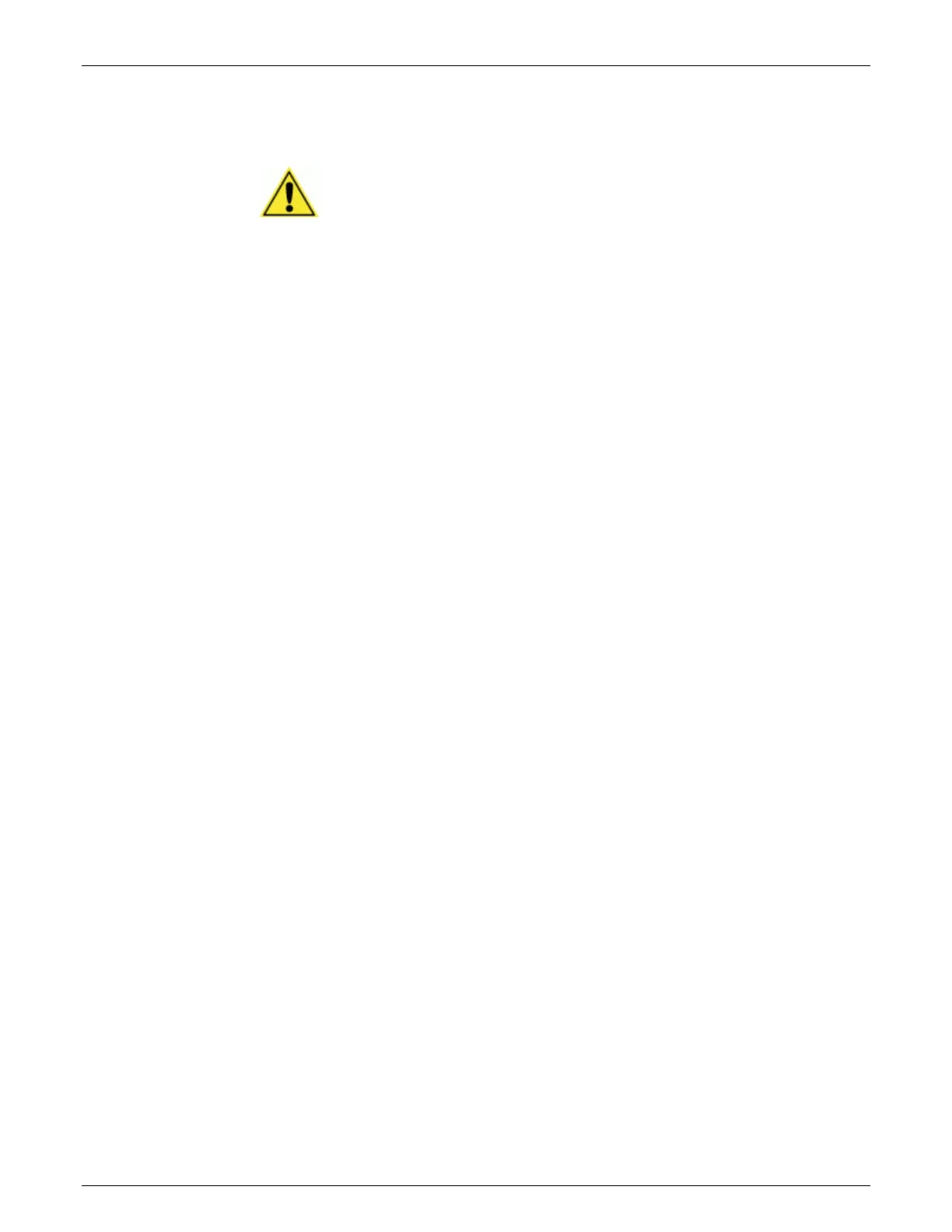AccuVision
®
AV6010 Long-Range Camera System Manual Chapter 5 87
05-AV6010_Setup_R10.doc Accu-Sort Systems, Inc.
Advanced > Imaging (Camera)
CAUTION: Modifying any of these advanced parameters may adversely
affect the operation of your camera system. Changes to these parameters
should not be made unless recommended by an authorized Accu-Sort
customer support technician.
Prerequisites: You will need to know the following:
DPI at the far reading distance.
(Automatically entered by the AV6010 Install Wizard.)
To set the advanced imaging functions:
1. Select Setup > Advanced > Imaging > (Camera Position) from the
menu tree. The Imaging window is displayed for the camera selected.
2. LPI (Lines Per Inch)
(The AV6010 Install Wizard takes the DPI at the far reading distance and
enters it as the LPI to assure images do not appear elongated.)
3. Gain
The options are Normal or Fixed. Normal allows the camera to change
the gain dynamically for variations in package sizes. Fixed applies a
fixed gain regardless of where in the DOF the package appears.
4. Digital Zoom
When selected, Digital Zoom maintains the same DPI throughout the
whole DOF. If not selected, the DPI is determined by the height of the
package passing through the DOF.
5. Image Mod
HW Correction (default is enabled)
Binarization – (Not available at time of publication.)
Digital Gain –This option digitally adds gain to the image to make the
white area look brighter.
Image Enhance – This option causes greater contrast in images (i.e.,
blacks appear darker and whites appear brighter) which improves the
camera's ability to decode symbologies.
See also: Setup > Advanced > Imaging (Camera) in Appendix B.
