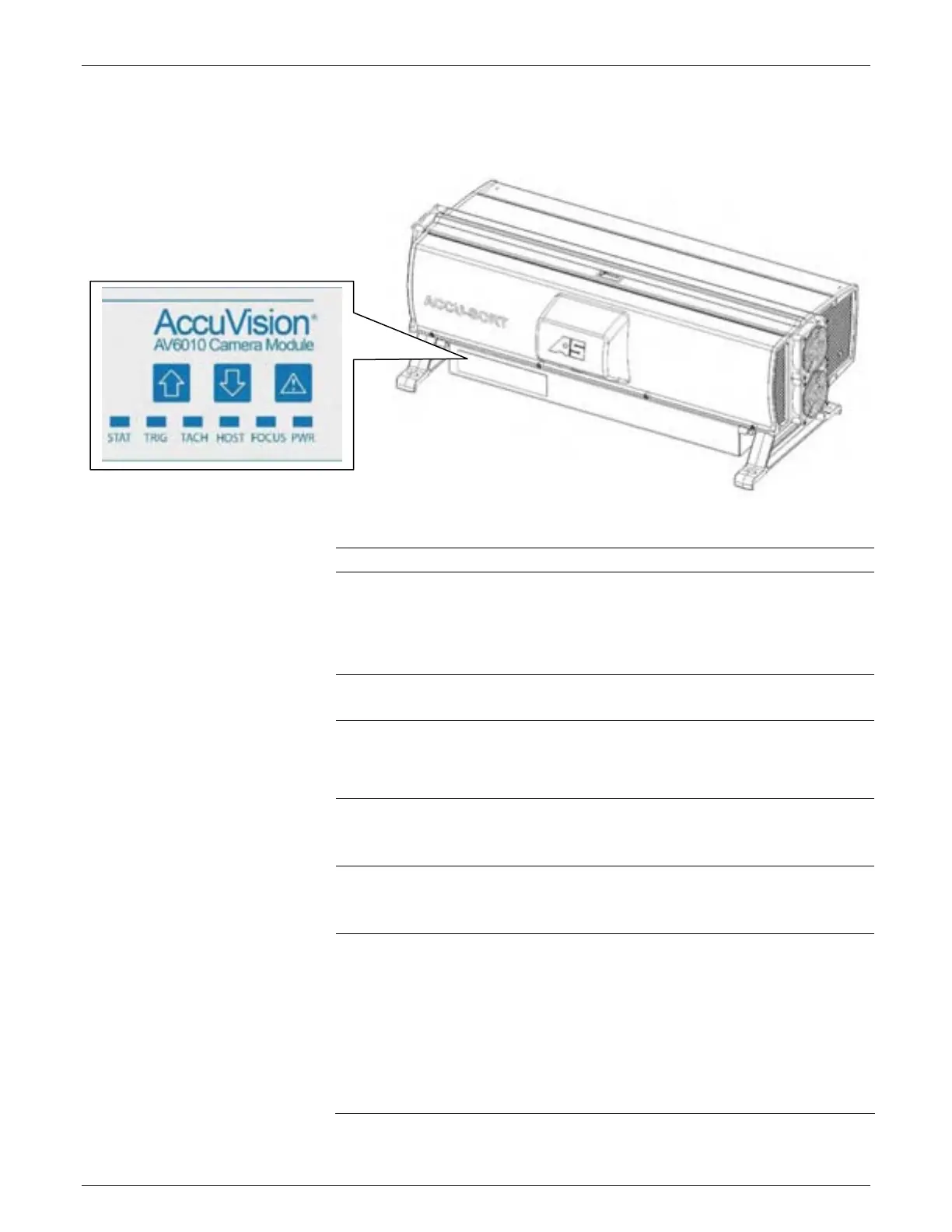130 Troubleshooting AccuVision
®
AV6010 Long-Range Camera System Manual
Accu-Sort Systems, Inc. 08-AV6010_Troubleshooting_R10.doc
Camera Status Indicators: Fault Detection
LED Description
STAT
Status of camera system. (See Error Codes, Appendix F.)
Warning (Status Red LED blinking, recoverable error)
Error (Status Red LED solid ‘ON’)
TRIG
Trigger – No LED activity means system is not being triggered.
TACH
Tachometer – LED not blinking means the tachometer is not active. If
the conveyor is running, the tach is either improperly connected or
the tach has failed.
HOST
Host Serial Communications (TX and RX activity)
No LED activity means there is no data communications.
FOCUS
Focus Serial Communications (TX and RX activity)
No LED activity means there is no data communications.
PWR
Power for Camera
If this LED is not lit, check:
1. Is power switch in the “on” position?
2. Is the camera properly connected to the power source?
3. Is power being supplied from the power source?
4. Possible power supply failure.
