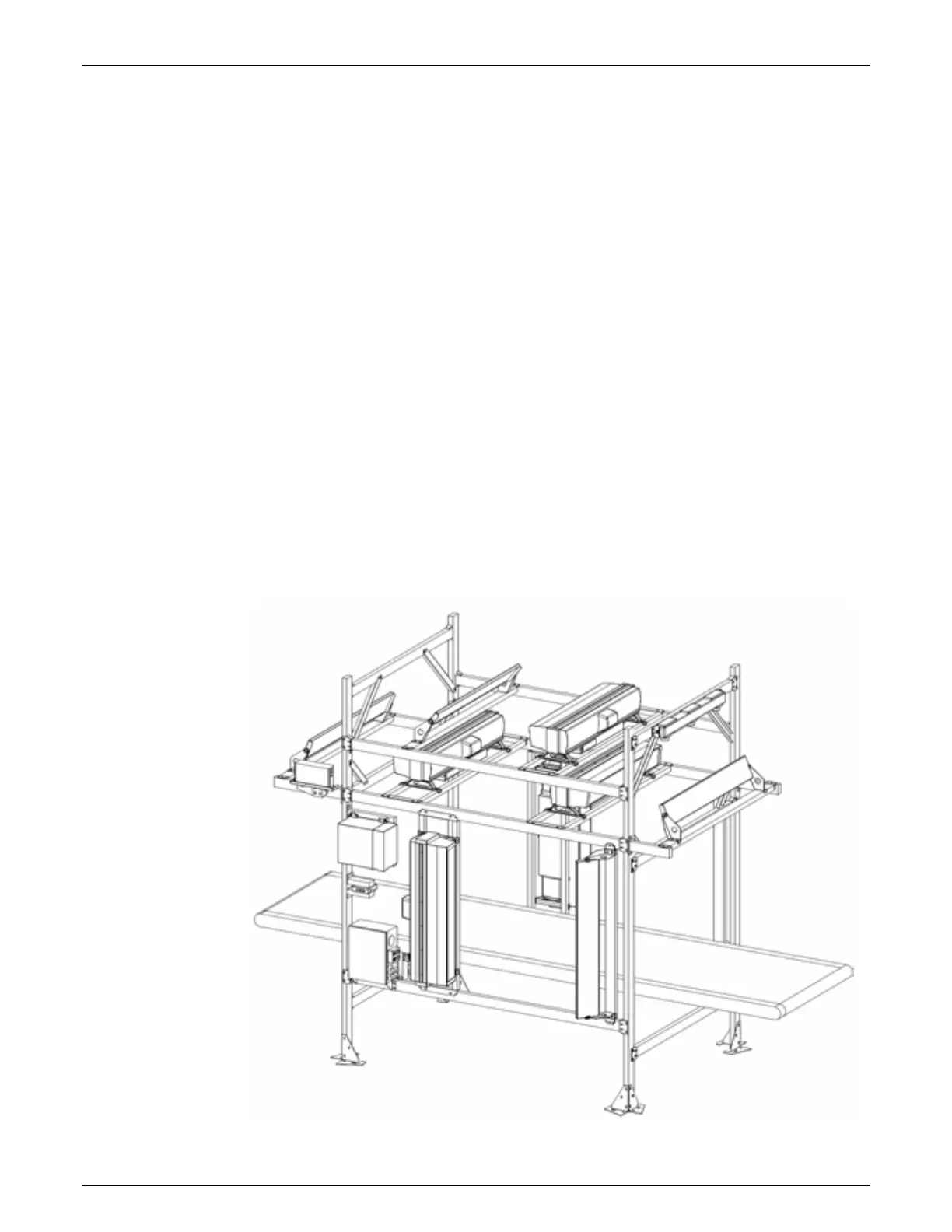AccuVision
®
AV6010 Long-Range Camera System Manual Chapter 3 29
03-AV6010_Mechanical_Installation_R10.doc Accu-Sort Systems, Inc.
Installing a Multiple Camera Tunnel
To install a multiple camera system, follow this sequence of steps:
Complete mechanical installation.
Review the details of your application’s requirements.
Determine and mark the mounting location.
If an Accu-Sort structure is used, mounting locations are pre-marked.
Erect mounting structure or other supporting frame.
Mount AV6010 Cameras/mirrors in their positions on the structure.
Front/Top/Back cameras
Side cameras
Bottom camera (if applicable)
Mount AV6010 RangeFinder in its position on the structure.
Mount Power Distribution Box to the structure.
Mount / position any optional devices included with your system.
VisionCapture Image Capture System including network switch,
monitor/keyboard with trackball and mounting arm, UPS
Complete electrical installation. (See Chapter 4.)
Setup your AV6010. (See Chapter 5.)
Check operations. (See Chapter 6.)
