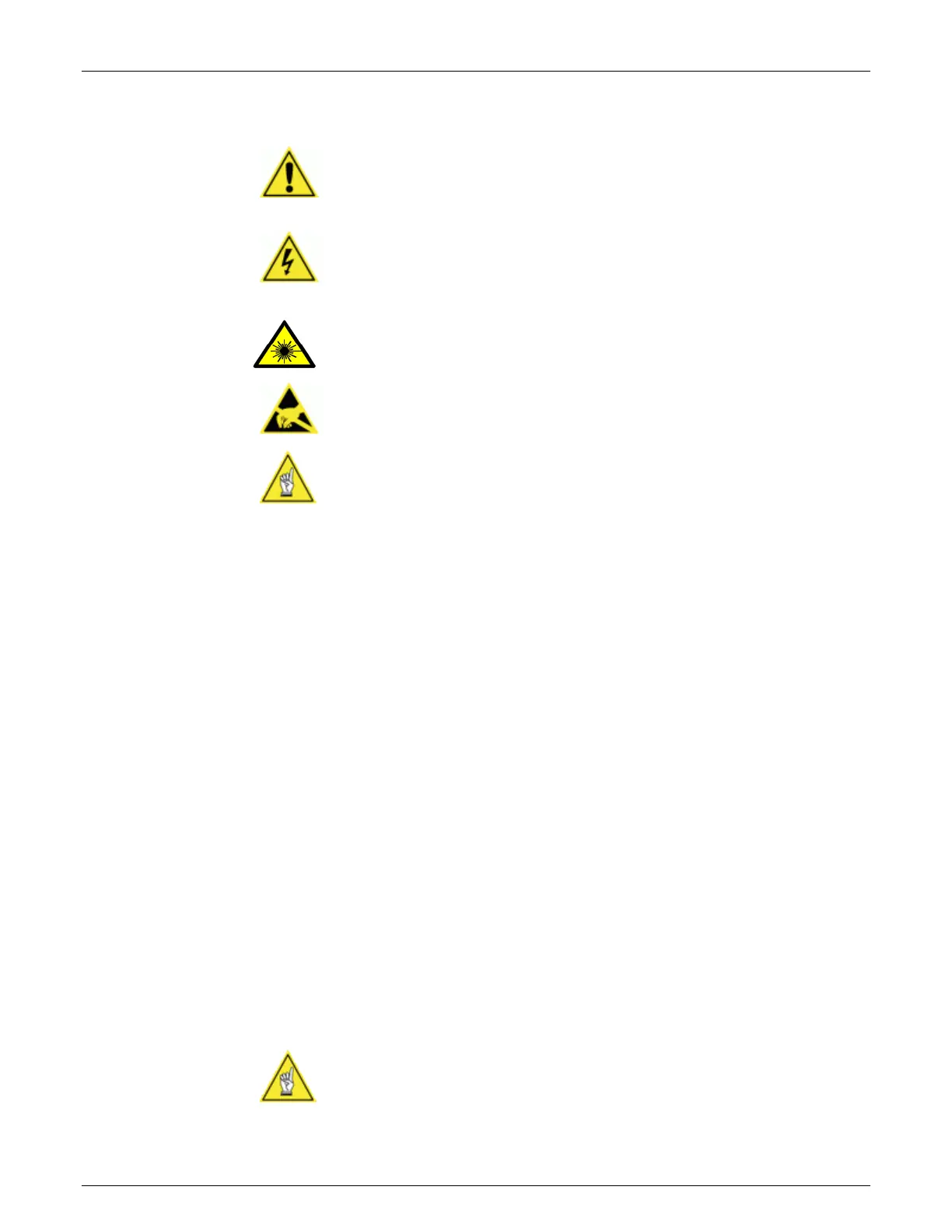viii Preface AccuVision
®
AV6010 Long-Range Camera System Manual
Accu-Sort Systems, Inc. 00c-AV6010_Preface_R10.doc
Conventions
WARNINGS or CAUTIONS: This symbol identifies a hazard or
procedure that, if incorrectly performed, could cause personal injury or
result in equipment damage. It is also used to bring the user’s attention to
details that are considered IMPORTANT.
HIGH VOLTAGE CAUTION: This symbol alerts the user they are about
to perform an action involving, either a dangerous level of voltage, or to
warn against an action that could result in damage to devices or electrical
shock.
LASER/LED CAUTION: This symbol alerts the user they are about to
perform an action involving possible exposure to laser/LED light radiation.
ESD CAUTION: This symbol identifies a procedure that requires you take
measures to prevent Electrostatic Discharge (ESD) e.g., use an ESD wrist
strap. Circuit boards are most at risk. Please follow ESD procedures.
NOTES: This symbol draws attention to important details or procedures
that may be useful in improving, maintaining, or enhancing the performance
of the hardware or software being discussed.
NOTE REGARDING DIMENSIONAL REFERENCES: This manual
provides all dimensional references in inches. Metric references are
provided in millimeters and enclosed in brackets. For example: 10 inches
[254 mm].
Customer Service
Training
Accu-Sort Systems offers a complete set of training courses to help you and
your staff get the most out of your investment. We can help you develop a
training plan that provides thorough training for both your project team and
your end users. We will work with you to organize courses appropriate to
your job or area of responsibility. Training professionals can show you how
to plan your training throughout the implementation process so that the right
amount of information is delivered to key people when they need it the most.
You can attend courses at our training center, or you can arrange for our
trainers to teach at your facility. In addition, we can tailor standard courses or
develop custom courses to meet your needs.
Support
From on-site support to central support, our team of experienced
professionals provides the help and information you need to keep your
equipment working for you. This team includes your Account Manager and
Accu-Sort’s large staff of support specialists with expertise in your business
area and managing your hardware and software environment.
NOTE: If you have any problems or questions that require Accu-Sort's
assistance, direct your calls to Customer Service at 1-800-BAR-CODE
™
or (215) 723-0981.
