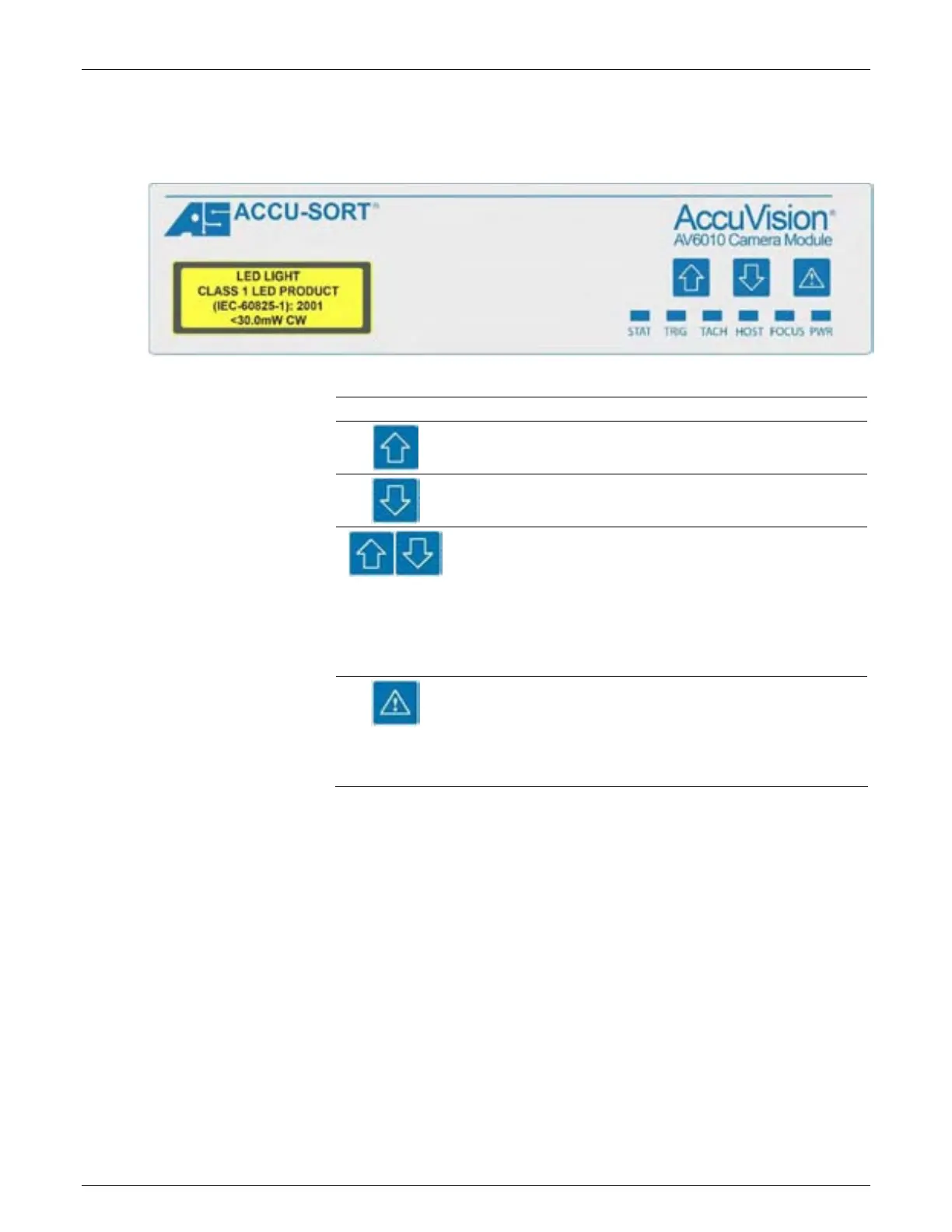116 Operations AccuVision
®
AV6010 Long-Range Camera System Manual
Accu-Sort Systems, Inc. 06-AV6010_Operations_R10.doc
AV6010 Camera Control Panel Buttons
Three buttons are located on the DCM interface panel.
Button Description
Upload
Download
Default – Push and hold "Up" and "Down" buttons
simultaneously. STAT LED will start blinking rapidly while the
buttons are being held. When it STOPS blinking (about 5
seconds), release the buttons and the AV6010 will set its
parameters to default.
IMPORTANT: Before you default the unit, save a copy of the
current XML parameters file.
Retrieve – Press and hold for a few seconds. STAT LED will
start blinking rapidly while the button is being held. When it
stops blinking (about 3 seconds), release the button and the
AV6010 will attempt to retrieve parameters from the other
cameras.
