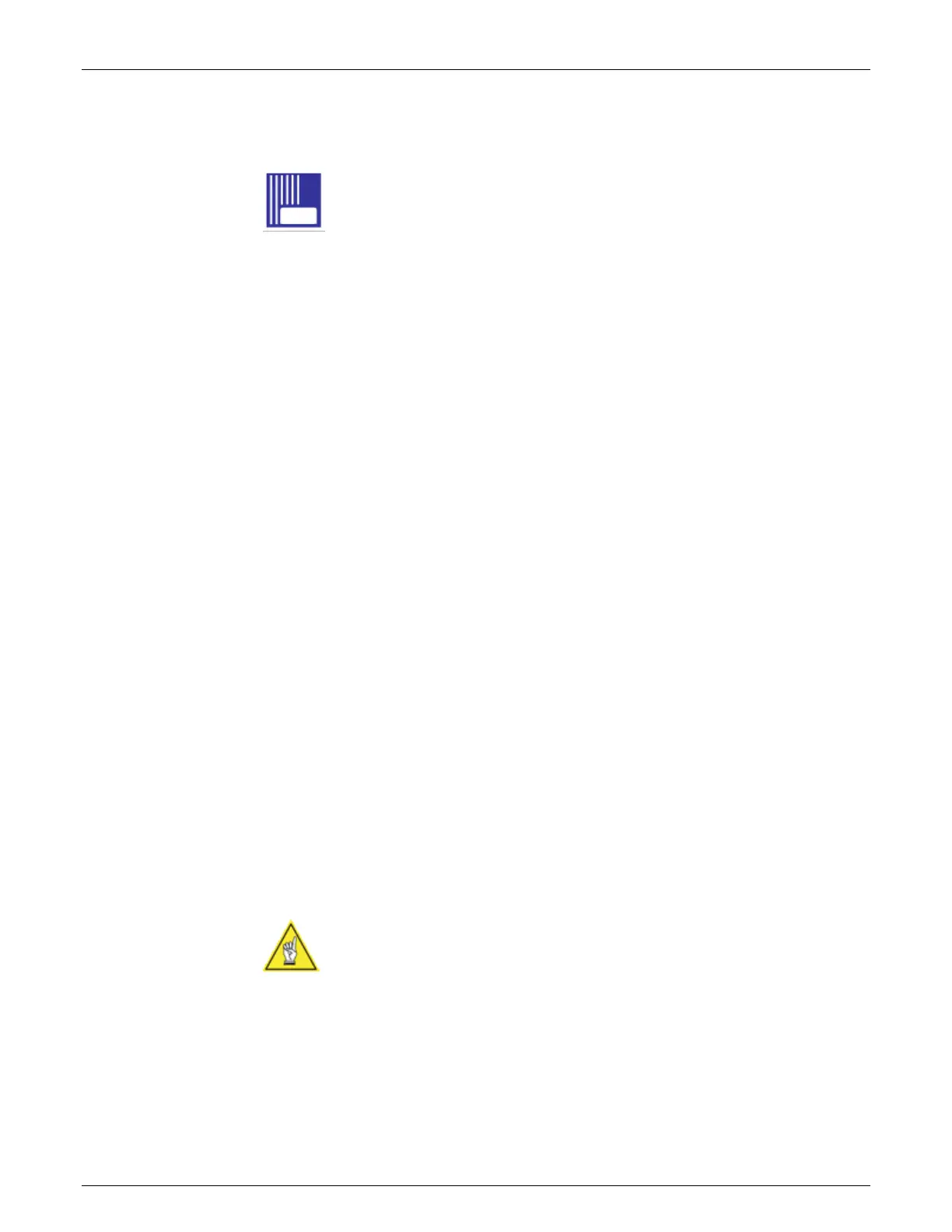96 Setup AccuVision
®
AV6010 Long-Range Camera System Manual
Accu-Sort Systems, Inc. 05-AV6010_Setup_R10.doc
RangeFinder Wizard
This wizard is used to learn the RangeFinder’s position over the conveyor,
including the usable conveyor (region of interest) and height above the
conveyor surface.
Prerequisites:
Calibration box
Tape measure
Confirm the RangeFinder is centered over the scanning area
Confirm the RangeFinder is level and that excess codewords are
blocked if the application is using a narrow belt (under 40-inches)
Laptop with Install Wizard connected to camera system
To auto-calibrate the RangeFinder:
1. Click the RangeFinder Wizard button.
2. Set the Mount Selector and click Next. (Normally left as Standard.)
3. Confirm the RangeFinder scan line is perpendicular to the conveyor’s
direction of travel using a calibration box.
4. Learn the Region of Interest.
a. Measure the conveyor width used by the application.
b. Measure the usable conveyor from:
i. Left edge to the left-side RangeFinder spot.
ii. Right edge to the right-side RangeFinder spot.
c. Enter the three measurements in the wizard and click Next.
5. Confirm Height Above Conveyor Surface using a calibration box.
6. Use the Summary to review the position information that will be sent to
the camera system.
7. Click Finish to save the RangeFinder position information to the camera
system.
8. Continue with the Camera wizard.
NOTE: It is recommended that these numbers not be changed.
