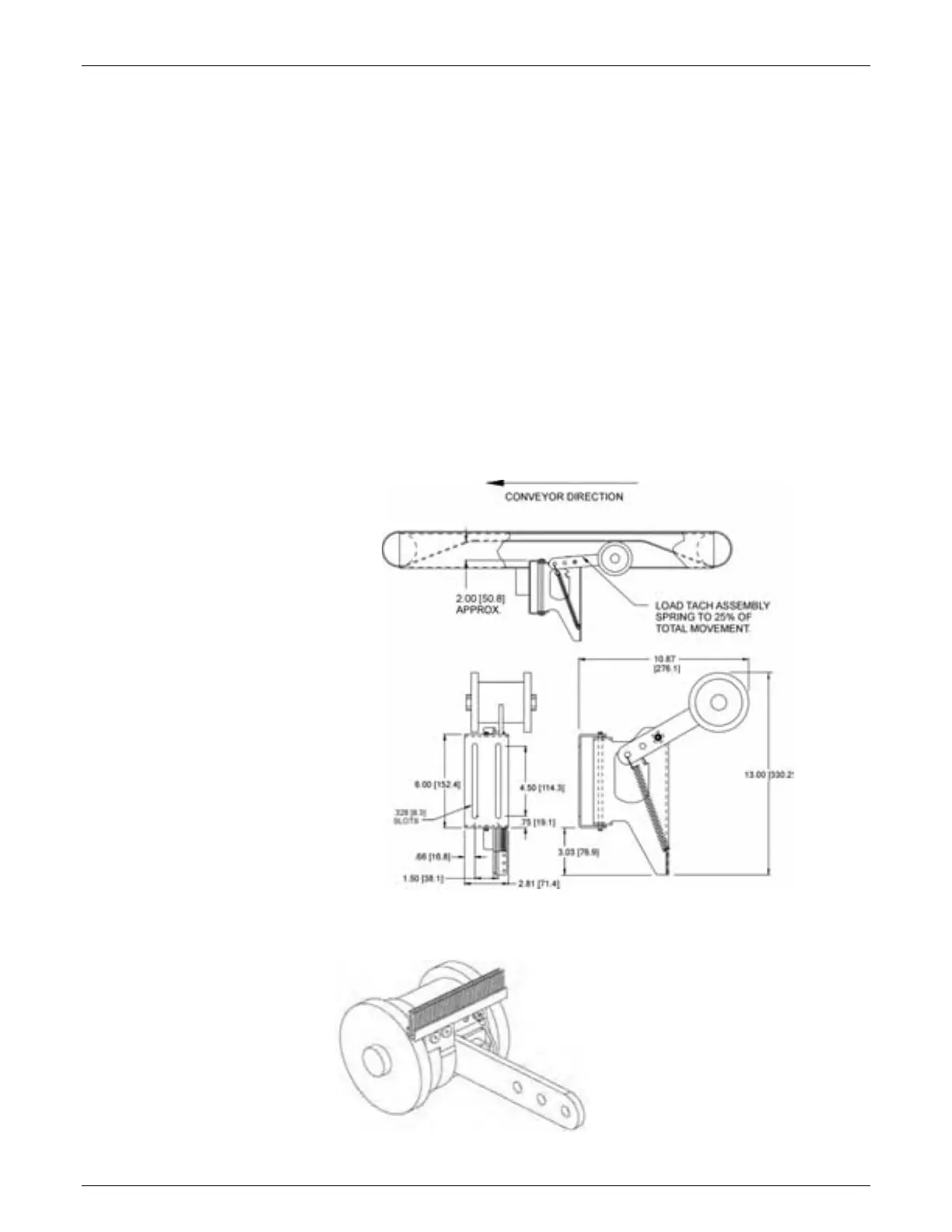44 Mechanical Installation AccuVision
®
AV6010 Long-Range Camera System Manual
Accu-Sort Systems, Inc. 03-AV6010_Mechanical_Installation_R10.doc
Mounting the Tachometer
The tachometer (tach) option outputs a set number of pulses for each wheel
rotation. This tells the AV6010 the precise conveyor speed, allowing it to
determine the exact package position. Tracking allows for multiple boxes to
be in the scanning area at the same time. Bar codes on each box are
decoded and assigned to the correct box. Follow the guidelines below:
Mount the anti-static brush to the tachometer as shown in the drawing
provided with the tach. The anti-static brush provided with the tach must
be installed to assure proper operation.
Mount the tach on the conveyor section where scanning is performed.
Mount the tach on the underside of the conveyor, away from areas
where the conveyor bows downward. A good place to mount the tach is
on one end of the conveyor, underneath the drive shaft.
Make sure the tach assembly angles in the same direction that the
underside of the conveyor travels.
The tach must make good contact with the conveyor.
Use the general mounting kit provided with your system to make
tachometer mounting and setup easier.
Tachometer Mounting (anti-static brush not shown)
Tachometer with Anti-Static Brush Installed
