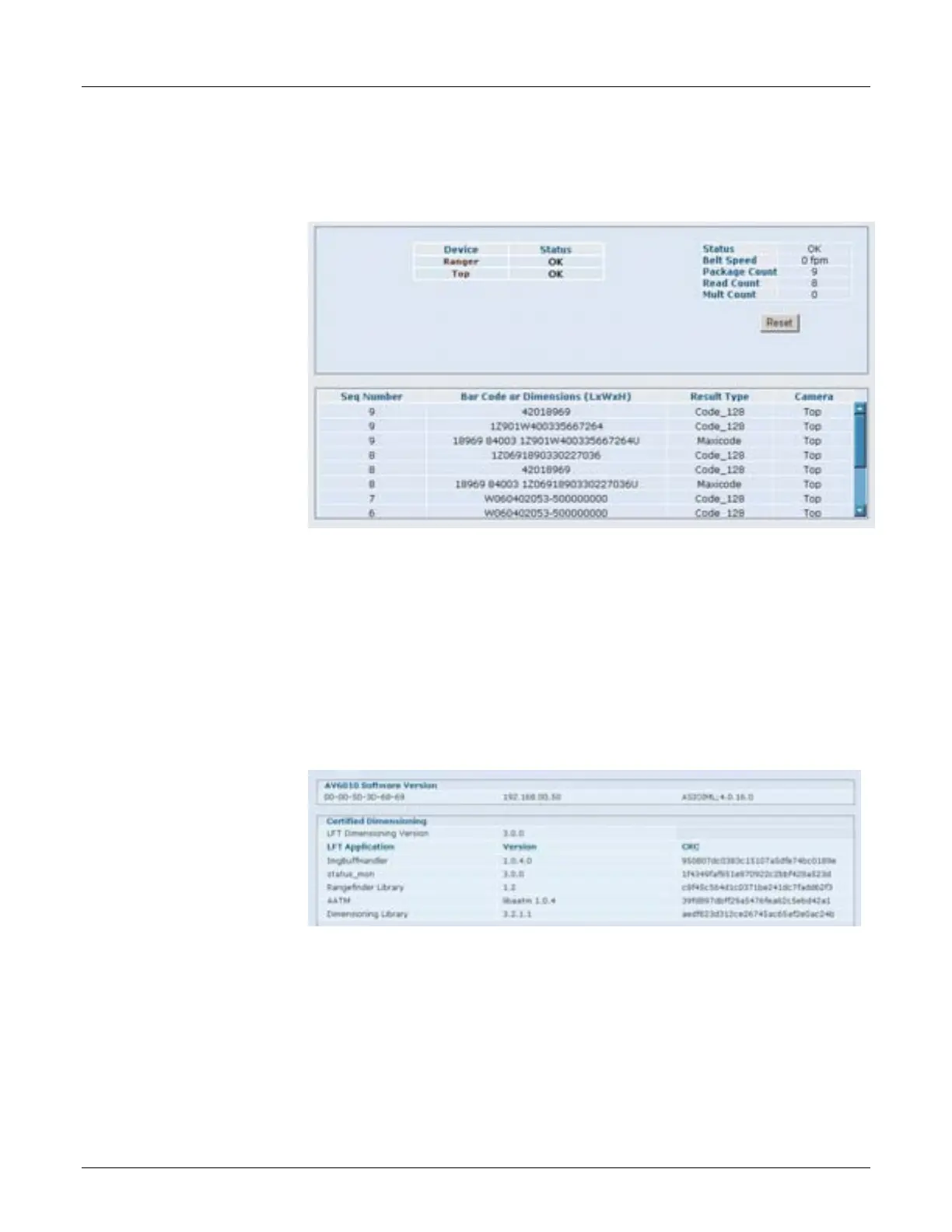AccuVision
®
AV6010 Long-Range Camera System Manual Appendix G 221
A7-AV6010_Dimensioning_R13.doc Accu-Sort Systems, Inc.
Viewing Dimensioning Data from Top Camera
During normal operations, use the System Status screen to check the bar code
and dimensioning information being reported by the top-red camera. After login
as a Monitor user, go to Diagnostics > System Status.
Figure G-6: System Status Screen showing Dimensioning Data
See also: Audit Trail and Alibi Storage Logs (Figures G-8 and G-9).
Viewing Certified Dimensioning Software Versions
To view the software versions of all legally relevant dimensioning applications,
along with their CRC values, login as a Monitor user and go to Diagnostics >
Top > Versions.
Figure G-7: Dimensioning Software Versions
