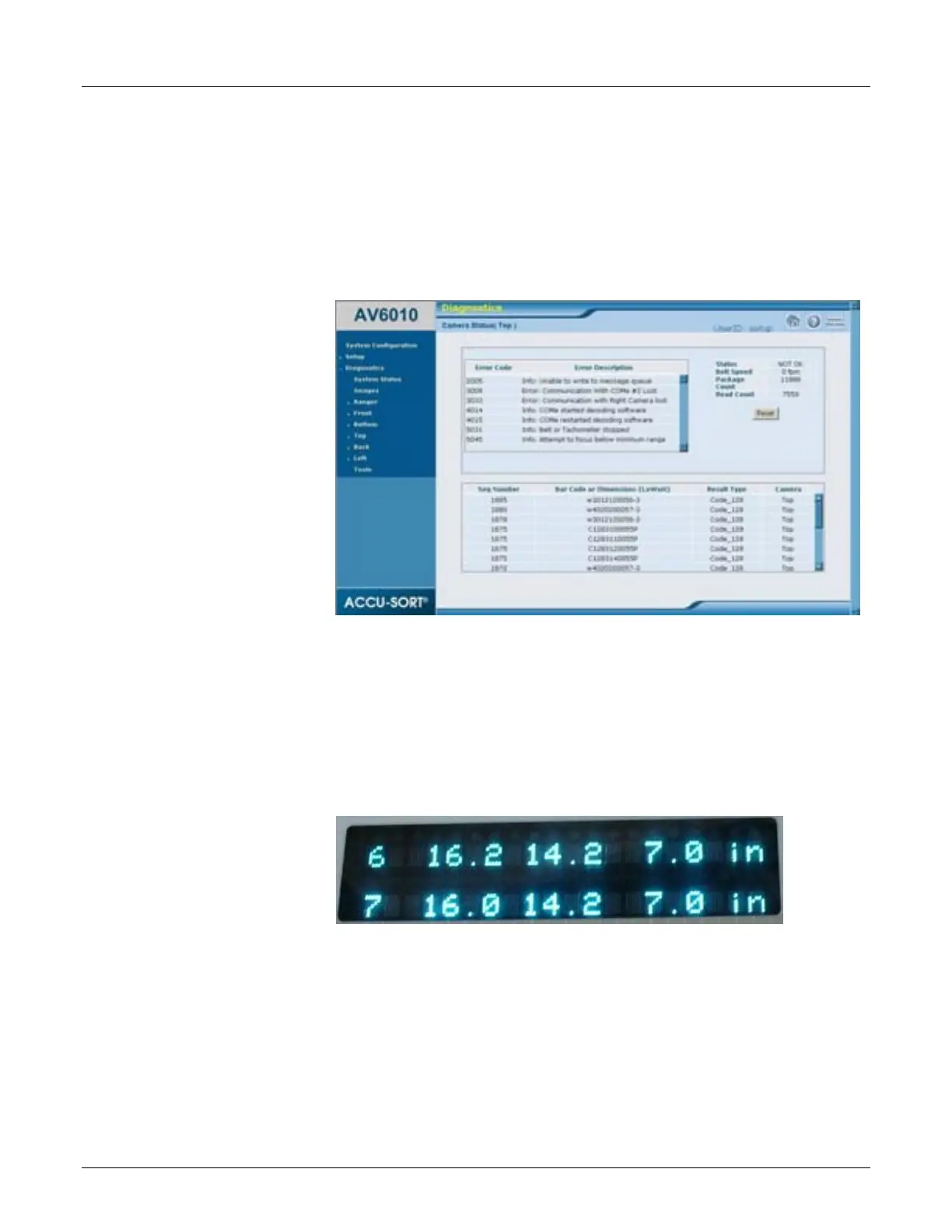AccuVision
®
AV6010 Long-Range Camera System Manual Appendix G 219
A7-AV6010_Dimensioning_R13.doc Accu-Sort Systems, Inc.
Remote Display
The recommended remote display is a laptop computer that can be moved
between multiple dimensioning systems at one site. After making connection
with the camera, the AV6010 user interface (Figure G-3) can be used to view
system status, camera status and various logs related to dimensioning.
Figure G-3: Remote Display for Certified Dimensioning
Measurement Canada requires a dedicated remote display be located at
every dimensioning location within a site and should be mounted for easy
visibility. Accu-Sort includes a 2 line by 20 character vacuum fluorescent
display for this purpose. It is used to display the certification mode data (box
length, width, height) in either inches or millimeters.
Figure G-4: Dedicated Remote Display
