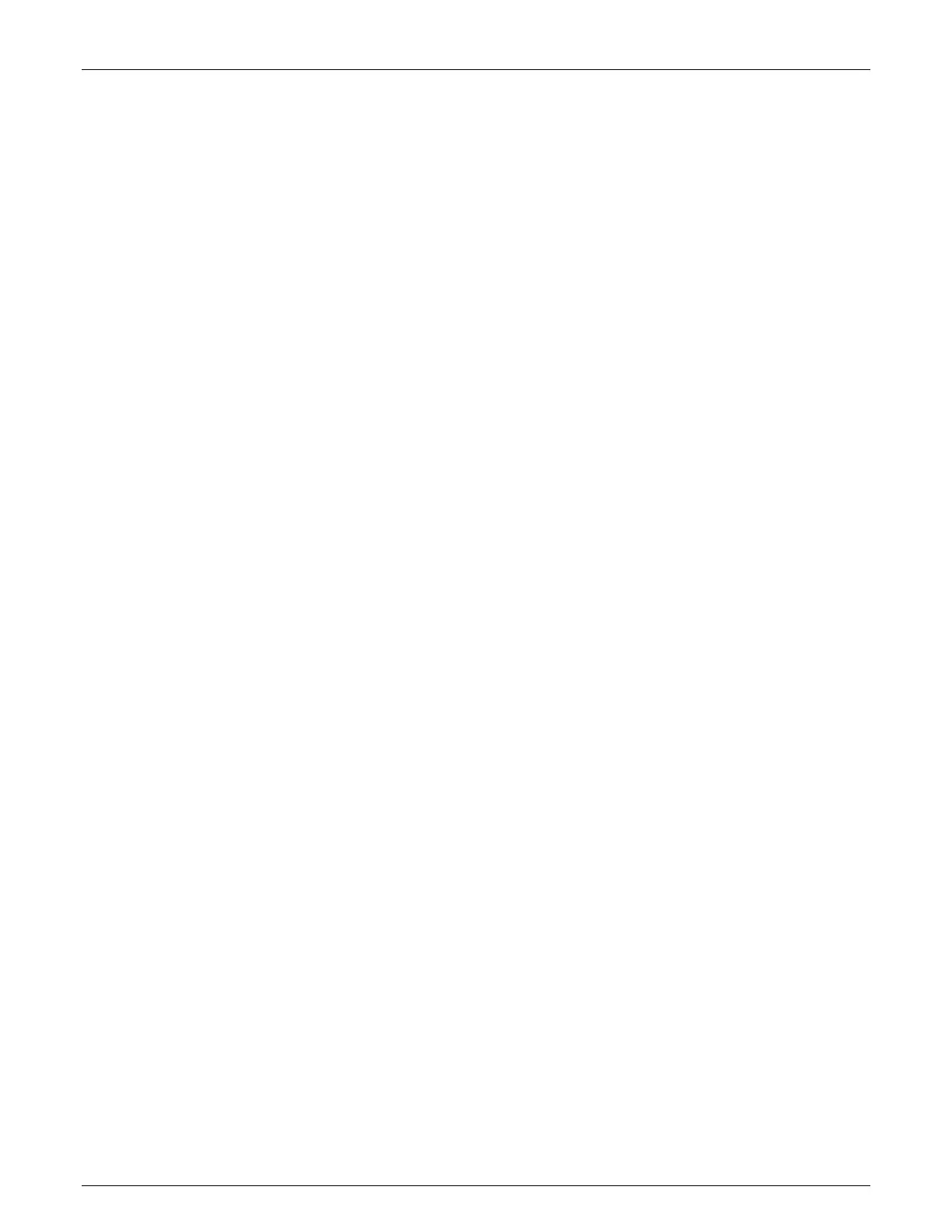120 Operations AccuVision
®
AV6010 Long-Range Camera System Manual
Accu-Sort Systems, Inc. 06-AV6010_Operations_R10.doc
To view the Audit Trail Log:
1. Login as a Monitor user.
2. Go to Diagnostics > Top > Logging.
3. Select Audit Trail Log and AATM Options.
Remember: Times are GMT.
4. Click Get Updated Log File.
5. Log file is displayed in the scrollable section of the screen.
To view the Alibi Storage Log:
6. Login as a Monitor user.
7. Go to Diagnostics > Top > Logging.
8. Select Alibi Storage Log and AATM Options.
Remember: Times are GMT.
9. Click Get Updated Log File.
10. Log file is displayed in the scrollable section of the screen.
