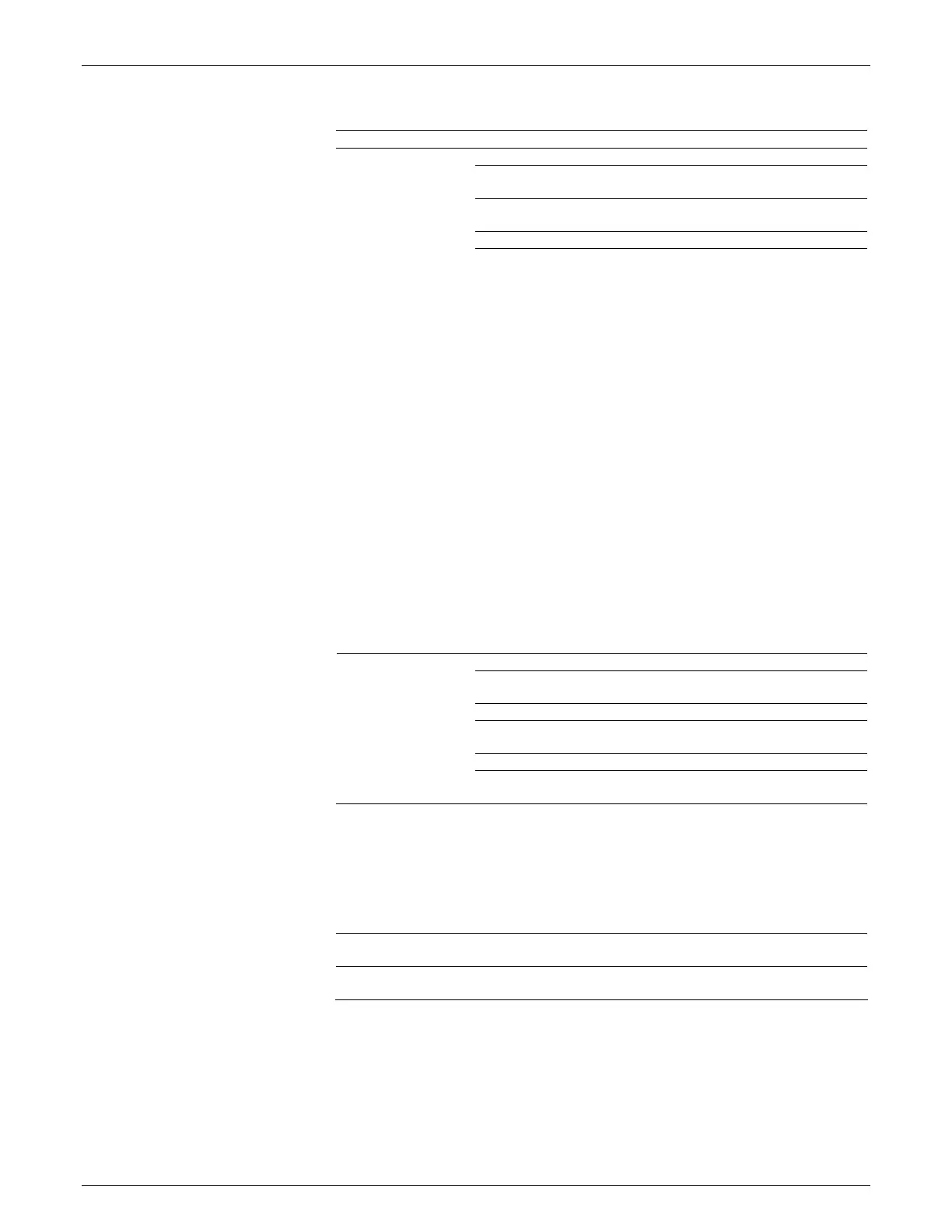AccuVision
®
AV6010 Long-Range Camera System Manual Appendix B 155
A2-AV6010_User Interface_R10.doc Accu-Sort Systems, Inc.
System Configuration Descriptions
Selection Definition
System Name – User definable name for system
Number of Cameras – Identifies number of camera
connections found
RangeFinder included in System – Indicates whether or not
a RangeFinder connection is found
Measurement Units – English or Metric
System Setup
Software Upgrade Options –
Enable Tunnel Upgrade – This will cause a software
update to be 'propagated' to all cameras in a tunnel. In
other words, the user loads the software to one camera, and
the other cameras will then detect the upgrade, retrieve the
software from the upgraded camera, and upgrade
themselves. Unchecking this box, disables this feature.
This is not normally desirable, but it can be if you just want
to test new software on one camera. It is also necessary if
you are loading an older software version - which, by the
way, must be done by loading the software to each camera.
Only Allow Same Software ID – The software names now
consist of two parts: a software ID (such as ASISTD) and
the version number. This checkbox tells the cameras to only
retrieve software (or a newer revision) from another camera
if the ID is the same. This should normally be enabled. This
scenario this option prevents is one such as a DCM with a
newer version of standard software being installed in a
tunnel with custom software (based on an older standard).
Without this option, the tunnel would upgrade itself
automatically to the 'newer' standard software, which would
be undesirable.
MAC Address – Cameras unique MAC address
Unit Type – Identifies whether the unit is a RangeFinder or
camera
IP Address – IP address provided by the DHCP AV6010
Position (drop-down list) – Use to identify the camera
position in a tunnel system
Software ID; Version
AV6010
Components
Detected
Blink (button) – Use to blink the illumination of a camera to
confirm location and operation
Additional AV6010
Components
Detected
New components to be added to the AV6010 system appear
here. For example: During initial setup, all cameras and the
RangeFinder are listed. If the RangeFinder or a camera
DCM is ever replaced, they will also appear here.
The Configure column offers button options:
New or Replace.
Update
After making changes to either the System Name or camera
Positions, click to Update.
Reset
After making changes to either the System Name or camera
Positions, click to Reset to previously saved information.
