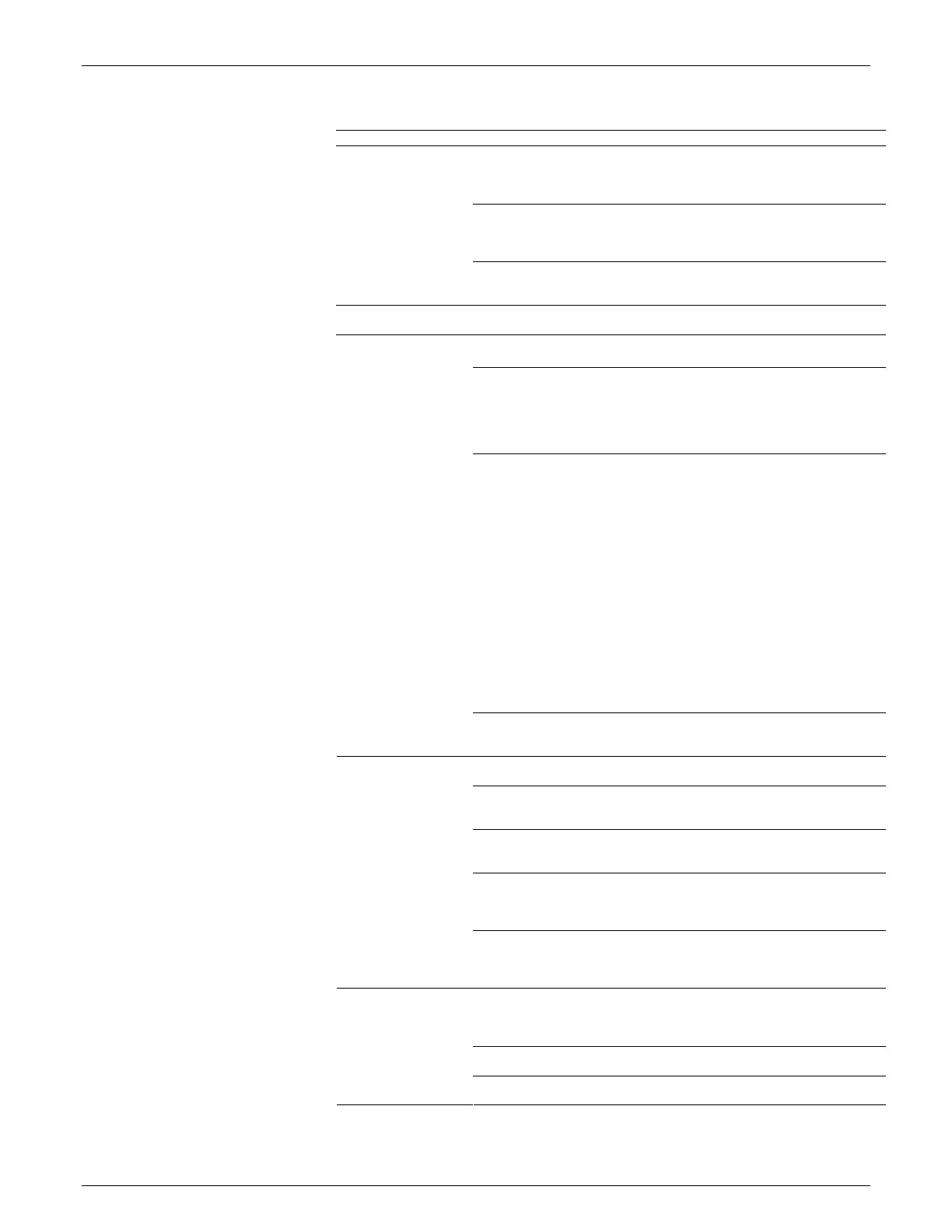158 AV6010 User Interface AccuVision
®
AV6010 Long-Range Camera System Manual
Accu-Sort Systems, Inc. A2-AV6010_User Interface_R10.doc
Setup > Focus and Detection Descriptions
Selection Definition
Minimum Package Size – Set the length, width and height of the
minimum package size. Packages smaller than these dimensions will
not be processed by the system
Minimum Package Size – Set the length, width and height of the
maximum package size. Packages larger than these dimensions will not
be processed by the system
Package Size and
Spacing
Minimum Package Spacing – Set the minimum space allowed between
packages.
Belt Width
Conveyor Width – Set the width of the conveyor belt in inches.
After making a selection from this drop-down list, click Update.
Fixed Focus – Sets the cameras focus to a fixed distance from the
camera’s lens. Bottom-read cameras default to the fixed focus setting. If
setting any other camera for fixed focus, there are other settings that
must be made.
(See Mounting > Camera.)
RangeFinder – The RangeFinder provides the focus information to the
camera(s).
RangeFinder Focus Options available when the RangeFinder is
performing the package detection:
Offset Front Focus for Skewed Box - If a box is skewed, this option
provides a front-read camera with an ‘offset’ in the front of the box, so
the focus does not start at the front corner.
Offset Back Focus for Skewed Box - If a box is skewed, this option
provides a back-read camera with an ‘offset’ in the back of the box, so
the focus does not start at the front corner.
RangeFinder Focus Options when a photoeye is used for package
detection:
PE Indicates Package is Present – This option should not be checked
for tilt-tray applications.
Focus
Data Source
(drop-down list)
Light Curtain – The light curtain provides the focus information to the
camera
Trigger Source – These options change depending on the focus source
Trigger by RangeFinder – RangeFinder provides the start/end of
packages signal.
Trigger by Photoeye – Photoeye input is used to determine the start/end
of packages.
Trigger by Rangefinder using Photoeye – In this case, the RangeFinder
uses the Photoeye data combined with the ranging information to
provide a continuous trigger for the package.
Package Detection
(Trigger)
(drop-down list)
Trigger by Bottom Camera PE – Special case of 'Trigger by Photoeye'
where the photoeye is connected to a bottom-read camera that is
upstream from the Rangefinder.
The photoeye settings are only displayed when a photoeye is involved
with package detection. They are not displayed when the RangeFinder
is the only trigger source.
Debounce set in inches
Photoeye Settings
Active Low (checkbox)
