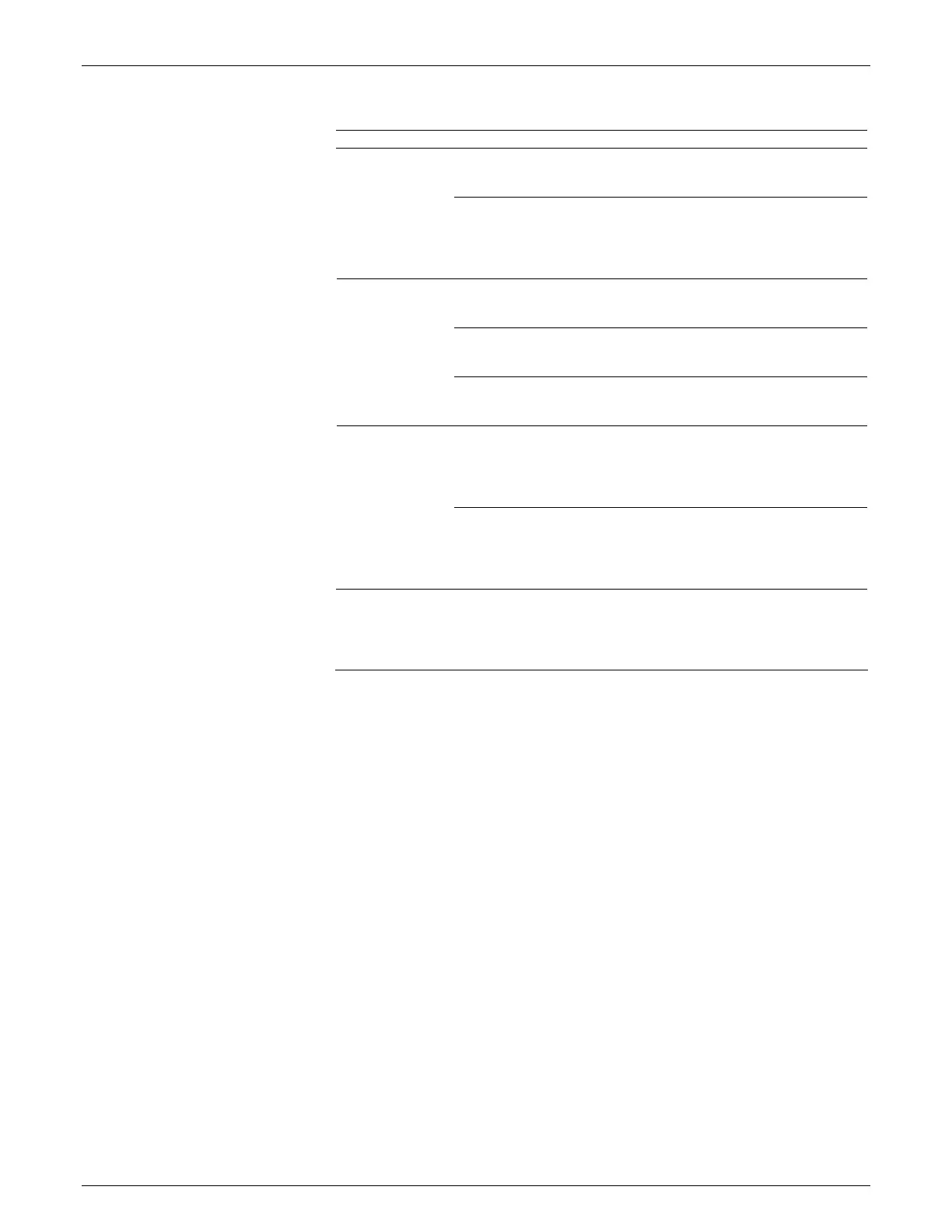160 AV6010 User Interface AccuVision
®
AV6010 Long-Range Camera System Manual
Accu-Sort Systems, Inc. A2-AV6010_User Interface_R10.doc
Setup > Mounting > RangeFinder Descriptions
Selection Definition
Roll –The offset for leveling the RangeFinder with the scanning
surface
Mounting
Angles
Yaw (0 or 180) – The offset for identifying the RangeFinder
mount as Standard or Non-Standard. (The Yaw should either be
0 or 180. The RangeFinder mounting should be changed to
position it to the scanning surface)
Dist from Photoeye (X) –(Optional) This is the distance from
the read now trigger source to the RangeFinder or light curtain
Left/Right Offset (Y) –Compensates for the RangeFinder not
being centered to the scanning surface.
Mounting
Position
Mounting Height (Z) –Height that the RangeFinder is mounted
off the scanning surface
Left (-) – Identifies the usable area on left side of the
RangeFinder. This is referenced from the center of the
RangeFinder. Any codewords that are beyond the dimension
set in this field will be ignored.
RangeFinder
Ignore Limits
Right (+) –Identifies the usable area on left side of the
RangeFinder. This is referenced from the center of the
RangeFinder. Any codewords that are beyond the dimension
set in this field will be ignored.
RangeFinder
Settings
Minimum Separation for Side by Side Detect (in inches) -
Identifies the separation between boxes that must be
maintained in order to correctly identify a side by side condition.
