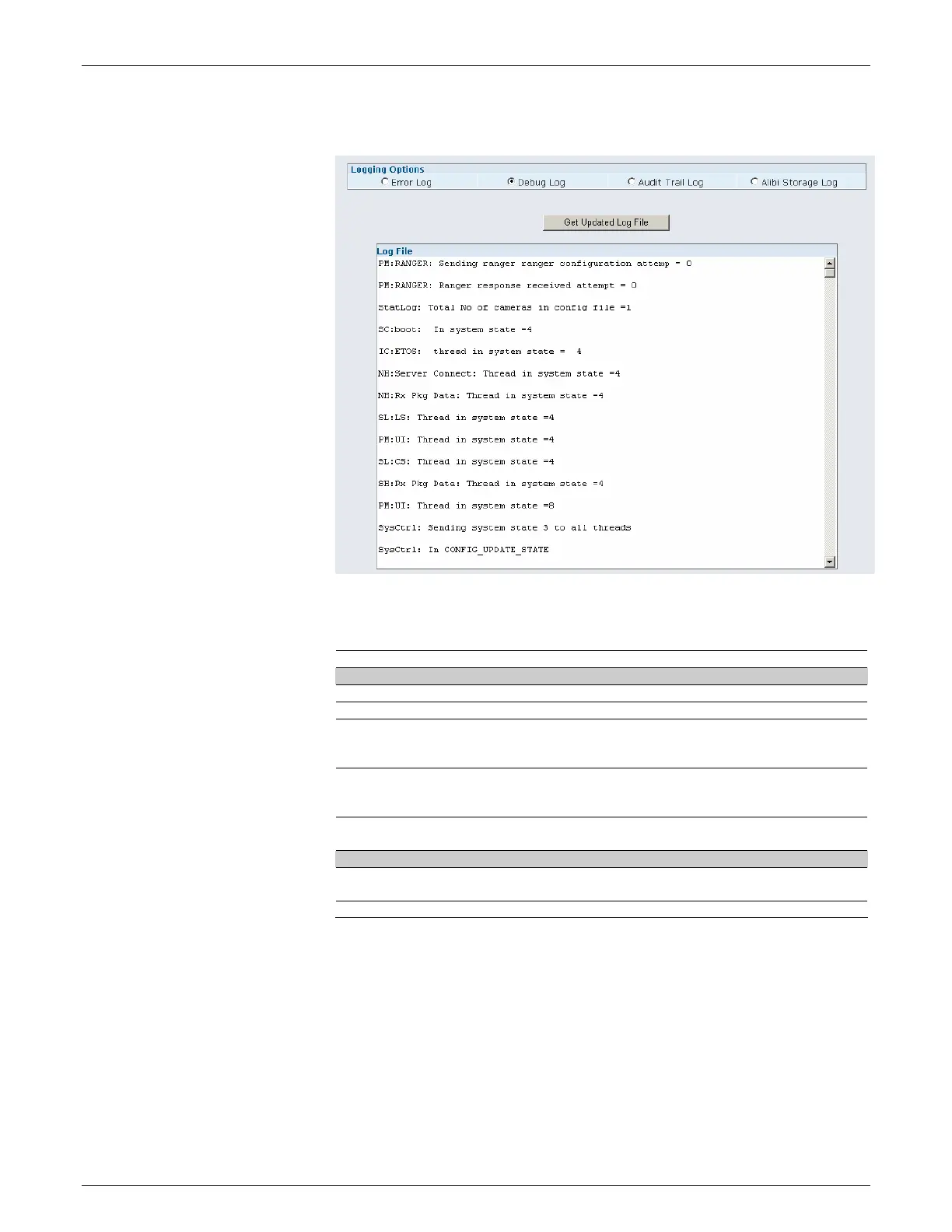182 AV6010 User Interface AccuVision
®
AV6010 Long-Range Camera System Manual
Accu-Sort Systems, Inc. A2-AV6010_User Interface_R10.doc
Diagnostics > (Camera) > Logging
Diagnostics > Camera Log Descriptions
Selection Definition
Logging Options
Error Log Displays the Error Log in the Log File when selected.
Debug Log Displays the Debug Log in the Log File when selected.
Audit Trail Log Only available on the top-read camera of a dimensioning
system.
See Appendix G for more information.
Alibi Storage
Log
Only available on the top-read camera of a dimensioning
system.
See Appendix G for more information.
Get Updated
Log File (button)
After selecting a log from the option buttons, click this button to
update the data being displayed in the Log File.
Log File
Scrollable log based on the selection made under Logging
Options.
