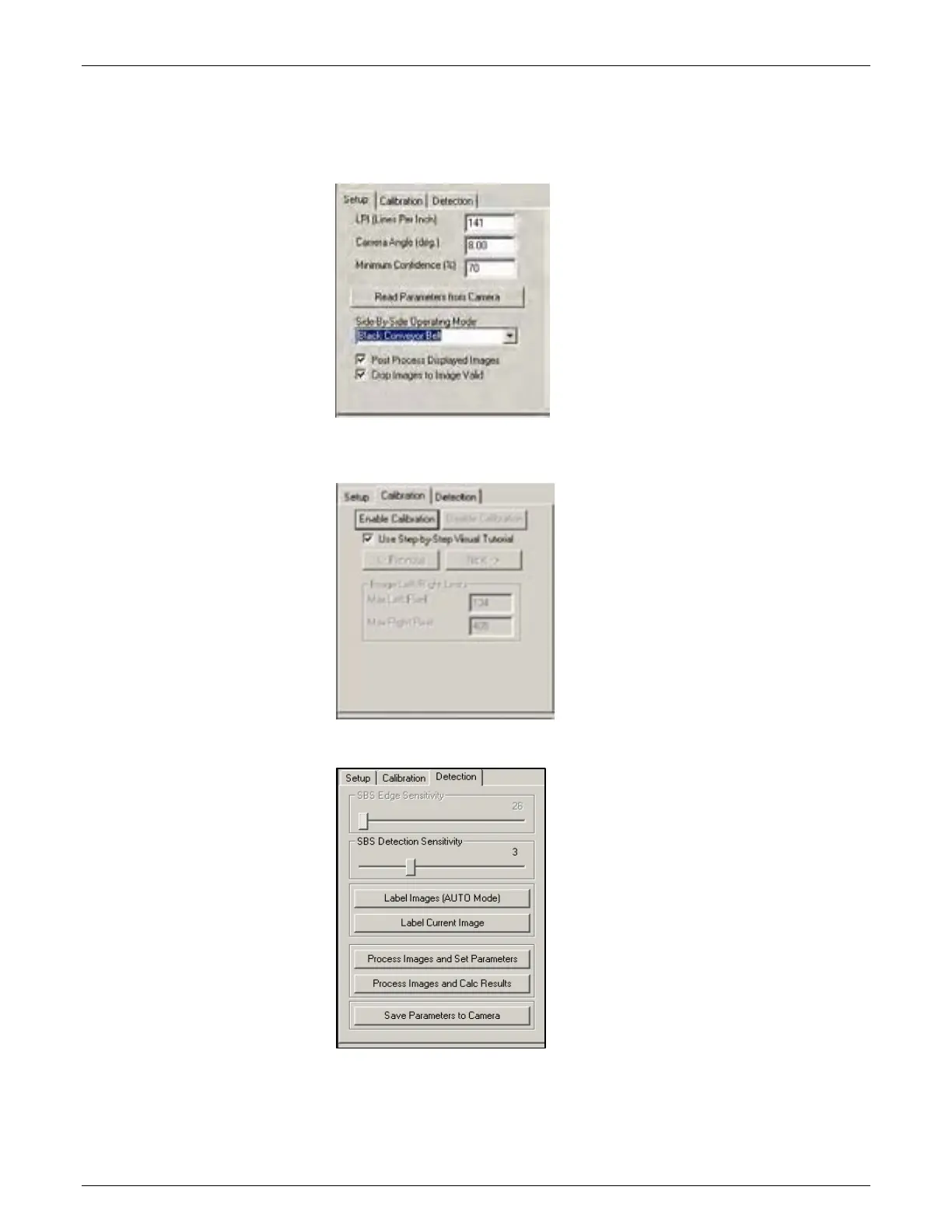188 AV6010 User Interface AccuVision
®
AV6010 Long-Range Camera System Manual
Accu-Sort Systems, Inc. A2-AV6010_User Interface_R10.doc
Camera Image Viewer and SBS Package Detection Tabs
When SBS is enabled, the following tabs are provided:
The Setup tab is used to retrieve parameters from the camera and set the transport
type used with the SBS-enabled system.
The Calibration tab changes based on the transport type selected (belt or tilt-tray).
The Detection tab is used to optimize the SBS conditions that the system uses for
side-by-side package detection. The image evaluation does not include SBS
conditions detected by the RangeFinder or identified by the ignore codes
.
