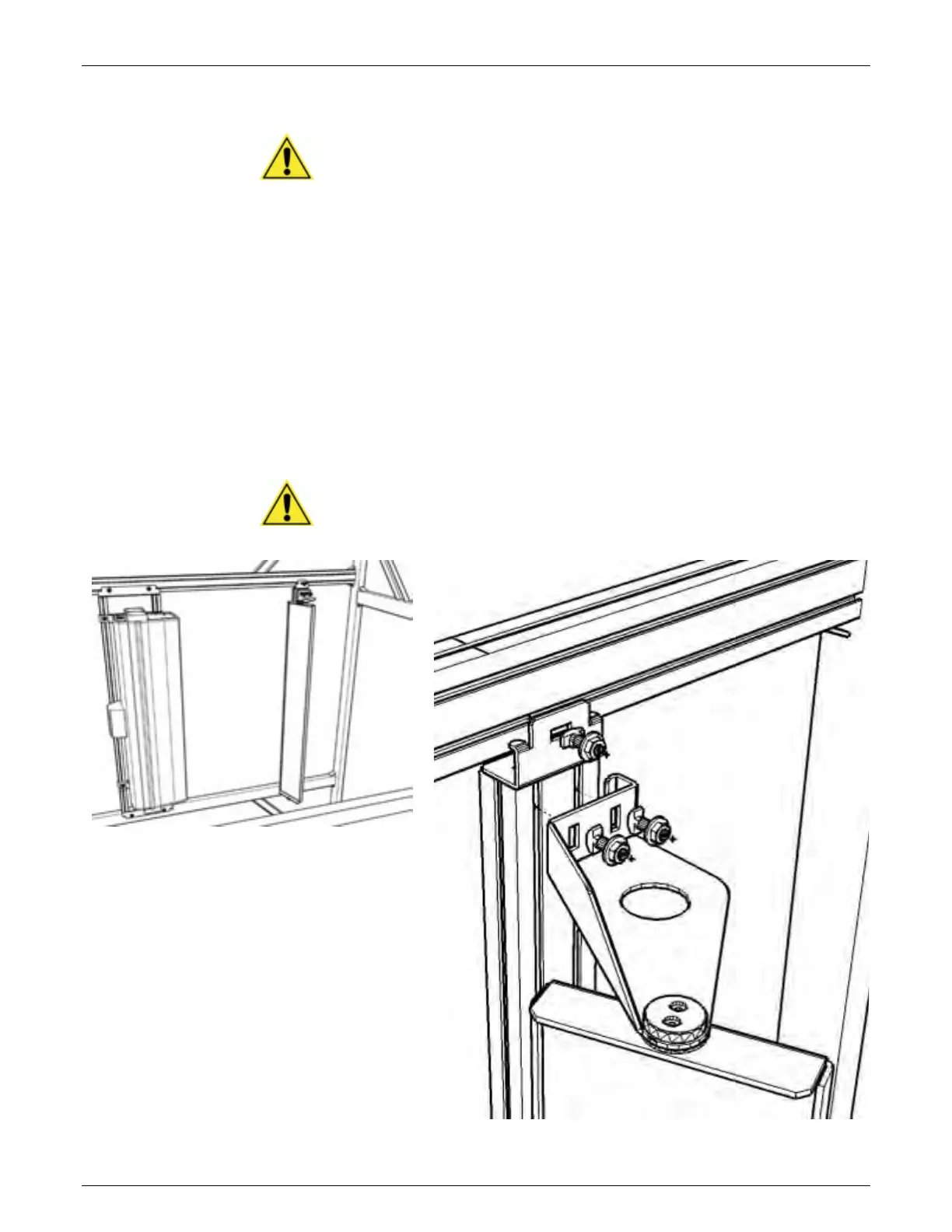AccuVision
®
AV6010 Long-Range Camera System Manual Chapter 3 41
03-AV6010_Mechanical_Installation_R10.doc Accu-Sort Systems, Inc.
To install a mirror for a Side/Quadrant camera:
IMPORTANT: Depending on the application, the side-read camera may be
installed on the inside of the mounting structure rather than the outside.
Check your application structure drawings before mounting the side-read
camera or mirror.
1. Place the mirror assembly onto the mirror sled in the position marked.
(Some mirror sleds are the same length as the mirror assembly, in which
case there will be no marks.)
2. Attach with front-loading hardware. Assure the mirror will not slide in the
sled’s channel when moved into position on the structure. Do not over-
tighten, which allows for adjustment during setup, if necessary.
3. Assure mirror is positioned facing in the correct direction.
4. Insert the tabs of the sled’s upper bracket into the structure channel, and
then slowly rest the lower bracket into position.
5. Attach with front-loading hardware, beginning with the sled’s upper
bracket. Do not over-tighten.
IMPORTANT: Do not remove the protective film from the mirror’s surface
until system setup and calibration. (See Chapter 5.)
