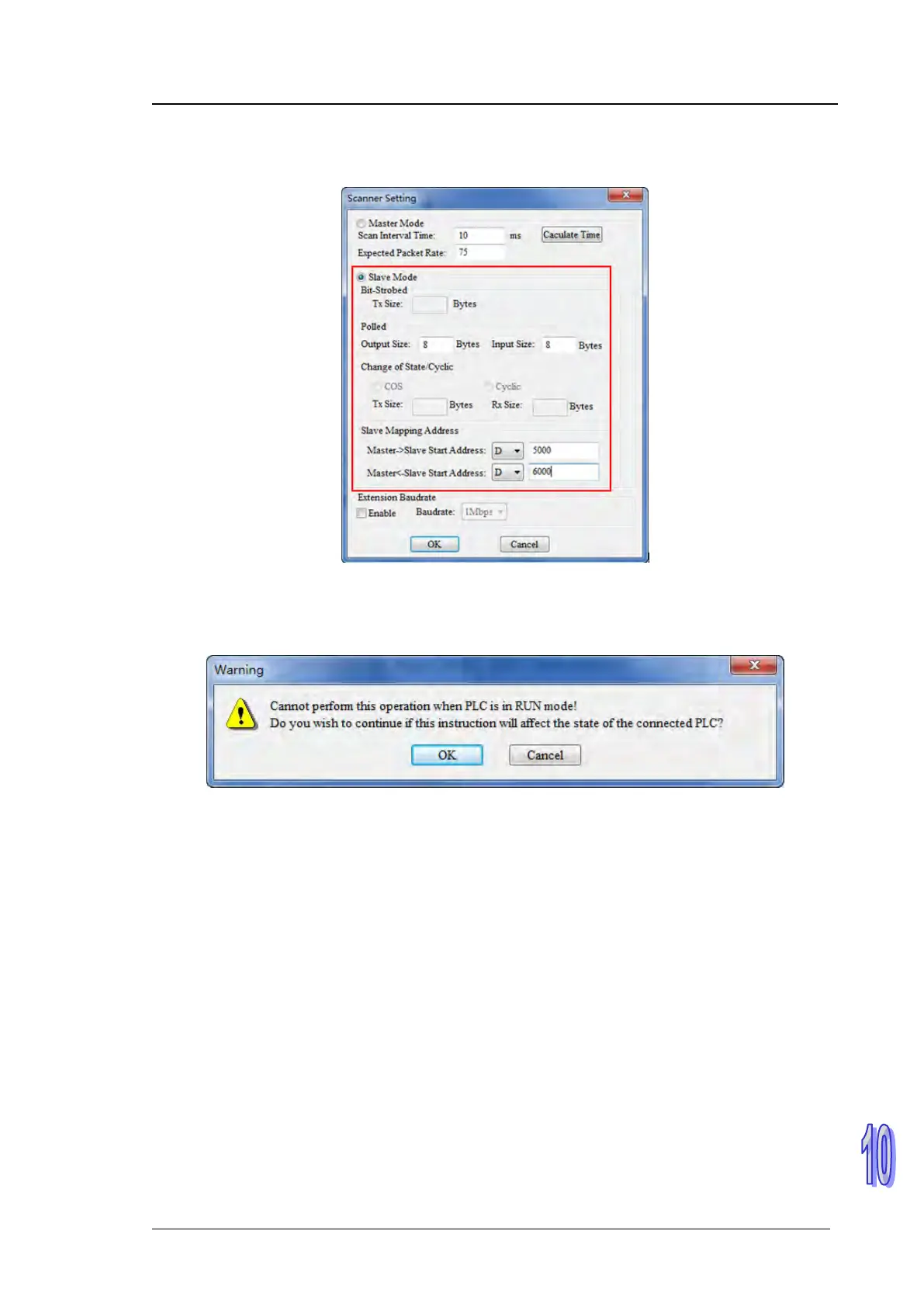Chapter 10 DeviceNet Communication Module AH10DNET
10-37
4. Select “Network” >> “Scanner Setting” and then “Scanner Setting” dialog box appears, where
“Slave Mapping Address” is for setting the starting address of the mapping area. After selecting
“Slave Mode”, fill the set starting address of the mapping area. Click “OK” after setting is over.
Note: “Output Size” and “Input Size” under “Polled” in the above window are used for setting the
data length of AH10DNET-5A as the slave.
5. Select “Network” >> “Download” and then the following dialog box appears, where click “OK” to
download the configuration data to AH10DNET-5A automatically.
Note: If “E7” is displayed on AH10DNET-5A, please remove its DeviceNet terminals before
downloading. Otherwise, failure to download will occur.
6. Power off the AH500 series CPU module and then power it on again after downloading is
finished. And at the time, AH10DNET-5A is set to the slave mode.
